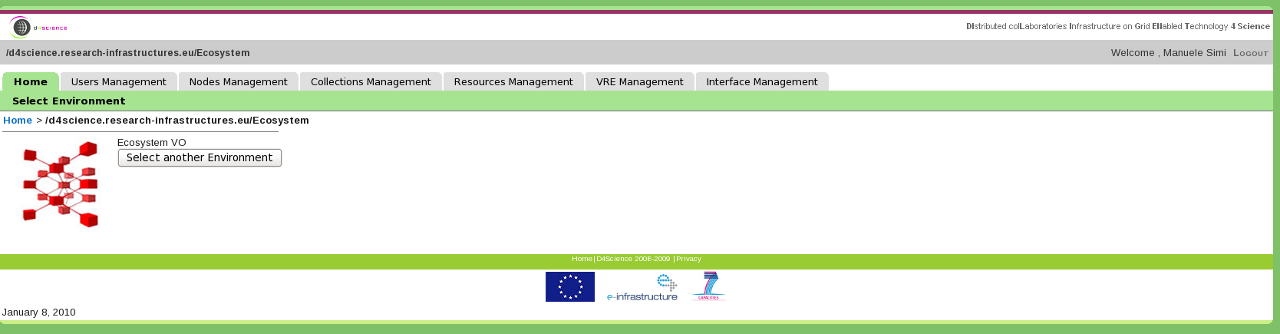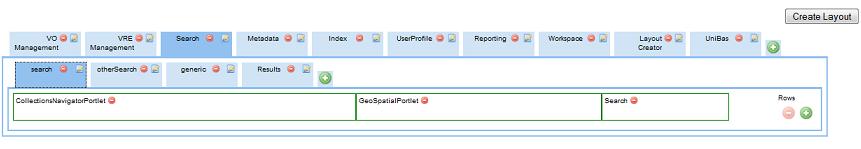Difference between revisions of "Managing the VO"
Manuele.simi (Talk | contribs) (→Nodes Management) |
Manuele.simi (Talk | contribs) |
||
| Line 1: | Line 1: | ||
__TOC__ | __TOC__ | ||
| − | After the VO | + | After having [[Monitoring_the_VO|monitored]] the state of the VO, the VO Administrator can manage the resources belonging the VO trough the [[Portal_Administration_Functionality|Portal]]. |
Once the VO Administrator logs on and selects the VO, the following home page is presented: | Once the VO Administrator logs on and selects the VO, the following home page is presented: | ||
| Line 25: | Line 25: | ||
=== Collections Management === | === Collections Management === | ||
| − | The [[Information_Space_Editor|Information Space]] must be edited at least once in order to have the VO properly configured. This action registers the [[ScenarioCollectionInfo|''ScenarioCollectionInfo'']] resource in the IS, needed for a proper exploitation of the Search capabilities. Such a resource drives the Collection Tree panel in the Search Area of the Portal. | + | The [[Information_Space_Editor|Information Space]] must be edited at least once in order to have the VO properly configured. This action registers the [[ScenarioCollectionInfo|''ScenarioCollectionInfo'']] resource in the IS, needed for a proper exploitation of the Search capabilities. Such a resource drives the generation of the Collection Tree panel in the Search Area of the Portal. |
=== Resources Management === | === Resources Management === | ||
| Line 47: | Line 47: | ||
[[Image:LayoutGenerator.jpg|Layout Generator Interface]] | [[Image:LayoutGenerator.jpg|Layout Generator Interface]] | ||
| − | Information | + | Information about how to use the Layout Generator are available in the [[Layout Generator|section]] of this Guide. |
Revision as of 18:45, 8 January 2010
Contents
After having monitored the state of the VO, the VO Administrator can manage the resources belonging the VO trough the Portal.
Once the VO Administrator logs on and selects the VO, the following home page is presented:
Each tab allows to perform management operations on the VO resources. This section explains the activities that must or can be performed by the VO Administrator from the portal in order to properly manage a VO.
Users Management
As described in the VO configuration section, a new group in VOMS with the same name of the VO has been created as sub-group of the infrastructure's group. Moreover, at least one authorized user has been also configured to have the role of VO-Admin.
Besides this role, at least the VRE-Designer and the VRE-Manager roles must be assigned to the appropriate identities within the VO group. This will give them the ability of creating and managing VREs by exploiting the VO resources.
The definition and association from Roles and Users have to be done through the Roles' Management and the Users' Management portlets. In order to access these portlets, the role of VO-Admin must be (of course) owned.
Nodes Management
Nodes Managemement offers the possibility to remotely manage the deployment of gCube service on gHNs trough a simple and intuitive user interface.
The interface is described in the Service Deployment section of this Guide.
Collections Management
The Information Space must be edited at least once in order to have the VO properly configured. This action registers the ScenarioCollectionInfo resource in the IS, needed for a proper exploitation of the Search capabilities. Such a resource drives the generation of the Collection Tree panel in the Search Area of the Portal.
Resources Management
The VO Administrator could have the need to change something in the configuration of the VO resources. The Resource Management tool, accessible via the Advanced Monitoring item, allows to play with them by:
- offering several actions to operate over existing resources (e.g. to shutdown a gHN, to change the scope of a resource and the like)
- allowing to create new configuration resources.
VRE Management
VRE Management is a wizard allowing VRE-Manager(s) to create new VREs in the current VO. The wizard is described in the related section of this guide.
Interface Management
The VO layout characterises the arrangement of the VO graphical user interface. In particular, it specifies how the user interface main constituents, i.e. the portlets, are arranged in tabs, sub-tabs, rows and columns.
To create this layout, the VO Administrator should use the Layout Generator, a user friendly interface through which
- tabs and sub-tabs can be created, and
- portlets can be placed in the area identified by sub-tab;
Information about how to use the Layout Generator are available in the section of this Guide.