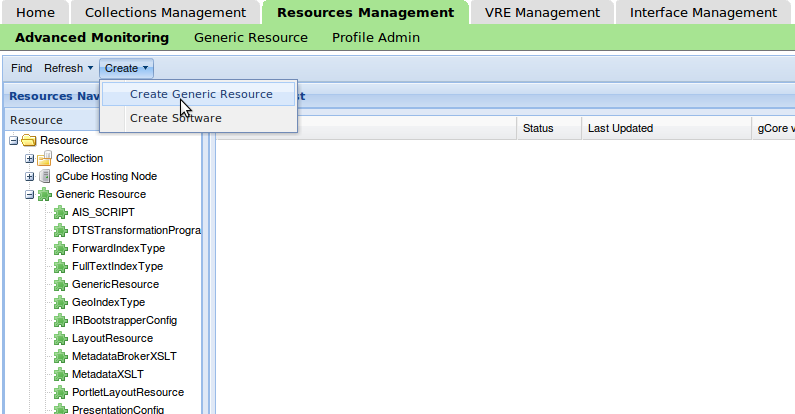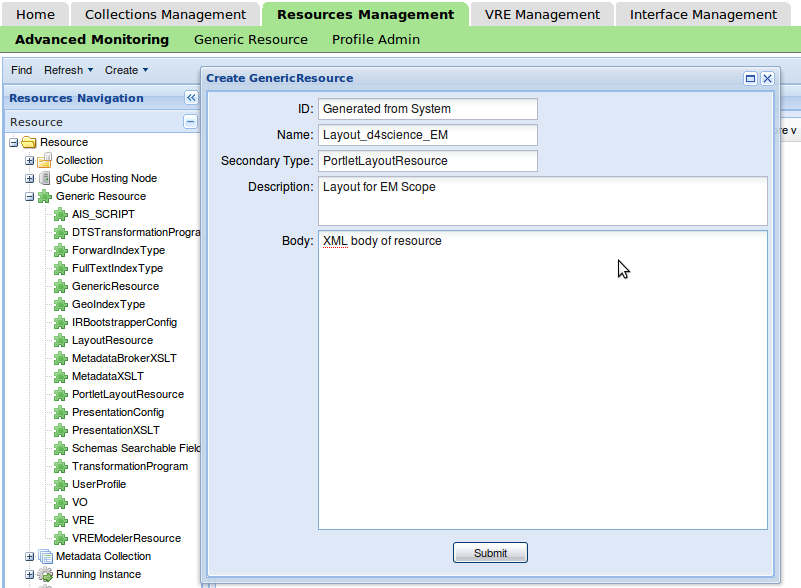VO Resources
Several VO-level services require specific configuration at VO scope in order to be functional. This “Configuration” is modelled as a gCube Resource and kept in the Information System.
Each resource is a centralized configuration unit called Generic Resource. The payload is usually a service-specific XML and new (not currently existing) services can register their own generic resources.
There exist mandatory VO Resources and optional VO Resources. Many of the mandatory resources are prerequisites for the bootstrapping process of the Information Retrieval area.
Mandatory VO Resources
The following resources are mandatory to be registered in any VO scope:
- VRE Modeler resource: this resource is used at VRE Definition time. A VRE Designer can easily generate new VREs through the VRE Definition portlet; here, she/he selects the functionalities (portlets and services) that will be made available to the VRE users, from the list of available functionalities in the VO. This list of VO functionalities presented to the VRE Designer is stored in the VRE Modeler resource;
- (Data)Transformation Programs: the Metadata Broker and gDTS services provide the functionality to transform various types of data to other formats. Details about such transformations are described in Transformation Program resources, in a XML-based syntax. The transformation services use these resources in order to understand how the input data should be handled and transformed. Transformations can be:
- XSLT-based (only for XML data)
- Custom (using plain java code or external libraries/applications)
- A combination of the previous methods
- Transformation XSLTs: this resources stores the XSLT definitions needed to run a XSLT-based Transformation Program;
- Index types: the gCube index services can index various forms of XML data, as long as a description of the structure of the data is given and there is no ‘fixed’ schema for the indexed data. The structure description and details about how the data should be indexed is stored inside index type resources. There are three types of index type resources:
- Full text index type
- Geo index type
- Forward index type
- IRBootstrapper configuration: this resource provides configuration details for the operation of the IRBootstrapper portlet;
- Default User Profile: each user of the system has a profile associated with him/her for each VO. However, When a user logs in a VO for the first time, such a profile does not exist. A profile that contains default values for the various user preferences and settings is automatically created for the particular VO. The contents of this profile are copied from the Default User Profile resource;
Optional VO Resources
The following resources can be optionally registered in a VO scope:
- ISFilters: a set of filters can be configured in order to prevent the publication of some GCUBEResources matching the given criteria. The ISFilters resource defines these criteria and the VO IS-Registry instance uses this resource to load and apply them to the incoming resources' registration request;
- Metadata XSLTs: the portal may need to present the metadata of information objects to the user in a nicely formatted and user-friendly way. Metadata XSLT resources contain the transformation rules to apply to the XML metadata in order to produce a nicely formatted representation. At most, one metadata XSLT resource can be defined for each metadata schema managed in the VO;
How to Register VO Resources
At gCube Information System (shortly, IS) level, all the VO Resources are classified as Generic Resources and can be easily managed trough a graphical user interface. The Resource Management portlet is an advanced tool for managing any kind of resource stored in the IS. This portlet is available at VO level, when a user with VO-Admin role logs on in the VO trough the Portal.
In order to create and register a new Generic Resource, the Create Generic Resource item from Main menu must be selected as shown in the following figure.
Then, the following form pops up:
By filling all the fields with the appropriate values (depending on the to-be-registered resource's semantic, of course) and clicking submit, the new Generic Resource is stored in the IS and automatically joined to the current VO scope.