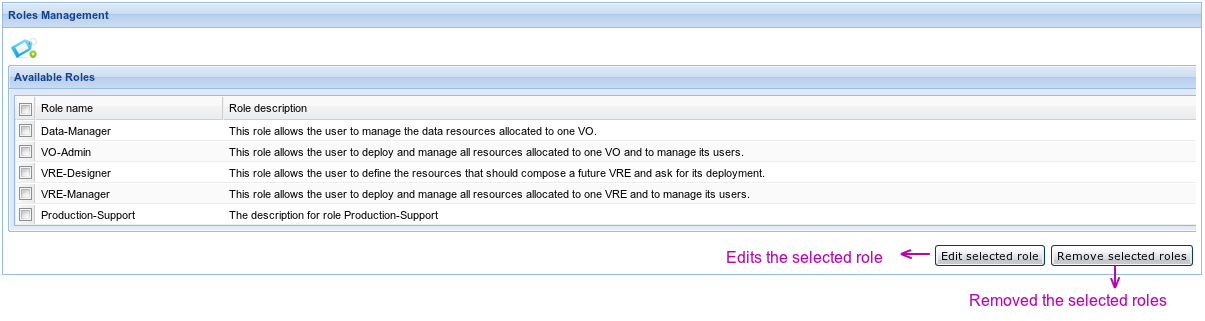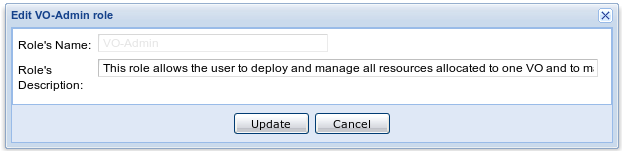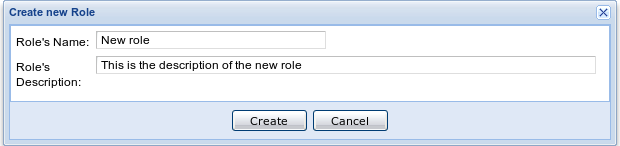Roles' Management
From Gcube Wiki
In the gCube system, roles are defined and then assigned to users. Depending on the roles that each user has, he/she can access different portlets and he/she can use the system in a different way
Roles are defined for each VO
Roles can be edited using the Roles Management Portlet.
Using this portlet it is able to:
- See all the available roles. Roles' list can be sorted by name.
- Edit a role. System's roles' names cannot be changed. Portlet does not allow the user to update the name
- Delete any of the available roles. System's roles are not allowed to be deleted
- This action can be done by checking one or more roles at the Manage Available Roles panel and click on the 'Remove selected roles' button
- Create a new role
- Clicking on the 'Create' button a window appears
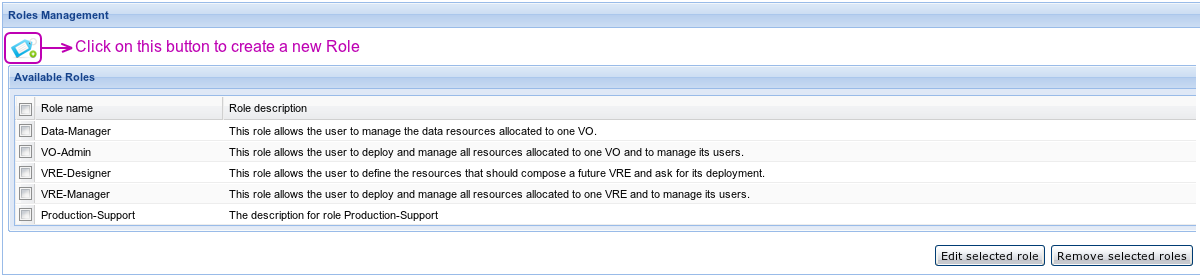
Add a name and a description and click on the 'Create' button. The name is required, but the description is optional.