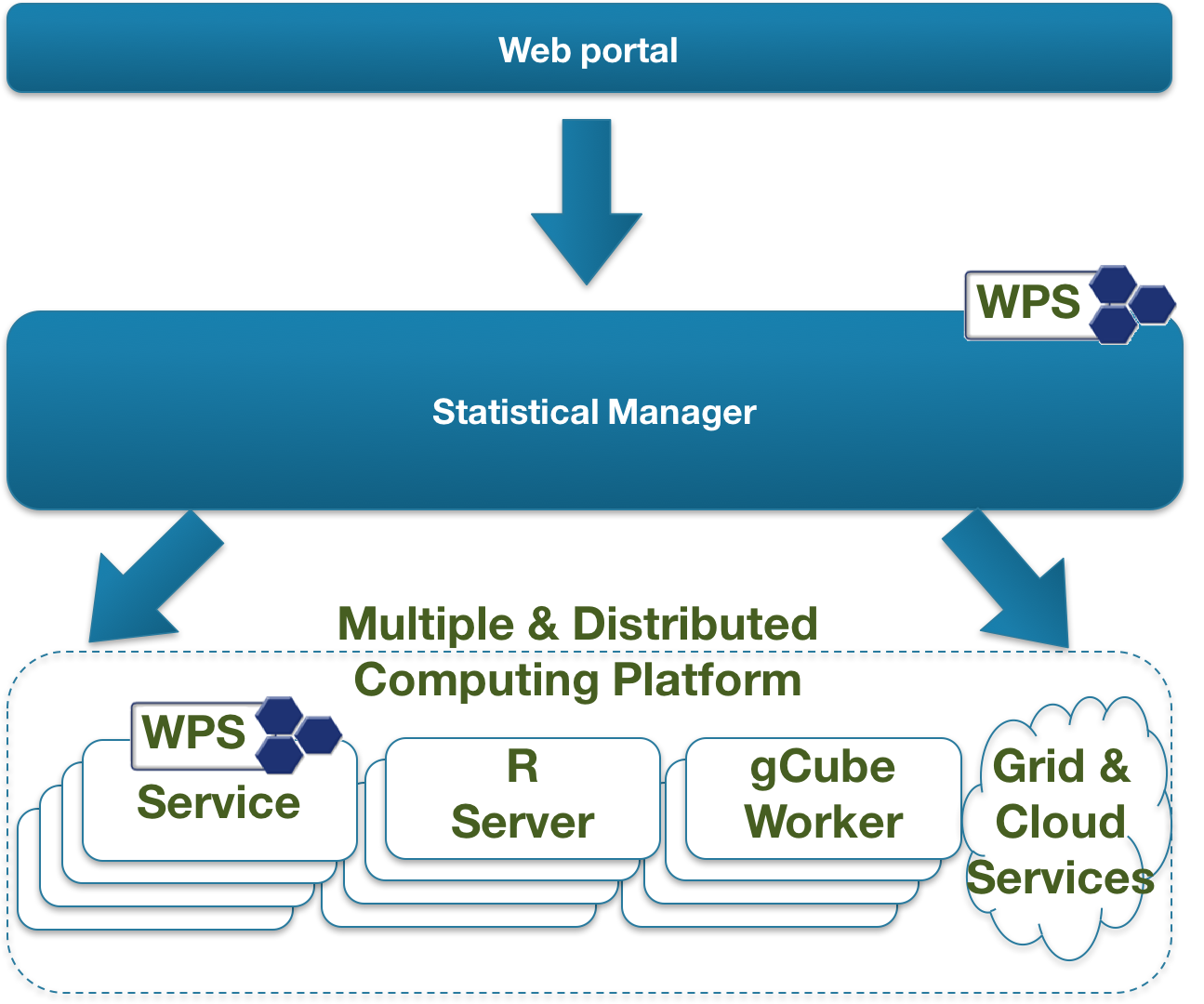Difference between revisions of "Spatial Data Processing"
From Gcube Wiki
(→Subsystems) |
|||
| Line 6: | Line 6: | ||
||__TOC__ | ||__TOC__ | ||
|} | |} | ||
| + | |||
| + | gCube Spatial Data Processing offers a rich array of data analytics methods via OGC Web Processing Service (WPS). | ||
== Overview == | == Overview == | ||
| − | Geospatial Data Processing takes advantage of the OGC Web Processing Service (WPS) as web interface | + | Geospatial Data Processing takes advantage of the OGC Web Processing Service (WPS) as web interface. |
| + | It is implemented by relying on the [[Data Mining Facilities | gCube platform for data analytics]]. | ||
[[File:Spatial_Data_Processing.png|400px|Overall Architecture]] | [[File:Spatial_Data_Processing.png|400px|Overall Architecture]] | ||
Revision as of 15:00, 6 July 2016
Contents |
gCube Spatial Data Processing offers a rich array of data analytics methods via OGC Web Processing Service (WPS).
Overview
Geospatial Data Processing takes advantage of the OGC Web Processing Service (WPS) as web interface. It is implemented by relying on the gCube platform for data analytics.
Key Features
DataMiner offers a web interface to access the algorithms from external HTTP clients through three different kind of requests, made available through the Web Processing Standard interface:
- The GetCapabilities operation provides access to general information about a live WPS implementation, and lists the operations and access methods supported by that implementation. 52N WPS supports the GetCapabilities operation via HTTP GET and POST.
- The DescribeProcess operation allows WPS clients to request a full description of one or more processes that can be executed by the service. This description includes the input and output parameters and formats and can be used to automatically build a user interface to capture the parameter values to be used to execute a process.
- The Execute operation allows WPS clients to run a specified process implemented by the server, using the input parameter values provided and returning the output values produced. Inputs can be included directly in the Execute request, or reference web accessible resources.