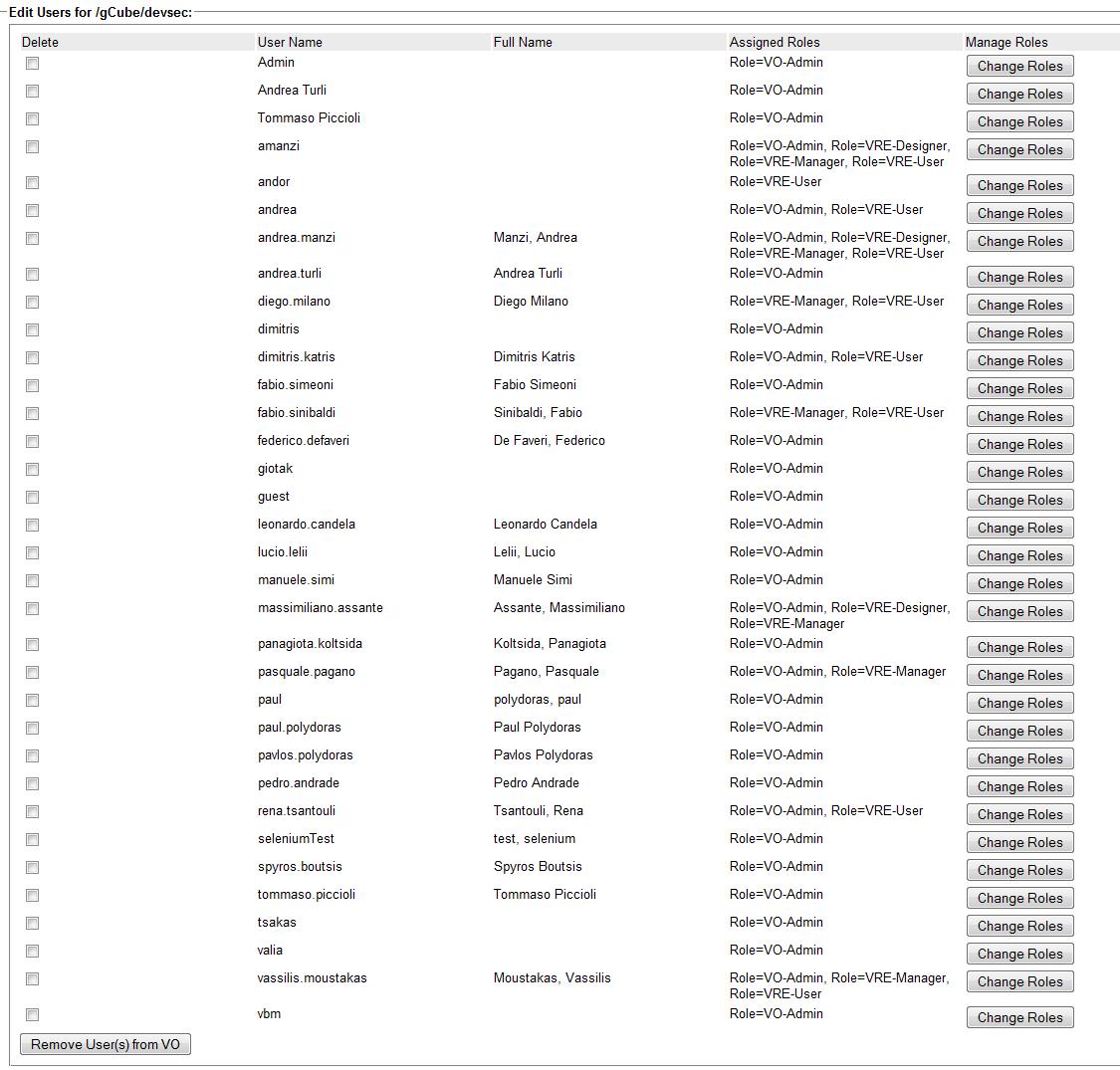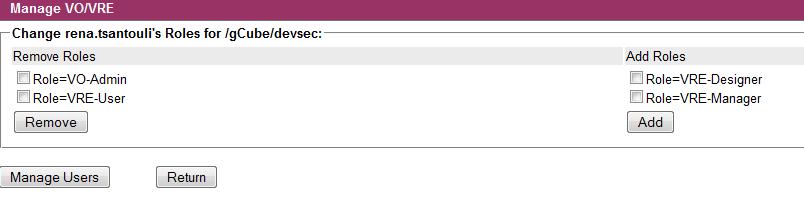Difference between revisions of "User Management"
| Line 6: | Line 6: | ||
In the above image, the users of a specific VRE are listed. By chosing one or more users and pressing on the "Remove User(s) from VO" button , the VO-Administrators or VRE-Managers can remove them from the VRE/VO. By selecting a user and then pressing on the "Change Roles" button, beside his/her name, they can change the roles of the user. The interface for this functionality is depicted in the following picture: | In the above image, the users of a specific VRE are listed. By chosing one or more users and pressing on the "Remove User(s) from VO" button , the VO-Administrators or VRE-Managers can remove them from the VRE/VO. By selecting a user and then pressing on the "Change Roles" button, beside his/her name, they can change the roles of the user. The interface for this functionality is depicted in the following picture: | ||
| + | |||
| + | [[Image:Changeroles.jpg]] | ||
Revision as of 20:17, 12 July 2009
The Users Management portlet is part of the Access Management functionality, that aims to give to users and administrators the means to handle VRE/VO issues. Through this portlet, the managers/ administrators can manage their VRE/VO users. More specifically for every VO/VRE, the managers/ administrators have the right to manage the users and their roles association for the equivalent scope. Bellow, a screenshot of this functionality's interface is shown:
In the above image, the users of a specific VRE are listed. By chosing one or more users and pressing on the "Remove User(s) from VO" button , the VO-Administrators or VRE-Managers can remove them from the VRE/VO. By selecting a user and then pressing on the "Change Roles" button, beside his/her name, they can change the roles of the user. The interface for this functionality is depicted in the following picture: