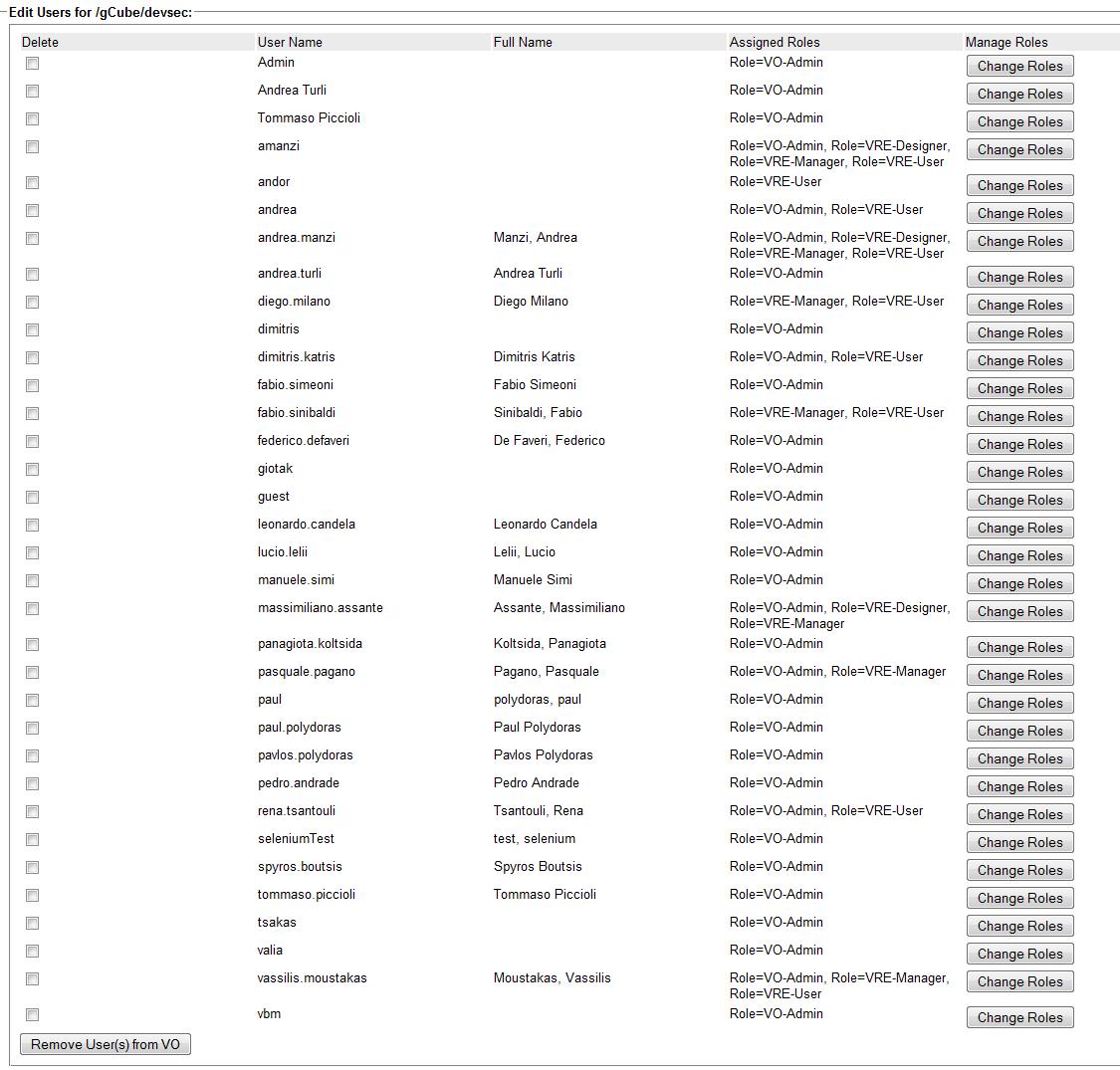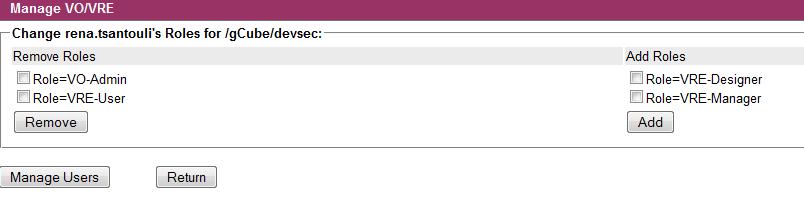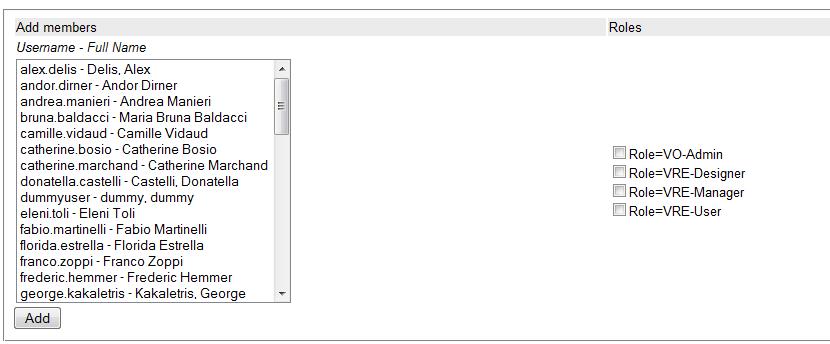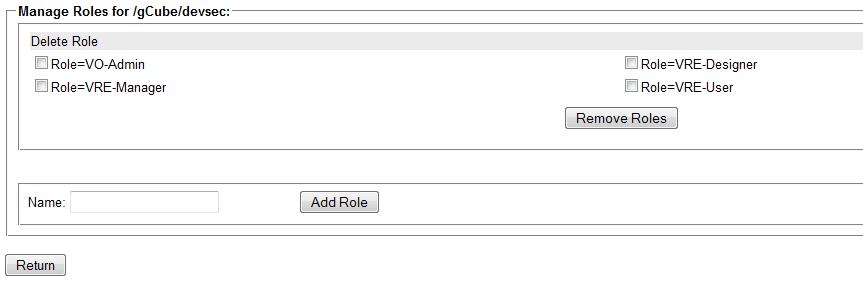User Management
Edit Users
The Users Management portlet is part of the Access Management functionality, that aims to give to users and administrators the means to handle VRE/VO issues. Through this portlet, the managers/ administrators can manage their VRE/VO users. More specifically for every VO/VRE, the managers/ administrators have the right to manage the users and their roles association for the equivalent scope. Bellow, a screenshot of this functionality's interface is shown:
In the above image, the users of a specific VRE are listed. By chosing one or more users and pressing on the "Remove User(s) from VO" button , the VO-Administrators or VRE-Managers can remove them from the VRE/VO. By selecting a user and then pressing on the "Change Roles" button, beside his/her name, they can change the roles of the user. The interface for this functionality is depicted in the following picture:
In order to add users to a specific VO/VRE, the VO-Admin/ VRE-Manager can use the functionality offered in the Adding Users space of the portlet. All they need to do is to select one or more users from the list of users that aren't subscribed to the equivalent VO/VRE and choose the roles they wish to assign to them. In this list, the users that have requested registration to this VO/VRE are preselected, as a reminder. The layout for this functionality is depicted bellow:
Edit Roles
The VO-Administrators have one more possibility offered through this portlet, the one of editing the roles for the corresponding VO/VRE. This functionality can be accessed by clicking on the "add/remove roles" option of the portlet. Then, the administrator can choose one or more of the existing roles in order to remove them, or create a new one simply by typing the name of the role in the specified area. In the picture bellow a screenshot of this functionality is shown: