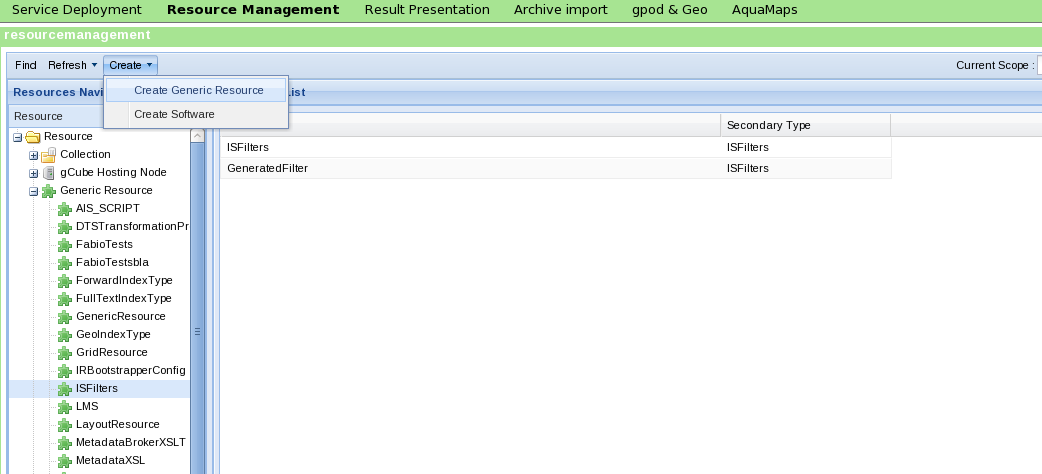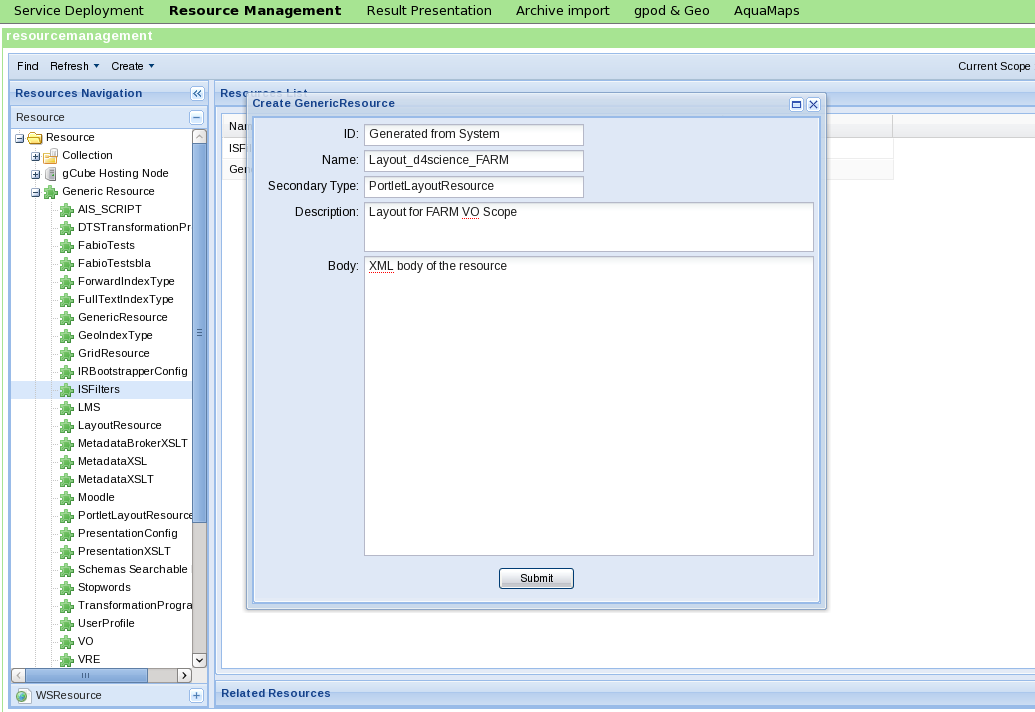VO Resources
Several VO-level services require specific configuration at VO scope in order to be functional. This “Configuration” is modelled as a gCube Resource and kept in the Information System.
Each resource is a centralized configuration unit called Generic Resource. The payload is usually a service-specific XML and new (not currently existing) services can register their own generic resources.
There exist mandatory VO Resources and optional VO Resources. Many of the mandatory resources are prerequisites for the bootstrapping process of the Information Retrieval area.
Mandatory VO Resources
The following resources are mandatory to be registered in any VO scope:
- VRE Modeler resource: this resource is used at VRE Definition time. A VRE Designer can easily generate new VREs through the VRE Definition portlet; here, she/he selects the functionalities (portlets and services) that will be made available to the VRE users, from the list of available functionalities in the VO. This list of VO functionalities is stored in the VRE Modeler resource;
- Transformation Programs: the Metadata Broker and gDTS services provide the functionality to transform various types of data to other formats. A Transformation Program resource describes details about a specific transformation that can be applied to a Metadata Schema format. The transformation services use these resources in order to understand how the input data should be handled and transformed;
- Transformation XSLTs
- Index types
- AIS scripts
- IRBootstrapper configuration
- Default user profile
- Metadata XSLTs
- Presentation XSLTs
- Metadata schema info
- Portal layout
Optional VO Resources
The following resources can be optionally registered in a VO scope:
- ISFilters
How to Register VO Resources
All the VO Resources are classified, at gCube Information System (shortly, IS) level, as Generic Resources and can be easily managed trough a graphical user interface. The Resource Management portlet is an advanced tool for managing any kind of resource stored in the IS. This portlet is available at VO level, when a user with VO-Admin role logs on in the VO trough the Portal.
In order to create and register a new Generic Resource, the Create Generic Resource item from Main menu must be selected as shown in the following figure.
Then, the following form pops up:
By filling all the fields with the needed values and clicking submit, the new Generic Resource is stored in the IS and automatically joined to the current VO scope.