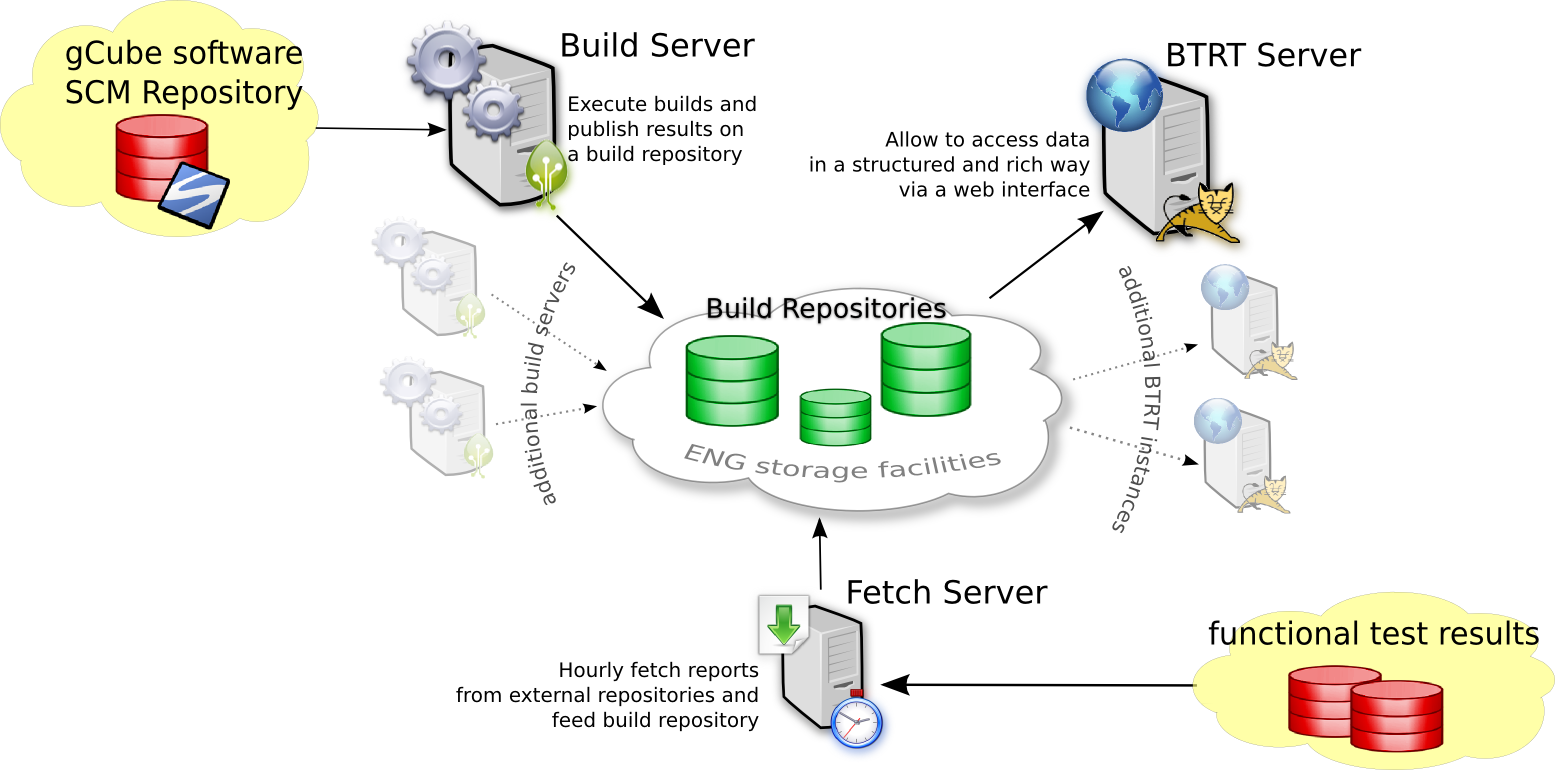Building Infrastructure
This section introduces the gCube Building Infrastructure. It consists of all machines, networks and software involved in integration, testing, validation and releasing of gCube System's source code.
Contents
The Big Picture
The figure below shows the most relevant components of the infrastructure and their interactions with other infrastructure components and/or external elements.It is clear from the figure that the central component of the infrastructure is a repository(ies) that keep all data of interest for integration, testing, validation and releasing of gCube. All other components interact in someway with the central repository creating, modifying and accessing data.
Few notes on the Fabric Layer
The Building infrastructure is entirely hosted at E-IIS facilities. In order to realize this infrastructure on its datacenter, ENG (namely the Eng's R&D Laboratory) exploited two kind of resources in its own:
- a Storage Area Network (SAN) where all repositories' data is kept
- a cloud-like virtualized environment (managed by KVM + OpenNebula) that hosts infrastructure's virtual machines
The latter point implies that all software in D4S Building Infrastructure run in virtual machines that can be easily started, destroyed, rearranged on different physical machines. The extreme flexibility of this fabric configuration allows the Building Infrastructure to be:
- reliable: storage facilities are out-of-the-box redundant and the ease of manage virtual machines guarantee high availability and performances
- scalable: virtualization technology allows to set-up virtual machines and run them in minutes. In case of need resources can be added to infrastructure in few minutes
Description of infrastructure components
This section provide a short description for each component of the Building Infrastructure. We provides details on what components do, their technical specification and interactions with other internal/external components.
Build Repository
A Build Repository is a container for all outcomes related to gCube software builds and tests. Top level directories in the repository corresponds to ETICS project's configurations. Each configuration contains 4 sub-repositories:
- build-repository: contains artefacts and logs for all builds made in the context of the configuration;
- functional-testing repository: contains all reports of functional testing performed against software in that configuration;
- deployment-testing repository: contains all reports of deployment testing performed against builds in that configuration;
- vre-deployment-testing repository: contains all reports of vre-deployment tests performed in the context of that configuration;
In the figure below the typical structure of a Build Repository is shown.
Physically, a repository is implemented as a hierarchic directories structure. Actually the physical implementation matches the logical organization discussed above. As mentioned, the filesystem in which repositories exists is hosted on ENG's SAN infrastructure and, hence, data is stored in reliable and redundant way.
Multiple Repositories
Theoretically, there is no need for multiple repositories: all data could sits in a single, huge "BUILD_REPOSITORY". Indeed, from a practical point of view, having multiple repositories is a much more flexible and usable solution. At the moment, two repositories exist: repo0 and repo1.
Clearly, all others infrastructure components (Build Servers, BTRT, Fetcher Server) are designed to work with multiple repositories.
Repository Access
Currently, the only way to access to data from outside ENG network is using the BTRT application.
Build Server
Build Server is the infrastructure component where gCube Software is actually built. Build Server is a virtual machine properly configured to run gCube builds. It is equipped with an installation of the etics-client to interact with ETICS System, svn commands, java 5 environment, libraries to run checkstyle and findbugs plugins. Build Servers are used to run automatic builds of development and candidate release configurations of gCube, as well as to run un-scheduled manual builds.
Further information on how Build Servers are used, please see Continuous Integration procedure section.
Multiple Build Servers
Build server is not a physical machine, indeed it is a virtual machine. Relying on virtual machines flexibility, Build Server instances can be started and destroyed on demand. Thus, in the infrastructure, multiple build servers can exist at the same time and this can be exploit to run builds of different configurations simultaneously (very useful during release cycles).
BTRT Server
A BTRT Server is simply a (virtual) machine hosting an instance of BTRT application. Essentially is a linux machine with a Tomcat installation. Like for Build Servers, also BTRT Servers can exists in multiple instances at the same time; this will result in multiple running instances of BTRT application.
For further information on BTRT, its features and purposes, please refer to BTRT wiki page.
Fetch Server
In order to make reports generated during functional tests (carried out on the testing infrastructure) available in BTRT they have to be fetched and saved on a build repository (and, in some cases, processed). The Fetch Server is a pretty simple component that, using cron jobs, automatically looks for new reports at given urls, download and publish them on a build repository.
| reports type | external repository URL | update frequency |
|---|---|---|
| functional testing | not yet available | hourly |
| deployment testing | not yet available | hourly |
| vre-deployment testing |
not yet available | hourly |
In order to avoid update anomalies, it is strictly required that in the infrastructure only one Fetch Server exist and is active.