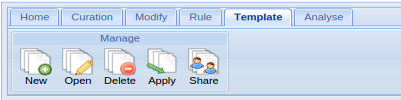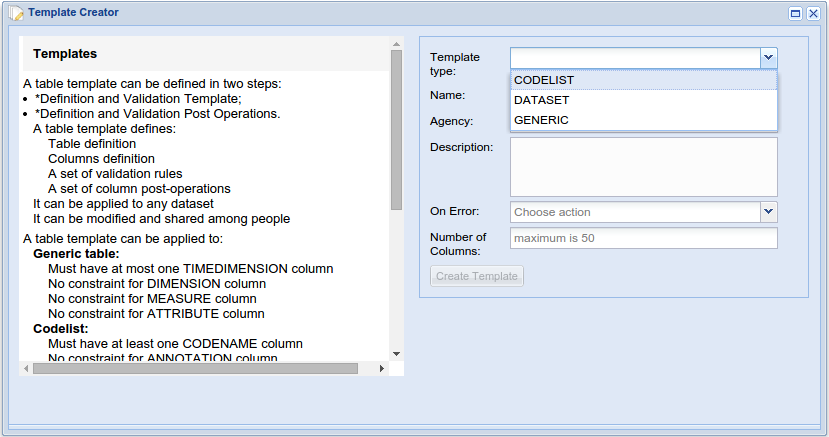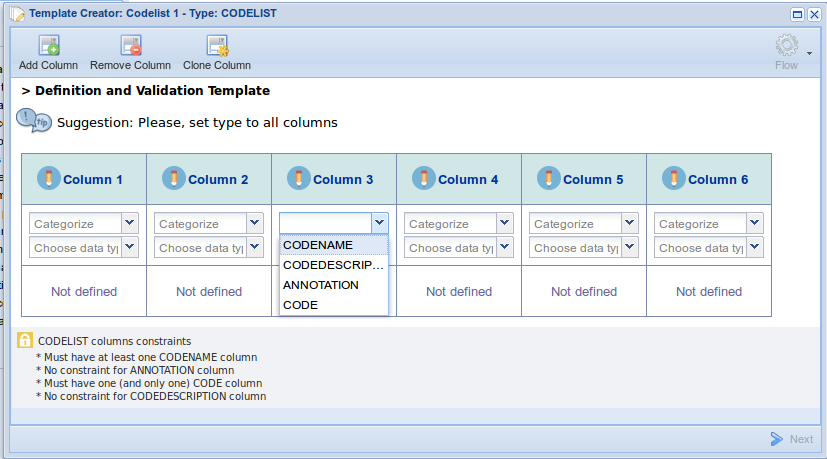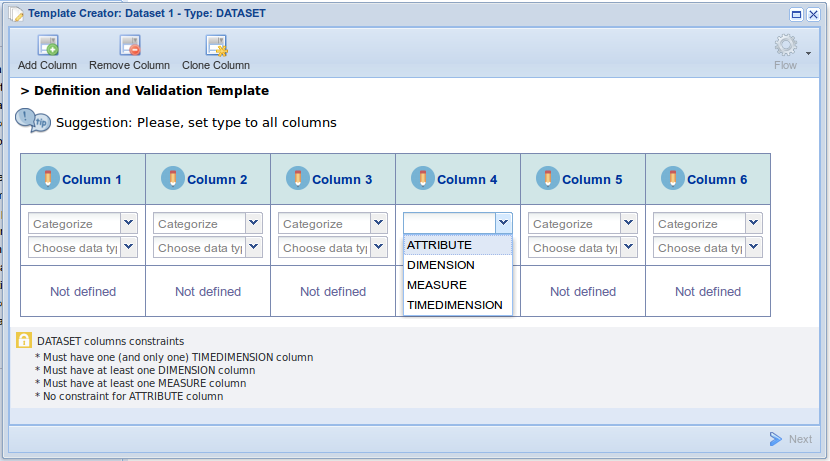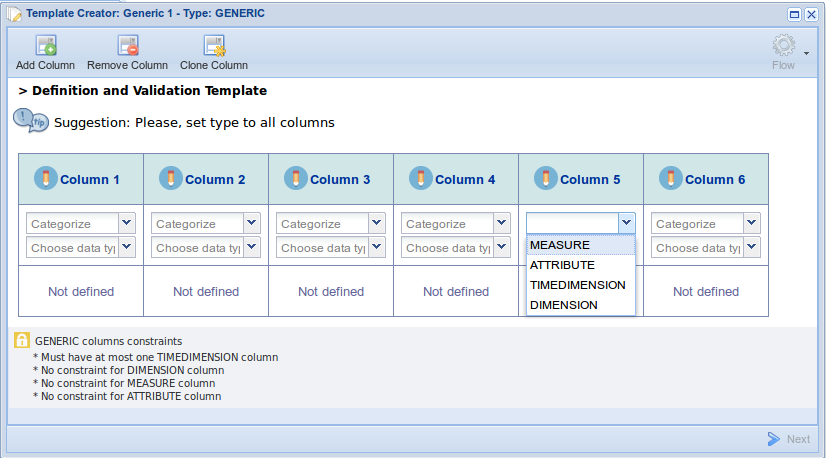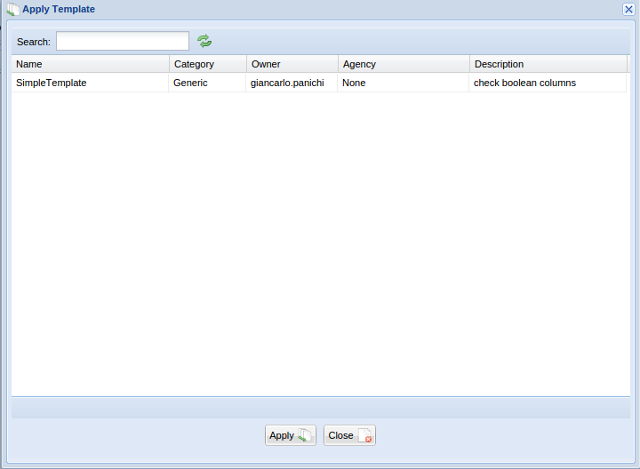Tabular Data Manager: Template Management
From Gcube Wiki
Revision as of 12:13, 22 May 2015 by Giancarlo.panichi (Talk | contribs) (Created page with '== Template == : In this menu, there is the possibility to create new, open or delete your tabular templates. [[Image:tabular_data_manager_template.png|frame|center|Tabular Data…')
Template
- In this menu, there is the possibility to create new, open or delete your tabular templates.
New Template
- When a new file procedure starts, a pop-up window will inform the user on the different possibilities and properties of tabular resources he/she can create: dataset, codelist and generic.
- Users can see visualized in the guide structure the constraints and the mandatory fields of creating all types of tables
- the template files can be used on imported files.
Open Template
- Users can use a pop-up window which enables selecting and open the template
Delete Template
- Users can use a pop-up window which enables delete the selected template
Apply Template
- The Apply Template function allows to apply a temple to your tabular resource. Your resource should follow the structure define in the template......................