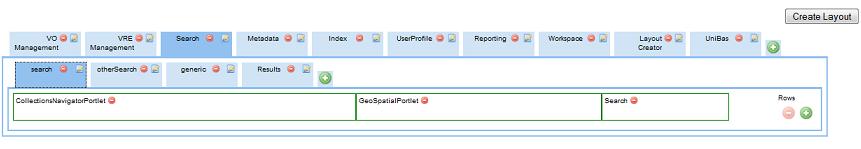Layout Generator
The layout defines how the portlets are displayed by the portal. Each portlet gives access to a functionality selected by the VRE Designer. The VRE layout is persisted as generic resource in the Information System and can be edited using the 'Layout Generator' portlet. Using this portlet, the VO-Admin/ VRE-Manager can add or remove tabs and subtabs, rows and columns inside the space area of the portal in order to organize the appearance of the available portlets. For submitting and saving the changes the administrator needs to press the "Create Layout" button before exiting the portlet.
Below, a screenshot of the Layout Generator portlet is shown, depicting how the Search portlet is organized.
The screenshot or the search portlets corresponding to the above layout structure is shown below: