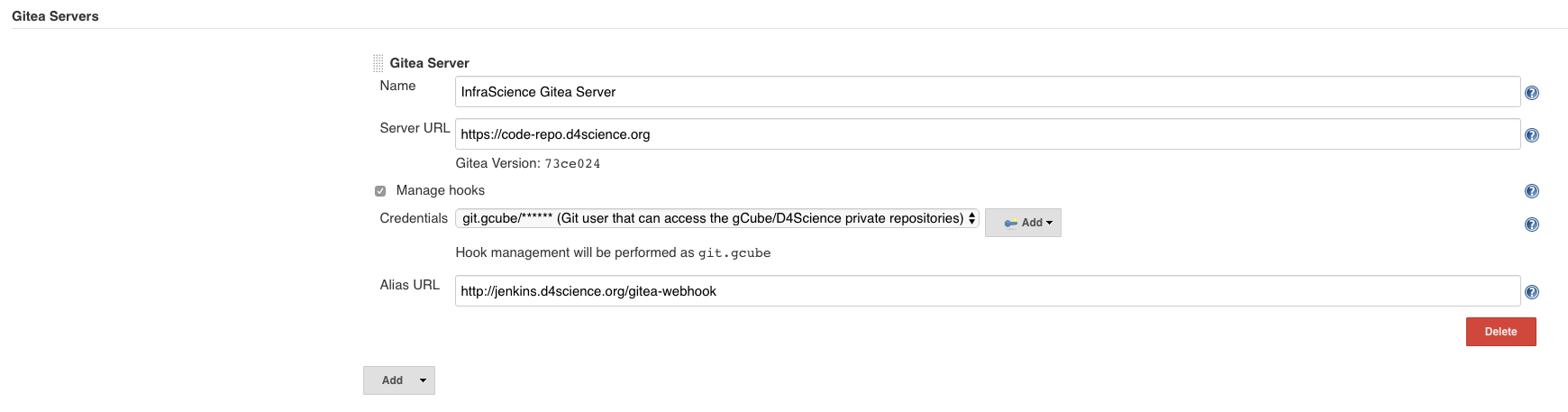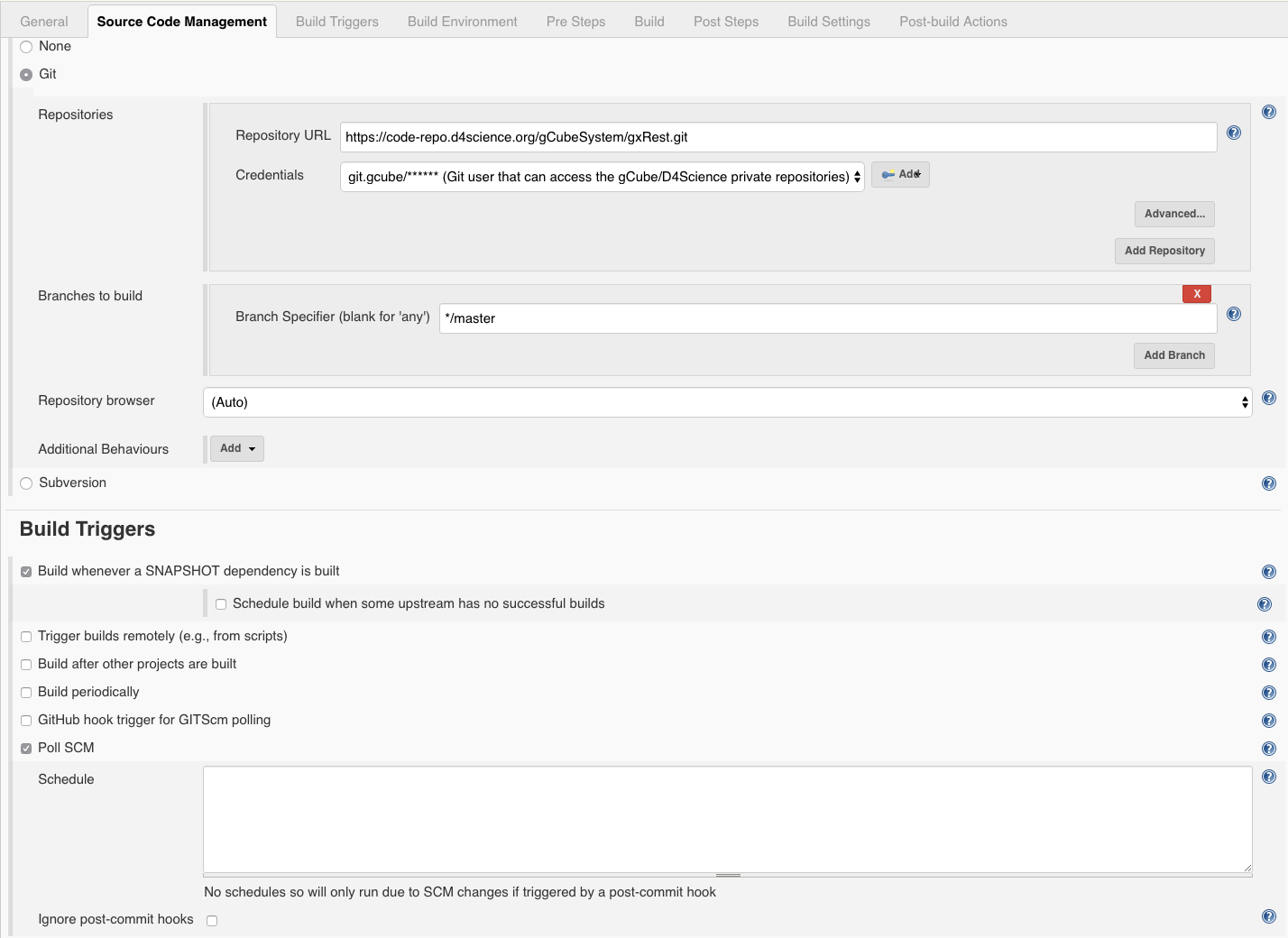Difference between revisions of "Gitea/Jenkins: Setting up Webhooks"
Manuele.simi (Talk | contribs) (→Webhook on the Gitea repository) |
Manuele.simi (Talk | contribs) |
||
| Line 50: | Line 50: | ||
File:JenkinsBuild1.png | File:JenkinsBuild1.png | ||
| + | |||
| + | ''Back to the [[Continuous_Integration_procedure_(2019) | CI guide]].'' | ||
Revision as of 05:00, 11 May 2019
Contents
What is a webhook?
A webhook is a mechanism to automatically trigger the build of a Jenkins Pipeline project upon a commit pushed in a Git repository.
This guide details the steps to have Jenkins automatically create a build if it detects changes to a Gitea repository. This can be a very useful improvement to continuous integration setup with Jenkins because this method is only telling Jenkins to attempt a new build when a change is detected rather than polling on an interval, which can be a very inefficient.
Gitea Plugin on Jenkins
This plugin allows to configure Jenkins to talk to Gitea.
Installation
In Jenkins: download and install the Gitea plugin in Jenkins.
Go in the page: Manage Jenkins -> Manage Plugins -> Available -> Gitea plugin
And install the plugin.
Configuration
Go in the page: Manage Jenkins -> Configure System -> Gitea Servers
Build project configuration
In Jenkins, on the project settings page "Source Code Management" set:
- option to "Git",
- provide URL to your repo (e.g. https://code-repo.d4science.org/gCubeSystem/gxRest.git),
- set the credentials to git.gcube,
- specify */master as branch to build,
- and in "Poll triggers" section check "Poll SCM" option with no schedule defined. This setup basically tells Jenkins to poll your Gitea repo only when requested via the webhook.
Webhook on the Gitea repository
In Gitea: under repo -> Settings -> Webhooks:
- add new webhook,
- set the URL to
http://jenkins.d4science.org/gitea-webhook/post?job=<project>, where project is the name of the project in Jenkins to build, - clear the secret (leave it blank).
At this point clicking on "Test Delivery" button should produce a successful delivery attempt (green checkmark).
If your test deliveries fail, try to see if you can POST to Jenkins webhook URL (http://jenkins.d4science.org/gitea-webhook/post). E.g. using Postman or with curl:
curl -vvv -H "Content-Type: application/json" -H "X-Gitea-Event: push" -X POST http://jenkins.d4science.org/gitea-webhook/post -d "{}"
Correct response should be just plain "Processed" string. If you get something else, post it here.
Testing the Gitea/Jenkins round trip
File:JenkinsBuild1.png
Back to the CI guide.