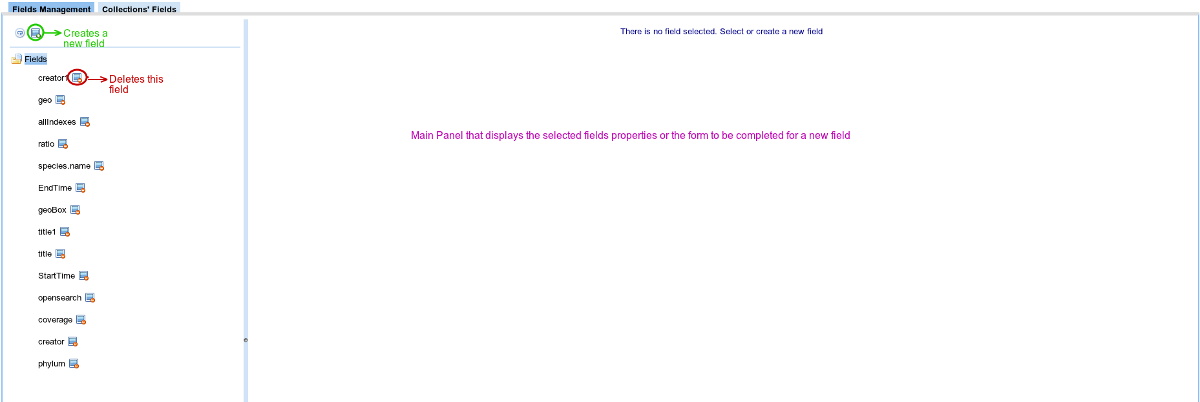FieldsManagement
The Fields Management portlet provides the functionality to create, edit and/or delete the available Search Fields.
A Field is the main object in the Search process. It is used and shared between the services and the libraries that take part in the search process.
A field must/can have:
- A Name (Must)
- A Description
- A list of searchables
- A list of presentables
Each searchable that is part of a field represents the way we can search for this field inside the given collection ID. The needed information is:
- Collection ID: The id of the collection (Must)
- The Source Locator: The index id of the corresponding collection (Must)
- The index capabilities : What does the corresponding index supports
- The index Query Expression: How we can access the corresponding index (i.e The xpath for an XML index)
Each presentable that is part of a field states that this field for the given collection ID can be displayed as part of a search result. The needed information is:
- Collection ID: The id of the collection (Must)
- The Source Locator: The index id of the corresponding collection (Must)
- The index Query Expression: How we can access the corresponding index (i.e The xpath for an XML index)
- Presentation Information: Extra information on how this field will be displayed to the end u
The portlet is divided into 2 panels. The left panel displays the list with the available fields and the right panel displays the properties of the selected field or the form to be completed when a new field is created.