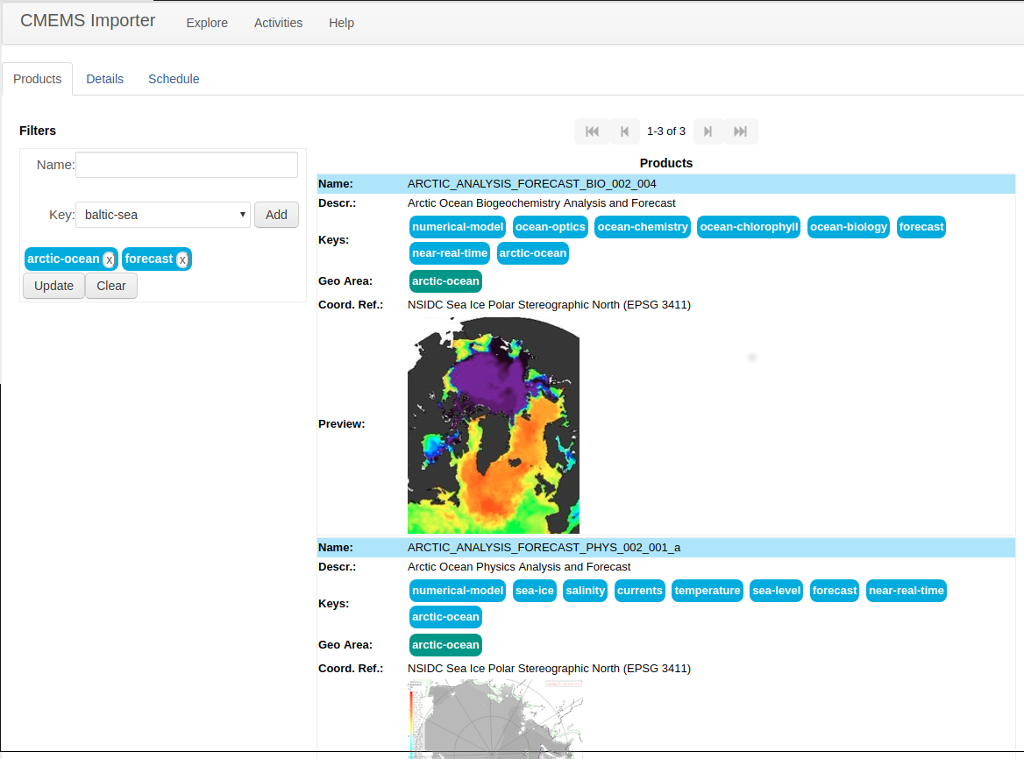Difference between revisions of "CMEMS Importer"
From Gcube Wiki
(→Overview) |
(→Overview) |
||
| Line 6: | Line 6: | ||
== Overview == | == Overview == | ||
| − | CMEMS Importer is a tool to import | + | CMEMS Importer is a tool to import products from Copernicus Marine Environment Monitor Service(CMEMS)<ref>http://marine.copernicus.eu</ref> for all marine applications. |
The application is divided into two main areas: Explore and Activities. | The application is divided into two main areas: Explore and Activities. | ||
Latest revision as of 18:37, 18 April 2018
Contents |
In this guide we describe the CMEMS Importer web interface.
Overview
CMEMS Importer is a tool to import products from Copernicus Marine Environment Monitor Service(CMEMS)[1] for all marine applications.
The application is divided into two main areas: Explore and Activities.
In the Explore area we can:
- find out what products are available(Products)
- identify the relative data (datasets) for each product(Details)
- schedule a dataset of a product by creating a task(Schedule)
In the Activities area we can:
- view the tasks(Tasks)
- have information on task execution(Executions)
- view the reports of a specific execution(Reports)