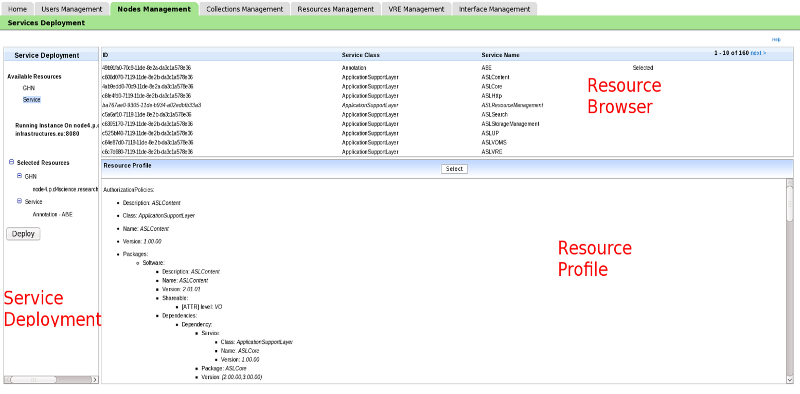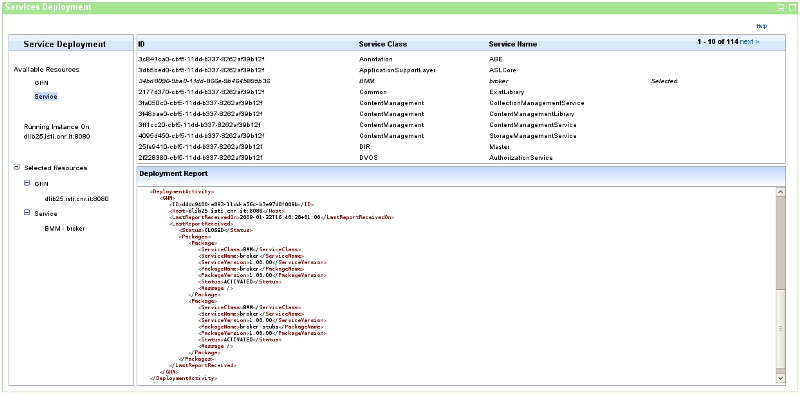VO Services Deployment and Configuration
Dynamic Deployment is a key feature of the gCube system. With this term we refer the final step of a process that starts with the description of the components provided by developers and ends with the possibility to remotely deploy any service of the gCube system. This User Interface is the gate for the VO Manager to access to the dynamic deployment features.
On the left area (named Service Deployment panel), the Available Resource allows to select the to-be-deployed Services and the target gHNs (i.e. where they will be deployed). The gHNs are the ones belonging the VO, while the available Services are the ones registered within the VO. The selectable resources are displayed in the upper right area named Resource Browser panel, while the profile of the selected resource is displayed in the lower right area named Resource Profile panel.
The selection/deselection of a gHN and/or Service can be done using the related button on the header of Profile Visualizer panel. When a gHN or a Service is selected, it is inserted into the "Selected Resource Tree" in the lower part of the left side panel. This tree can be browsed and this allows the user to have a sort of basket to check the selected resources in each moment. Moreover, deselections can be done on its content anytime before to ask the deployment.
Once a gHN is selected, an additional entry is presented in the Service Deployment named Running Instances On <Name of Selected GHN>. By clicking on it, the Resource Browser panel lists the already available Running Instances on that gHN. This allows the VO Manager to evaluate a gHN and understand if this is the correct target node.
At least one GHN and one Service have to be selected. Afterwards, a Deploy button appears on the left panel. By clicking on it, the deployment starts.
Clicking on it the deploy process starts after a confirmation request has been fulfilled.
During the deployment the status is presented in the profile visualizer panel. The status is refreshed until the process is completed with a failure or with a success.