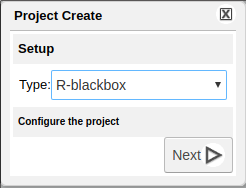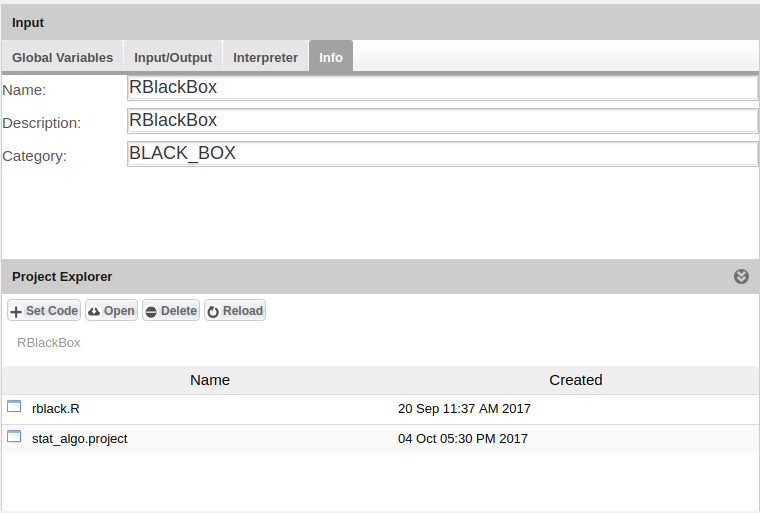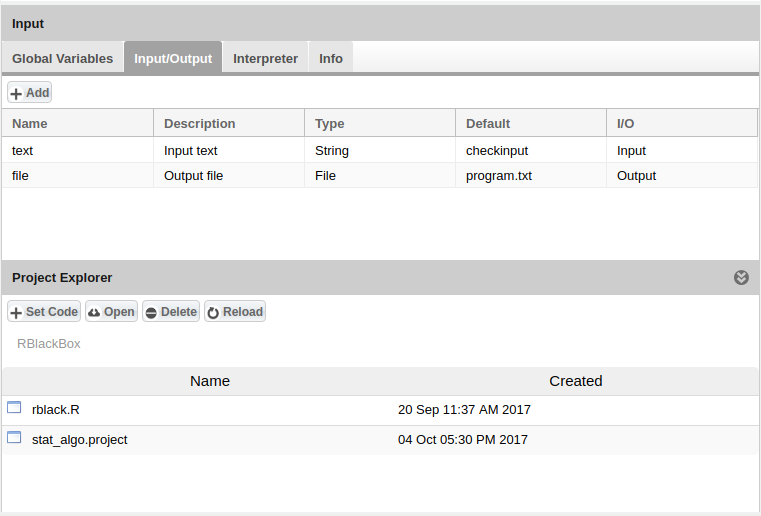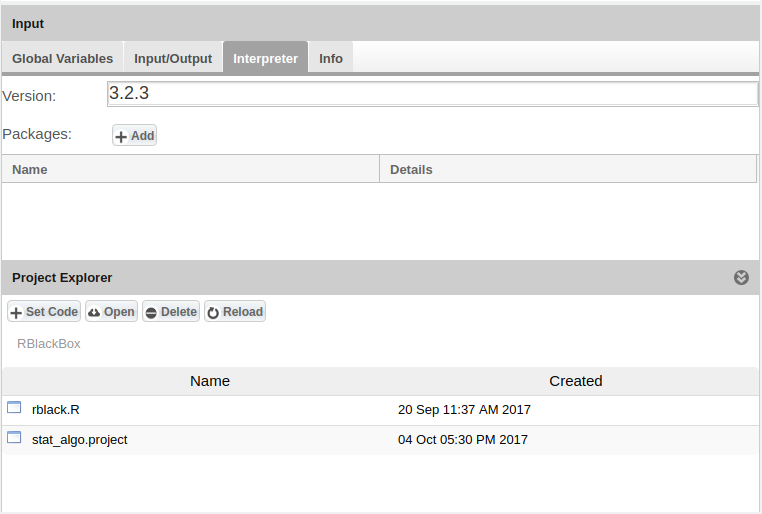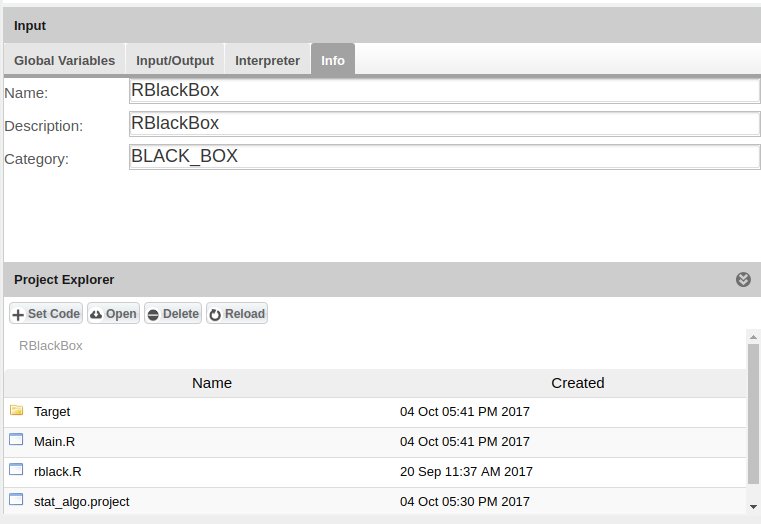Statistical Algorithms Importer: R-blackbox Project
From Gcube Wiki
Revision as of 17:09, 18 October 2018 by Giancarlo.panichi (Talk | contribs)
- This page explains how to create a R-blackbox project using the Statistical Algorithms Importer (SAI) portlet.
Project Configuration
- Define project's metadata
- Add input and output parameters and click on "Set Code" to indicate the main file to execute (i.e. the .r file)
- Add information about the running environment (e.g. R version etc.)
- After the software creation phase a Main.R file and a Taget folder are created
Example Code
- R code in sample:
# # author Giancarlo Panichi # test<-"checkinput" write.csv(test,file="program.txt")
Example Download
Inheritance of Global and Infrastructure Variables
at each run of the process the globalvariables.csv file is created locally to the process (i.e. it can be read as ./globalvariables.csv), which contains the following global variables that are meant to allow the process to properly contact the e-Infrastructure services:
- gcube_username (the user who run the computation, e.g. gianpaolo.coro)
- gcube_context (the VRE the process was run in, e.g. d4science.research-infrastructures.eu/gCubeApps/RPrototypingLab)
- gcube_token (the token of the user for the VRE, e.g. 1234-567-890)
The format of the CSV file is like the one of the following example:
globalvariable,globalvalue gcube_username,gianpaolo.coro gcube_context,/d4science.research-infrastructures.eu/gCubeApps/RPrototypingLab gcube_token,1234-567-890