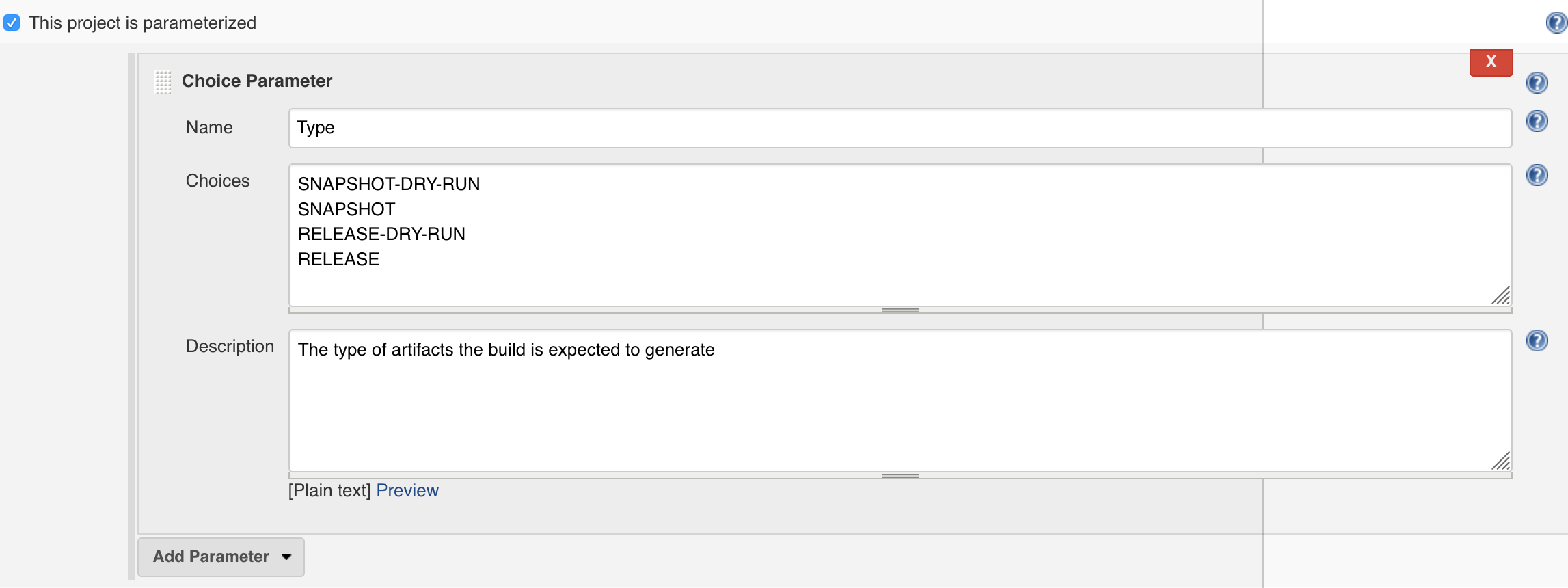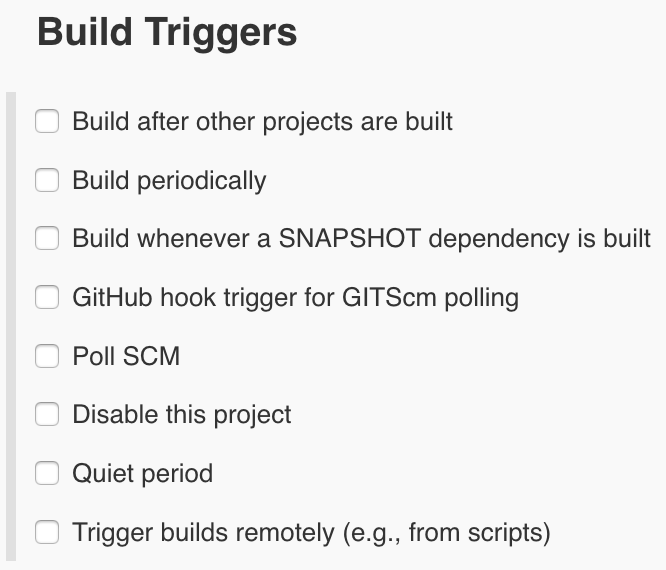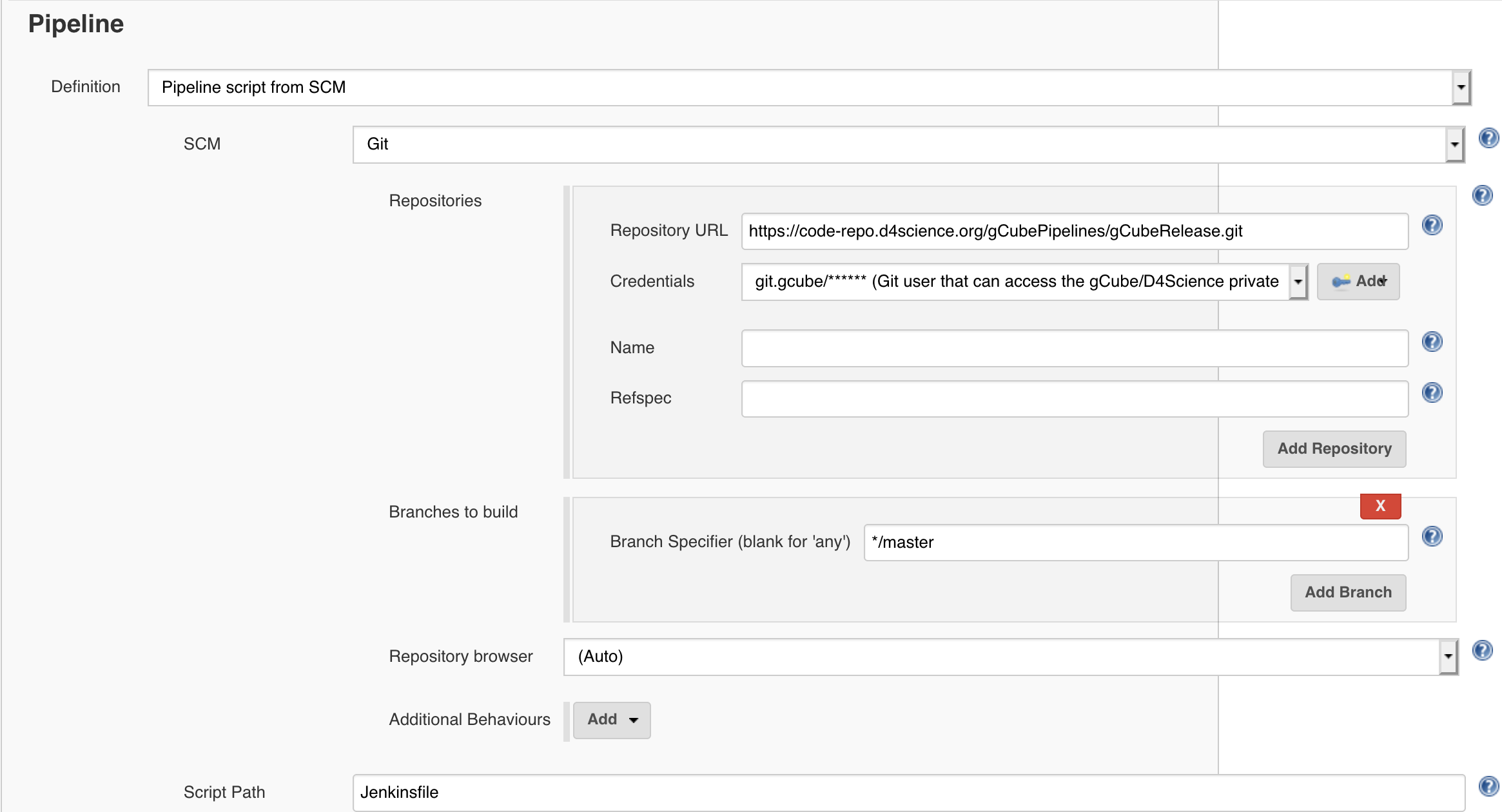Continuous Integration: Releases Jenkins Pipeline
Jenkins Pipeline is a combination of plugins that support the integration and implementation of continuous delivery pipelines using Jenkins. A pipeline has an extensible automation server for creating simple or complex delivery pipelines "as code," via pipeline DSL (Domain-specific Language).
Contents
gCubeRelease Pipeline Project
In gCube we use a Pipeline to trigger the builds of jobs forming a gCube Release. The pipeline project is available at: https://jenkins.d4science.org/job/gCube-Release/
Parameters
Triggers
No triggers are defined because the pipeline is expected to be manually launched by the Release Manager:
It can be changed according to the release needs and the availability of a sufficient number of dedicate agents in Jenkins.
Git
The pipeline definition is maintained in a Git repository. This section connects the project to the Git repository.
Jenkins Pipeline Definition
Git Repository
The definition of the gCube release pipeline is maintained in this Git Repository: https://code-repo.d4science.org/gCubeCI/gCubeRelease
Requirements
- Jenkins ver. 2.164.2 or newer
- Pipeline Plugin
- Pipeline: Basic Steps
- Pipeline: Maven
- Jenkins configured with a JDK named 'OpenJDK 8'
- One or more Jenkins agents labeled as 'pipeline-agent'
Basic Structure
Jenkinsfile defines a Declarative Pipeline. The Pipeline’s code defines the entire build process of a gCube Release.
This is the stub of the gCubeRelease pipeline.
// manage options and settings
// pipeline
pipeline {
// run only on agents with the label
agent { label 'pipeline-agent' }
// expected input parameters
parameters {
string(name: 'myInput', description: 'Some pipeline parameters')
}
stages {
stage('preliminary steps') {
//prepare the environment for the builds
steps {
//execute steps here if needed
}
}
stage('build group 1') {
steps {
withMaven(..maven settings here..) {
build 'job name 1'
build 'job name 2'
build 'job name 3'
build 'job name 4'
}
echo 'Done with group 1'
}
}
stage('build group 2') {
steps {
...
}
}
}
// post-build actions
post {
always {
echo 'This will always run'
}
success {
echo 'This will run only if successful'
}
failure {
echo 'This will run only if failed'
}
unstable {
echo 'This will run only if the run was marked as unstable'
}
changed {
echo 'This will run only if the state of the Pipeline has changed'
echo 'For example, if the Pipeline was previously failing but is now successful'
}
}
}
Reference Documentation
Back to the CI guide.