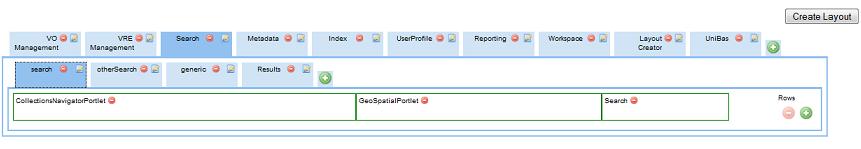Difference between revisions of "Managing the VO"
From Gcube Wiki
Manuele.simi (Talk | contribs) (→Editing the VO Information Space) |
m (→Editing the VO Layout) |
||
| Line 1: | Line 1: | ||
=== Editing the VO Layout === | === Editing the VO Layout === | ||
| − | [ | + | The VO layout characterises the arrangement of the VO graphical user interface. In particular, it specifies how the user interface main constituents, i.e. the ''portlets'', are arranged in tabs, sub-tabs, rows and columns. |
| + | |||
| + | To create this layout, the VO Administrator should use the [[Layout Generator]], a user friendly interface through which | ||
| + | * tabs and sub-tabs can be created, and | ||
| + | * portlets can be placed in the area identified by sub-tab; | ||
| + | |||
| + | [[Image:LayoutGenerator.jpg|Layout Generator Interface]] | ||
| + | |||
| + | Information on how to use the Layout Generator are available [[Layout Generator|here]] | ||
=== Editing the VO Information Space === | === Editing the VO Information Space === | ||
Revision as of 12:33, 16 December 2009
Contents
Editing the VO Layout
The VO layout characterises the arrangement of the VO graphical user interface. In particular, it specifies how the user interface main constituents, i.e. the portlets, are arranged in tabs, sub-tabs, rows and columns.
To create this layout, the VO Administrator should use the Layout Generator, a user friendly interface through which
- tabs and sub-tabs can be created, and
- portlets can be placed in the area identified by sub-tab;
Information on how to use the Layout Generator are available here
Editing the VO Information Space
The Information Space must be edited at least once in order to have the VO properly configured. This action registers the ScenarioCollectionInfo resource in the IS, needed for a proper exploitation of the Search capabilities. Such a resource drives the Collection Tree panel in the Search Area of the Portal.
Managing VO Users
[TBP]
Monitoring the VO through the Information System
[TBP]