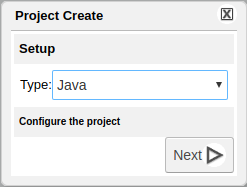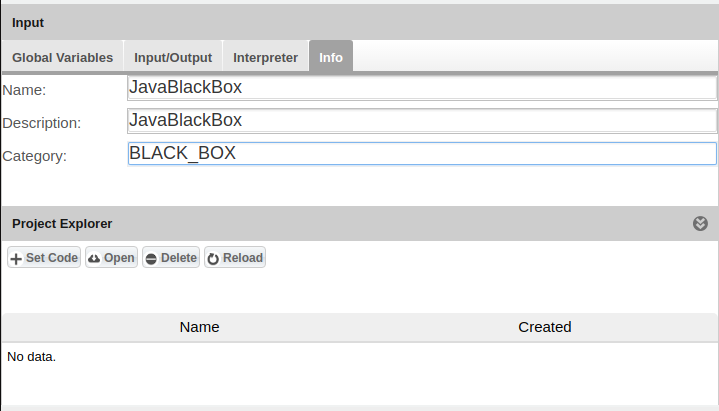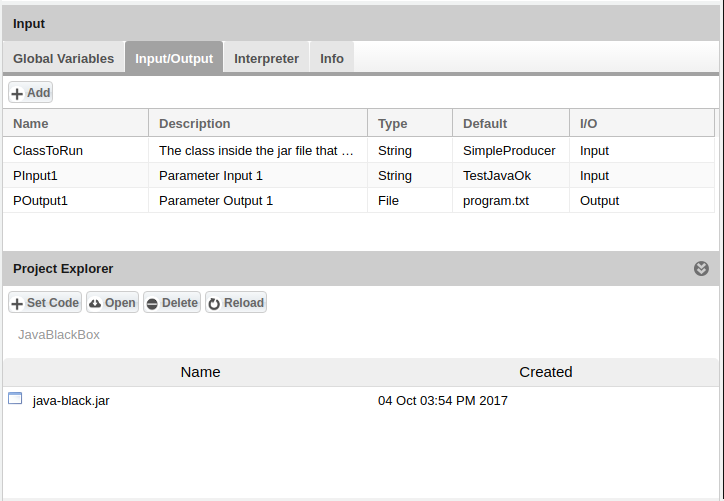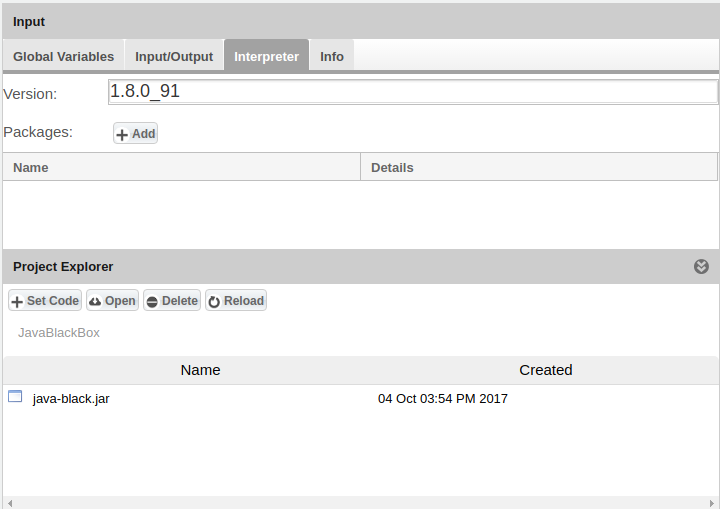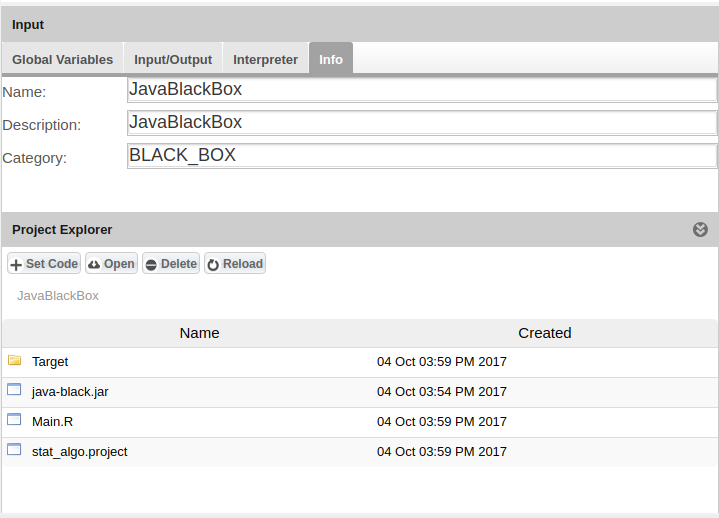Difference between revisions of "Statistical Algorithms Importer: Java Project"
From Gcube Wiki
(→Example Code) |
|||
| Line 22: | Line 22: | ||
:Java code in sample: | :Java code in sample: | ||
| − | < | + | <source lang='java'> |
/** | /** | ||
* | * | ||
| Line 48: | Line 48: | ||
} | } | ||
} | } | ||
| − | </ | + | </source> |
==Example Download== | ==Example Download== | ||
Revision as of 14:24, 3 November 2017
- This page explains how to create a Java project using the Statistical Algorithms Importer (SAI) portlet.
Project Configuration
- Define project's metadata
- Add input and output parameters and click on "Set Code" to indicate the main file to execute (i.e. the .jar file)
- Add information about the running environment (e.g. Java version etc.)
- After the software creation phase a Main.R file and a Taget folder are created
Example Code
- Java code in sample:
/** * * @author Giancarlo Panichi * * */ import java.io.File; import java.io.FileWriter; public class SimpleProducer { public static void main(String[] args) { try { FileWriter fw = new FileWriter(new File("program.txt")); fw.write("Check: " + args[0]); fw.close(); } catch (Exception e) { e.printStackTrace(); } } }