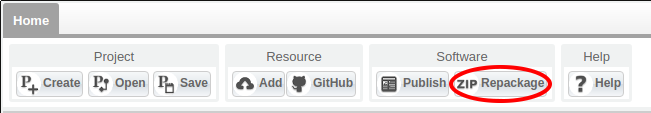Difference between revisions of "Statistical Algorithms Importer: Repackage"
| Line 9: | Line 9: | ||
'''Re-deployment is necessary if either the I/O or the required packages or the algorithm metadata are changed.''' | '''Re-deployment is necessary if either the I/O or the required packages or the algorithm metadata are changed.''' | ||
| − | [[Image:StatisticalAlgorithmsRepackage.png|thumb|center|800px|Statistical Algorithms Importer (SAI), portlet. | + | [[Image:StatisticalAlgorithmsRepackage.png|thumb|center|800px|Statistical Algorithms Importer (SAI), portlet. Repackage button.]] |
Revision as of 15:29, 15 February 2016
This page explains how to repackage an algorithm using the Statistical Algorithms Importer (SAI).
Repackaging an algorithm
After the first deploy, the user can be independent on the e-Infrastructure managers in updating and redeploying the algorithm. The Repackaging function creates a new ZIP package containing the scripts and the required resources. This ZIP will have the same Http link as the previously produced ZIP of the first deployment phase. This means that the Repackaging feature updates the ZIP package that is currently downloaded by the JAR file on the Statistical Manager machines. As a consequence, the scripts can be modified and the main code saved autonomously.
After saving the new scripts, by pressing the Repackage button the modification will be directly used by the Statistical Manager without repeating the deployment phase.
Re-deployment is necessary if either the I/O or the required packages or the algorithm metadata are changed.