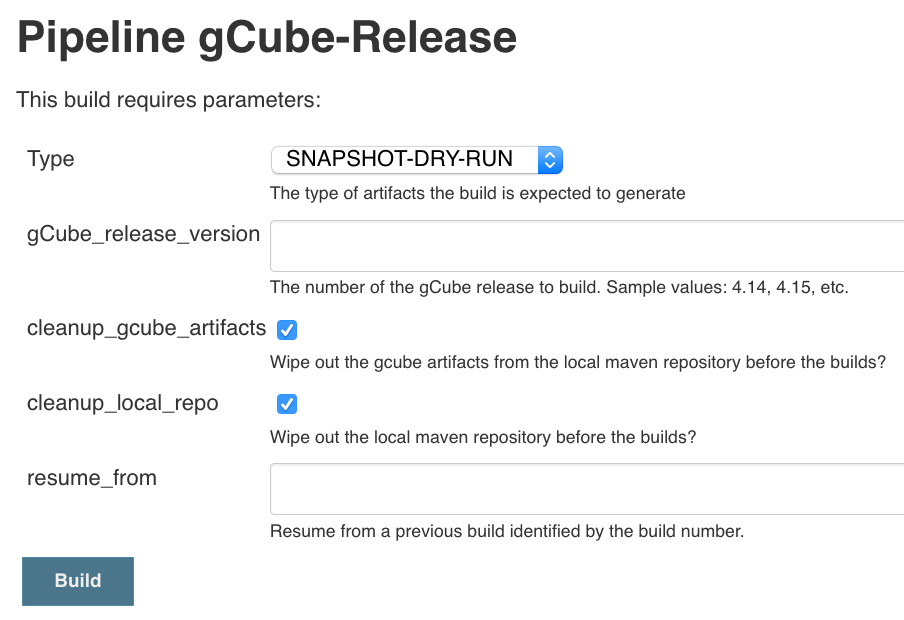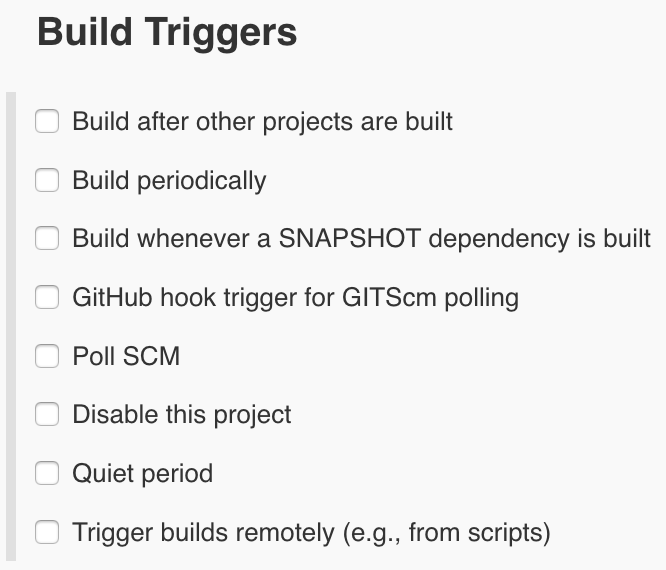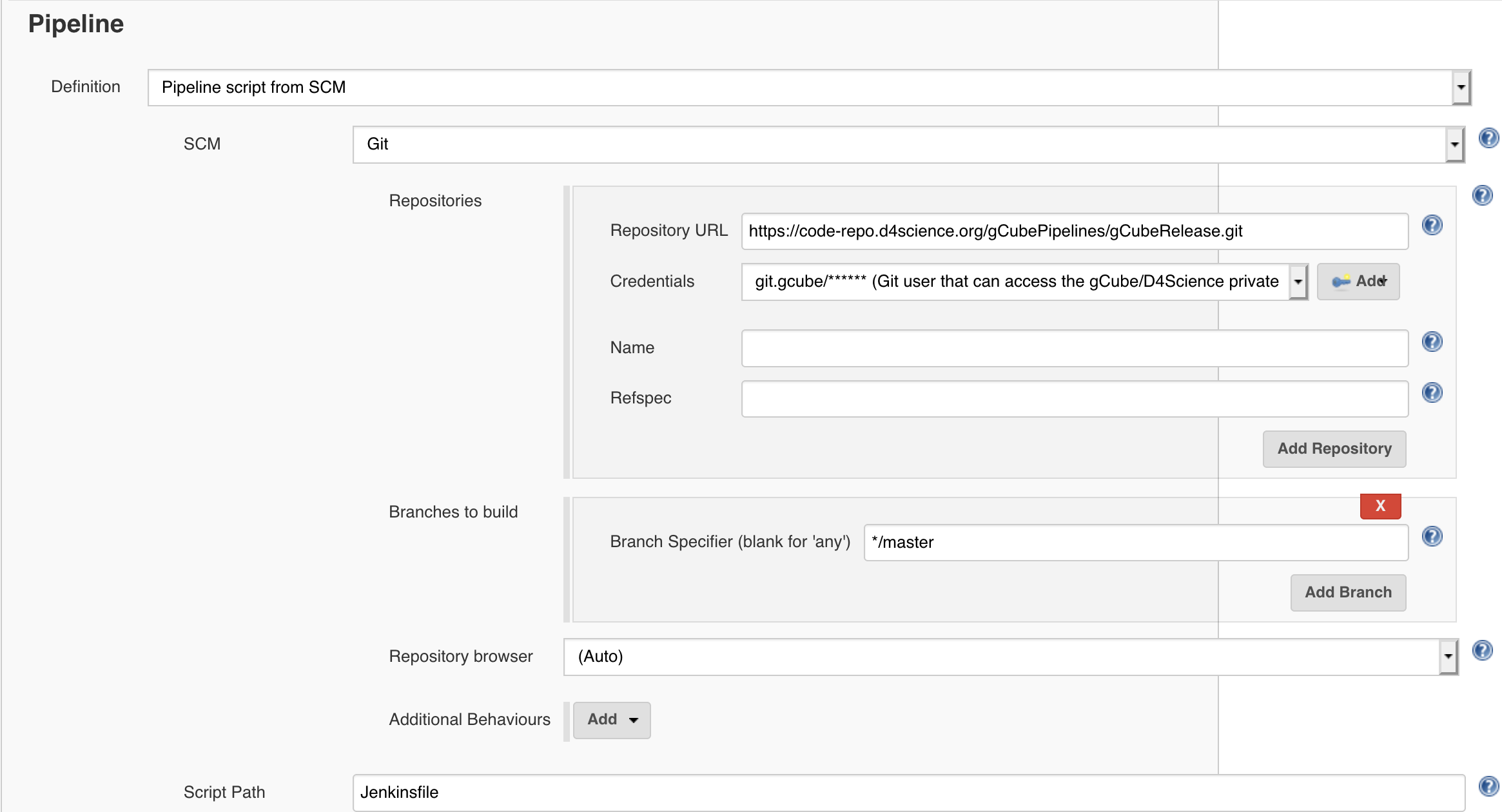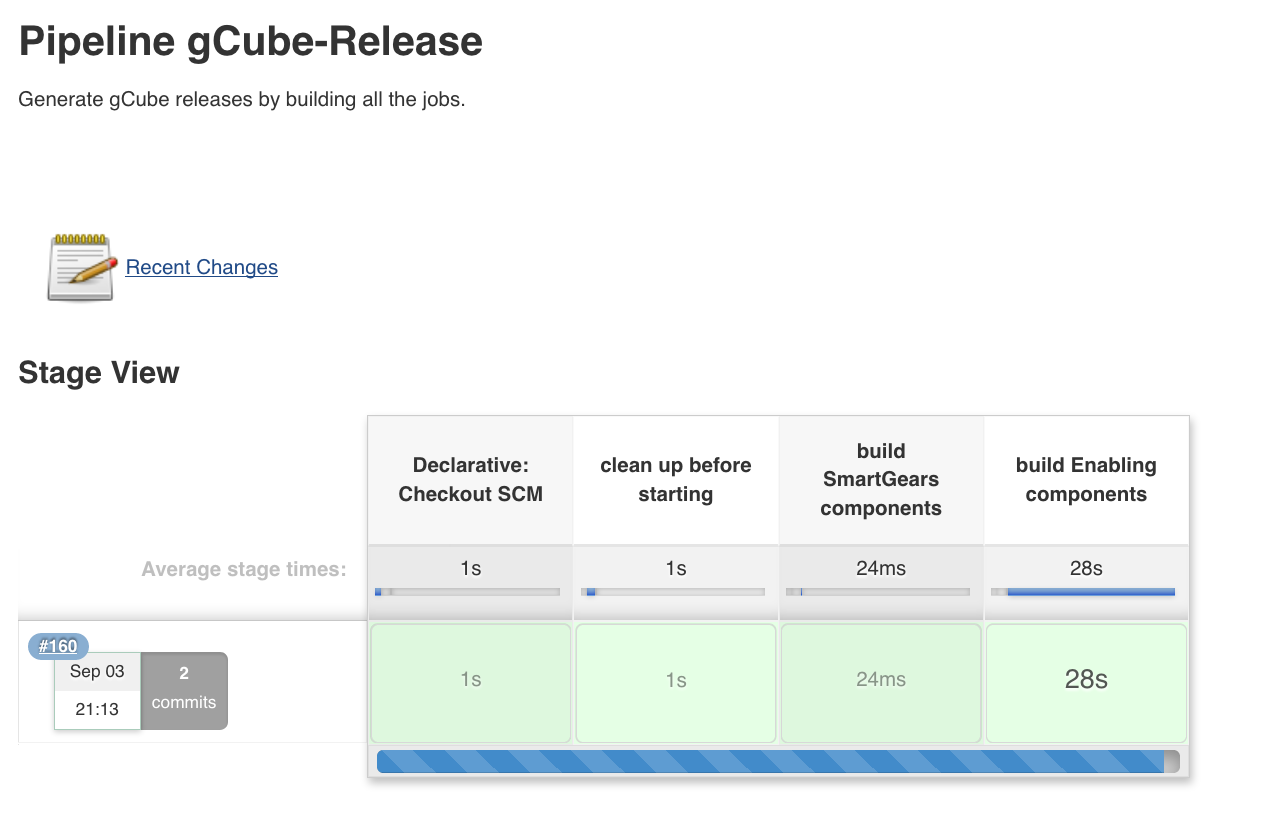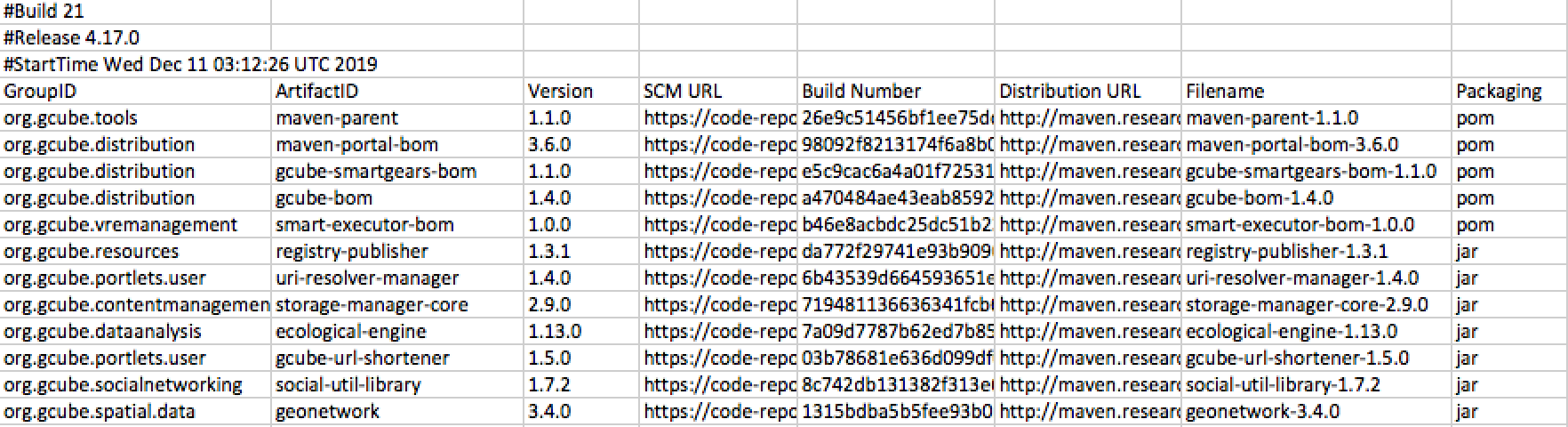Difference between revisions of "Continuous Integration: Releases Jenkins Pipeline"
Manuele.simi (Talk | contribs) (→Jenkins Pipeline Configuration) |
|||
| (67 intermediate revisions by the same user not shown) | |||
| Line 1: | Line 1: | ||
| − | + | = gCubeBuilder Pipeline Project = | |
| − | + | ||
| − | + | ||
| − | = | + | |
In gCube we use a Pipeline to trigger the builds of [[Jenkins_Projects_(aka_Jobs)|jobs]] forming a gCube Release. The pipeline project is available at: | In gCube we use a Pipeline to trigger the builds of [[Jenkins_Projects_(aka_Jobs)|jobs]] forming a gCube Release. The pipeline project is available at: | ||
| − | https://jenkins.d4science.org/job/ | + | https://jenkins.d4science.org/job/Pipeline-gCubeBuilder/ |
== Parameters== | == Parameters== | ||
| − | [[File: | + | |
| + | [[File:Jenkins_release_pipeline_params_resume.png|600px]] | ||
| + | |||
| + | === Type === | ||
| + | The type of build selects: | ||
| + | # the Maven profile(s) to activate during the pipeline's and the components' jobs | ||
| + | # the rules applied to each job. For instance, if a RELEASE type is selected, the jobs with a snapshot version on the master branch will fail. | ||
| + | |||
| + | The most updated documentation for profiles and rules is available in the [https://code-repo.d4science.org/gCubeSystem/maven-parent maven parent] project. | ||
| + | |||
| + | === gCube release version === | ||
| + | The number of the gCube release to build. Sample values: 4.14, 4.15, etc. | ||
| + | |||
| + | === Cleanup gCube artifacts === | ||
| + | If checked, all the gcube artifacts from the local maven repository will be wiped out before the builds start. | ||
| + | |||
| + | === Clean up local repo === | ||
| + | If checked, all the gCube artifacts from the local maven repository will be wiped out before the builds start. | ||
| + | |||
| + | === Resume from === | ||
| + | |||
| + | This optional parameter expects a previous jenkins build number. If set, the build will resume from a previous build identified by the number and all the jobs succeeded in the original build are skipped in the new build. | ||
| + | |||
== Triggers == | == Triggers == | ||
No triggers are defined because the pipeline is expected to be manually launched by the [[Continuous_Integration:_Releases_Manager|Release Manager]]: | No triggers are defined because the pipeline is expected to be manually launched by the [[Continuous_Integration:_Releases_Manager|Release Manager]]: | ||
| Line 24: | Line 43: | ||
= Jenkins Pipeline Definition = | = Jenkins Pipeline Definition = | ||
== Git Repository == | == Git Repository == | ||
| − | The definition of the gCube release pipeline is maintained in this Git Repository: https://code-repo.d4science.org/ | + | The definition of the gCube release pipeline is maintained in this Git Repository: https://code-repo.d4science.org/gCubeCI/gCubeBuilder |
| − | == Requirements== | + | == Requirements on Jenkins == |
* [https://jenkins.io| Jenkins] ver. 2.164.2 or newer | * [https://jenkins.io| Jenkins] ver. 2.164.2 or newer | ||
* [https://plugins.jenkins.io/workflow-aggregator| Pipeline Plugin] | * [https://plugins.jenkins.io/workflow-aggregator| Pipeline Plugin] | ||
* [https://plugins.jenkins.io/workflow-basic-steps| Pipeline: Basic Steps] | * [https://plugins.jenkins.io/workflow-basic-steps| Pipeline: Basic Steps] | ||
* [https://plugins.jenkins.io/pipeline-maven| Pipeline: Maven] | * [https://plugins.jenkins.io/pipeline-maven| Pipeline: Maven] | ||
| + | * [https://plugins.jenkins.io/kubernetes| Kubernetes Plugin] (for the YAML parser) | ||
| + | * [https://plugins.jenkins.io/nodelabelparameter| NodeLabelParameter Plugins] (for the Label's job parameter) | ||
| + | |||
* Jenkins configured with a JDK named 'OpenJDK 8' | * Jenkins configured with a JDK named 'OpenJDK 8' | ||
* One or more Jenkins agents labeled as 'pipeline-agent' | * One or more Jenkins agents labeled as 'pipeline-agent' | ||
| + | * a global variable named MAVEN_CONFIG_FOLDER that points to the base folder to use for the maven local repositories | ||
| − | == | + | == Requirements on Downstream Jobs == |
| − | + | ||
| + | In order to customize the build environment, the pipeline requires that each downstream job is configured with the following 3 parameters: | ||
| + | * gcube_settings (type: String Parameter): the filename of the settings.xml for maven | ||
| + | * local_repo (type: String Parameter): the name of the folder to use as maven local repository | ||
| + | * exec_label (type: Label): the label assigned to the nodes to use for the executions | ||
| + | |||
| + | Here's a screenshot for the parameters and their default values: | ||
| − | + | TBP | |
| + | Also, the build command of each job must be the following: | ||
<pre> | <pre> | ||
| − | + | --settings $MAVEN_CONFIG_FOLDER/$gcube_settings -Dmaven.repo.local=$MAVEN_CONFIG_FOLDER/$local_repo dependency:tree deploy | |
| − | // manage options and settings | + | </pre> |
| + | |||
| + | == Basic Structure == | ||
| + | |||
| + | The pipeline [https://code-repo.d4science.org/gCubeCI/gCubeBuilder/src/branch/master/Jenkinsfile ''code''] (written in the Groovy language) models the entire build process of a gCube Release. | ||
| + | |||
| + | This is the stub of the gCubeRelease pipeline available in Git. | ||
| + | |||
| + | <syntaxhighlight lang="Groovy"> | ||
| + | import org.yaml.snakeyaml.Yaml | ||
| + | |||
| + | // manage options and settings here (not shown) | ||
| + | |||
| + | // load and parse the release file | ||
| + | String releaseURL = "<git releases repo url>/releases/gcube-${gCube_release_version}.yaml" | ||
| + | def text = releaseURL.toURL().getText() | ||
| + | def jsonConfig = new Yaml().load(text) | ||
// pipeline | // pipeline | ||
pipeline { | pipeline { | ||
// run only on agents with the label | // run only on agents with the label | ||
| − | agent { label ' | + | agent { label 'CD' } |
// expected input parameters | // expected input parameters | ||
parameters { | parameters { | ||
| − | + | choice(name: 'Type', | |
| + | choices: ['SNAPSHOT-DRY-RUN', 'SNAPSHOT', 'RELEASE-DRY-RUN', 'RELEASE-STAGING', 'RELEASE'], | ||
| + | description: 'The type of artifacts the build is expected to generate') | ||
| + | |||
| + | string(name: 'gCube_release_version', | ||
| + | defaultValue: 'x.y.z', | ||
| + | description: 'The number of the gCube release to build. Sample values: 4.14.1, 4.15, etc.') | ||
} | } | ||
| Line 61: | Line 113: | ||
} | } | ||
} | } | ||
| − | stage('build | + | // the maven-parent needs to be built (once) at each execution |
| + | stage('build maven-parent') { | ||
steps { | steps { | ||
| − | + | echo build(job: 'maven-parent', wait: true, | |
| − | + | parameters: [[$class: 'StringParameterValue', name: 'gcube_settings', value: "${maven_settings_file}"], | |
| − | + | [$class: 'StringParameterValue', name: 'local_repo', value: "${maven_local_repo_path}"], | |
| − | + | [$class: 'LabelParameterValue', name: 'exec_label', label: "CD", nodeEligibility: [$class: 'AllNodeEligibility']] | |
| − | + | ]).result | |
| + | echo "Done with maven-parent" | ||
| + | } | ||
| + | } | ||
| + | stage('build components') { | ||
| + | steps { | ||
| + | script { | ||
| + | jsonConfig.gCube_release.Components.each { group_name, component_list -> | ||
| + | stage("build ${group_name} components") { | ||
| + | buildComponents items: component_list?.collect { "${it.name}" }, | ||
| + | "${maven_settings_file}", "${maven_local_repo_path}" | ||
| + | echo "Done with ${group_name} components" | ||
| + | } | ||
} | } | ||
| − | |||
} | } | ||
| − | + | } | |
| − | + | } | |
| − | + | ||
| − | + | ||
| − | + | ||
| − | + | ||
} | } | ||
// post-build actions | // post-build actions | ||
| Line 99: | Line 159: | ||
} | } | ||
| − | </ | + | |
| + | def buildComponents(args, maven_settings_file, maven_local_repo_path) { | ||
| + | if (args.items) { | ||
| + | parallel args.items?.collectEntries { name -> | ||
| + | ["${name}": { | ||
| + | if (name && !"NONE".equalsIgnoreCase(name)) | ||
| + | build(job: name, | ||
| + | parameters: [[$class: 'StringParameterValue', name: 'gcube_settings', value: "${maven_settings_file}"], | ||
| + | [$class: 'StringParameterValue', name: 'local_repo', value: "${maven_local_repo_path}"], | ||
| + | [$class: 'LabelParameterValue', name: 'exec_label', label: "CD", nodeEligibility: [$class: 'AllNodeEligibility']] | ||
| + | ]) | ||
| + | } | ||
| + | ] | ||
| + | |||
| + | } | ||
| + | } | ||
| + | } | ||
| + | </syntaxhighlight> | ||
== Reference Documentation == | == Reference Documentation == | ||
[https://jenkins.io/doc/book/pipeline/syntax Pipeline Syntax] | [https://jenkins.io/doc/book/pipeline/syntax Pipeline Syntax] | ||
| + | |||
| + | [https://jenkins.io/doc/pipeline/steps/pipeline-build-step/#pipeline-build-step Build Step] | ||
| + | |||
| + | = Jenkins Pipeline Configuration = | ||
| + | Each gCube release requires a configuration file (called ''release file'') written in the YAML format. | ||
| + | |||
| + | The file must be placed in the ''/open'' folder of the [https://code-repo.d4science.org/gCubeCI/gCubeReleases Git releases repository] and named as ''gcube-<version>.yaml'' (e.g. gcube-4.14.5.yaml). The file must report the gcube release version and the list of '''Jenkins jobs''' to build grouped in logical groups. | ||
| + | |||
| + | This is a sample release file with 3 groups (SmartGears, Enabling, Data): | ||
| + | <syntaxhighlight lang="YAML"> | ||
| + | |||
| + | |||
| + | gCube_release: | ||
| + | Version: 4.14.5 | ||
| + | Components: | ||
| + | SmartGear: | ||
| + | - name: maven-parent | ||
| + | version: 1.1.0 | ||
| + | - name: gcube-bom | ||
| + | version: 1.4.0 | ||
| + | - name: maven-smartgears-bom | ||
| + | version: 1.1.0 | ||
| + | - name: authorization-client | ||
| + | version: 1.1.0 | ||
| + | - name: gxRest | ||
| + | version: 1.1.2 | ||
| + | |||
| + | Enabling: | ||
| + | - name: information-system-bom | ||
| + | version: 1.1.0 | ||
| + | - name: information-system-model | ||
| + | version: 1.1.0 | ||
| + | - name: resource-registry-api | ||
| + | version: 1.1.0 | ||
| + | - name: resource-registry-client | ||
| + | version: 1.1.0 | ||
| + | |||
| + | Data: | ||
| + | - NONE | ||
| + | |||
| + | </syntaxhighlight> | ||
| + | Do note that if a logical group is added, a correspondent stage must be added to the [[Continuous_Integration:_Releases_Jenkins_Pipeline#Jenkins_Pipeline_Definition| pipeline definition]]. | ||
| + | |||
| + | Executing the release pipeline with the previous release file results in something like the following on the Jenkins interface: | ||
| + | |||
| + | [[File:JenkinsPipelineProgress.png|600px]] | ||
| + | |||
| + | = Build Flow = | ||
| + | |||
| + | There are two levels of execution in the gCube pipeline: | ||
| + | |||
| + | # ''stages'': stages are '''executed sequentially''', one after the other; | ||
| + | # ''steps'' inside each state: steps belonging to the same stage are '''executed in parallel'''. | ||
| + | |||
| + | These two levels are mapped in the pipeline configuration as follows: | ||
| + | |||
| + | * stages correspond to the ''logical groups'' | ||
| + | * steps execute the list of jobs inside each group. | ||
| + | |||
| + | For instance, in the following pseudo-config: | ||
| + | <pre> | ||
| + | group A | ||
| + | | | ||
| + | |-job1 | ||
| + | |-job2 | ||
| + | |-job3 | ||
| + | |-job4 | ||
| + | group B | ||
| + | | | ||
| + | |-job5 | ||
| + | |-job6 | ||
| + | |-job7 | ||
| + | |||
| + | </pre> | ||
| + | |||
| + | * A is executed before B | ||
| + | * job1,job2,job3,job4 are executed in parallel | ||
| + | * job5,job6,job7 are executed in parallel if all the jobs in A succeed (do not fail or become unstable). | ||
| + | |||
| + | = Build Commits Report = | ||
| + | If the pipeline execution succeeds, it sends to the release manager a build commits report. | ||
| + | |||
| + | The report includes the following information for each component released: | ||
| + | * the group id | ||
| + | * the artifact id | ||
| + | * the artifact version | ||
| + | * the SCM url | ||
| + | * the commit released | ||
| + | * the maven url where the component was pushed | ||
| + | * the name of the file pushed | ||
| + | * the type of packaging for the artifact | ||
| + | |||
| + | Here's an example of build commits report: | ||
| + | |||
| + | [[File:Jenkins-build-commits-report.png|800px]] | ||
Latest revision as of 04:20, 12 July 2020
Contents
gCubeBuilder Pipeline Project
In gCube we use a Pipeline to trigger the builds of jobs forming a gCube Release. The pipeline project is available at: https://jenkins.d4science.org/job/Pipeline-gCubeBuilder/
Parameters
Type
The type of build selects:
- the Maven profile(s) to activate during the pipeline's and the components' jobs
- the rules applied to each job. For instance, if a RELEASE type is selected, the jobs with a snapshot version on the master branch will fail.
The most updated documentation for profiles and rules is available in the maven parent project.
gCube release version
The number of the gCube release to build. Sample values: 4.14, 4.15, etc.
Cleanup gCube artifacts
If checked, all the gcube artifacts from the local maven repository will be wiped out before the builds start.
Clean up local repo
If checked, all the gCube artifacts from the local maven repository will be wiped out before the builds start.
Resume from
This optional parameter expects a previous jenkins build number. If set, the build will resume from a previous build identified by the number and all the jobs succeeded in the original build are skipped in the new build.
Triggers
No triggers are defined because the pipeline is expected to be manually launched by the Release Manager:
It can be changed according to the release needs and the availability of a sufficient number of dedicate agents in Jenkins.
Git
The pipeline definition is maintained in a Git repository. This section connects the project to the Git repository.
Jenkins Pipeline Definition
Git Repository
The definition of the gCube release pipeline is maintained in this Git Repository: https://code-repo.d4science.org/gCubeCI/gCubeBuilder
Requirements on Jenkins
- Jenkins ver. 2.164.2 or newer
- Pipeline Plugin
- Pipeline: Basic Steps
- Pipeline: Maven
- Kubernetes Plugin (for the YAML parser)
- NodeLabelParameter Plugins (for the Label's job parameter)
- Jenkins configured with a JDK named 'OpenJDK 8'
- One or more Jenkins agents labeled as 'pipeline-agent'
- a global variable named MAVEN_CONFIG_FOLDER that points to the base folder to use for the maven local repositories
Requirements on Downstream Jobs
In order to customize the build environment, the pipeline requires that each downstream job is configured with the following 3 parameters:
- gcube_settings (type: String Parameter): the filename of the settings.xml for maven
- local_repo (type: String Parameter): the name of the folder to use as maven local repository
- exec_label (type: Label): the label assigned to the nodes to use for the executions
Here's a screenshot for the parameters and their default values:
TBP
Also, the build command of each job must be the following:
--settings $MAVEN_CONFIG_FOLDER/$gcube_settings -Dmaven.repo.local=$MAVEN_CONFIG_FOLDER/$local_repo dependency:tree deploy
Basic Structure
The pipeline code (written in the Groovy language) models the entire build process of a gCube Release.
This is the stub of the gCubeRelease pipeline available in Git.
import org.yaml.snakeyaml.Yaml // manage options and settings here (not shown) // load and parse the release file String releaseURL = "<git releases repo url>/releases/gcube-${gCube_release_version}.yaml" def text = releaseURL.toURL().getText() def jsonConfig = new Yaml().load(text) // pipeline pipeline { // run only on agents with the label agent { label 'CD' } // expected input parameters parameters { choice(name: 'Type', choices: ['SNAPSHOT-DRY-RUN', 'SNAPSHOT', 'RELEASE-DRY-RUN', 'RELEASE-STAGING', 'RELEASE'], description: 'The type of artifacts the build is expected to generate') string(name: 'gCube_release_version', defaultValue: 'x.y.z', description: 'The number of the gCube release to build. Sample values: 4.14.1, 4.15, etc.') } stages { stage('preliminary steps') { //prepare the environment for the builds steps { //execute steps here if needed } } // the maven-parent needs to be built (once) at each execution stage('build maven-parent') { steps { echo build(job: 'maven-parent', wait: true, parameters: [[$class: 'StringParameterValue', name: 'gcube_settings', value: "${maven_settings_file}"], [$class: 'StringParameterValue', name: 'local_repo', value: "${maven_local_repo_path}"], [$class: 'LabelParameterValue', name: 'exec_label', label: "CD", nodeEligibility: [$class: 'AllNodeEligibility']] ]).result echo "Done with maven-parent" } } stage('build components') { steps { script { jsonConfig.gCube_release.Components.each { group_name, component_list -> stage("build ${group_name} components") { buildComponents items: component_list?.collect { "${it.name}" }, "${maven_settings_file}", "${maven_local_repo_path}" echo "Done with ${group_name} components" } } } } } } // post-build actions post { always { echo 'This will always run' } success { echo 'This will run only if successful' } failure { echo 'This will run only if failed' } unstable { echo 'This will run only if the run was marked as unstable' } changed { echo 'This will run only if the state of the Pipeline has changed' echo 'For example, if the Pipeline was previously failing but is now successful' } } } def buildComponents(args, maven_settings_file, maven_local_repo_path) { if (args.items) { parallel args.items?.collectEntries { name -> ["${name}": { if (name && !"NONE".equalsIgnoreCase(name)) build(job: name, parameters: [[$class: 'StringParameterValue', name: 'gcube_settings', value: "${maven_settings_file}"], [$class: 'StringParameterValue', name: 'local_repo', value: "${maven_local_repo_path}"], [$class: 'LabelParameterValue', name: 'exec_label', label: "CD", nodeEligibility: [$class: 'AllNodeEligibility']] ]) } ] } } }
Reference Documentation
Jenkins Pipeline Configuration
Each gCube release requires a configuration file (called release file) written in the YAML format.
The file must be placed in the /open folder of the Git releases repository and named as gcube-<version>.yaml (e.g. gcube-4.14.5.yaml). The file must report the gcube release version and the list of Jenkins jobs to build grouped in logical groups.
This is a sample release file with 3 groups (SmartGears, Enabling, Data):
gCube_release: Version: 4.14.5 Components: SmartGear: - name: maven-parent version: 1.1.0 - name: gcube-bom version: 1.4.0 - name: maven-smartgears-bom version: 1.1.0 - name: authorization-client version: 1.1.0 - name: gxRest version: 1.1.2 Enabling: - name: information-system-bom version: 1.1.0 - name: information-system-model version: 1.1.0 - name: resource-registry-api version: 1.1.0 - name: resource-registry-client version: 1.1.0 Data: - NONE
Do note that if a logical group is added, a correspondent stage must be added to the pipeline definition.
Executing the release pipeline with the previous release file results in something like the following on the Jenkins interface:
Build Flow
There are two levels of execution in the gCube pipeline:
- stages: stages are executed sequentially, one after the other;
- steps inside each state: steps belonging to the same stage are executed in parallel.
These two levels are mapped in the pipeline configuration as follows:
- stages correspond to the logical groups
- steps execute the list of jobs inside each group.
For instance, in the following pseudo-config:
group A | |-job1 |-job2 |-job3 |-job4 group B | |-job5 |-job6 |-job7
- A is executed before B
- job1,job2,job3,job4 are executed in parallel
- job5,job6,job7 are executed in parallel if all the jobs in A succeed (do not fail or become unstable).
Build Commits Report
If the pipeline execution succeeds, it sends to the release manager a build commits report.
The report includes the following information for each component released:
- the group id
- the artifact id
- the artifact version
- the SCM url
- the commit released
- the maven url where the component was pushed
- the name of the file pushed
- the type of packaging for the artifact
Here's an example of build commits report:
Back to the CI guide.