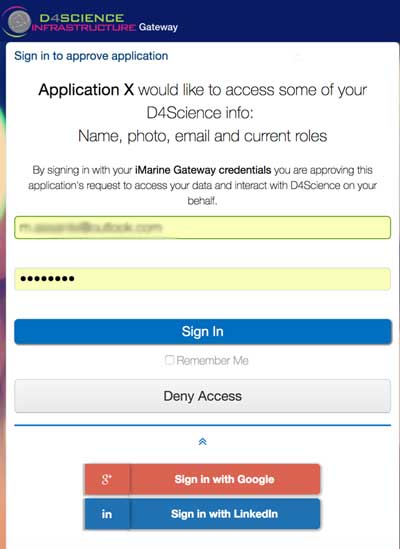Difference between revisions of "OAuth2.0"
(→Retrieving the authorization endpoint location) |
|||
| (13 intermediate revisions by the same user not shown) | |||
| Line 1: | Line 1: | ||
__TOC__ | __TOC__ | ||
| − | = OAuth 2.0 gCube Support = | + | = OAuth 2.0 gCube Support (DEPRECATED)= |
| + | |||
| + | ''' | ||
| + | THIS PAGE IS DEPRECATED; PLEASE REFER TO [https://support.d4science.org D4Science Support page] or contact D4Science to obtain information on how to authorise third party applications over the D4Science infrastructure. | ||
| + | |||
| + | ''' | ||
| + | |||
By means of the OAuth 2.0 protocol (authorised) third party applications can operate on user's behalf over the D4Science infrastructure (while protecting the member's credentials). | By means of the OAuth 2.0 protocol (authorised) third party applications can operate on user's behalf over the D4Science infrastructure (while protecting the member's credentials). | ||
For more information about the OAuth authorization framework please visit the official [https://oauth.net/2/ OAuth site]. For technical details you could also check the [https://tools.ietf.org/html/rfc6749| OAuth 2.0 RFC]. In the following, the needed steps to authorize third party applications to operate on user's behalf and the D4Science infrastructure are explained. | For more information about the OAuth authorization framework please visit the official [https://oauth.net/2/ OAuth site]. For technical details you could also check the [https://tools.ietf.org/html/rfc6749| OAuth 2.0 RFC]. In the following, the needed steps to authorize third party applications to operate on user's behalf and the D4Science infrastructure are explained. | ||
== Step 1 - Configure your application == | == Step 1 - Configure your application == | ||
| − | Authorized third party applications must be registered on the Infrastructure. Up to now the application registration is not automatic but you need to open a ticket at https://support.d4science.org | + | Authorized third party applications must be registered on the Infrastructure. Up to now the application registration is not automatic but you need to open a ticket at https://support.d4science.org and select 3rd Party App Registration. |
The ticket needs to have '''3rd Party Application Support''' as tracker. The application name as well as the redirect uri need to be provided (https is strongly suggested). This url must be absolute, and without arguments. Once the application is registered, it will have associated: | The ticket needs to have '''3rd Party Application Support''' as tracker. The application name as well as the redirect uri need to be provided (https is strongly suggested). This url must be absolute, and without arguments. Once the application is registered, it will have associated: | ||
| Line 45: | Line 51: | ||
| https://aginfra.d4science.org/group/aginfra-gateway/authorization | | https://aginfra.d4science.org/group/aginfra-gateway/authorization | ||
|- | |- | ||
| − | | | + | | Blue-Cloud Gateway |
| − | | https:// | + | | https://blue-cloud.d4science.org/group/bluecloud-gateway/authorization |
|- | |- | ||
| D4Science.org Gateway | | D4Science.org Gateway | ||
| Line 154: | Line 160: | ||
This time, an '''HTTP POST''' method needs to be performed, with a '''Content-Type''' of type '''application/x-www-form-urlencoded'''. | This time, an '''HTTP POST''' method needs to be performed, with a '''Content-Type''' of type '''application/x-www-form-urlencoded'''. | ||
| − | The request-body must contain the following parameters | + | The client_id and secret must be passed as the basic auth header Base64 encoded, see the example in Java below: |
| + | |||
| + | e.g. | ||
| + | <source lang="java"> | ||
| + | ... | ||
| + | String idAndSecret = new StringBuilder(client_id).append(":").append(client_secret).toString(); | ||
| + | String encodingIdAndSecret = Base64.getEncoder().encodeToString(idAndSecret.getBytes(StandardCharsets.UTF_8)); | ||
| + | httpPostRequest.setHeader("Authorization", "Basic " + encodingIdAndSecret); | ||
| + | .. | ||
| + | </source> | ||
| + | |||
| + | The request-body must contain the following parameters: | ||
{| class="wikitable" | {| class="wikitable" | ||
| Line 172: | Line 189: | ||
| the same 'redirect_uri' value that you | | the same 'redirect_uri' value that you | ||
passed in the previous step. | passed in the previous step. | ||
| − | |||
| − | |||
| − | |||
| − | |||
| − | |||
| − | |||
| − | |||
| − | |||
| yes | | yes | ||
|} | |} | ||
| Line 205: | Line 214: | ||
* error_description : a text description for the error. | * error_description : a text description for the error. | ||
| − | === | + | === D4Science oAuth2 endpoint location === |
| − | + | In the '''production''' environment, its value is | |
| − | + | ||
| − | + | ||
| − | + | ||
| − | + | ||
| − | + | ||
| − | + | ||
| − | + | ||
| − | + | ||
| − | + | ||
| − | + | ||
| − | + | ||
| − | + | ||
| − | + | ||
| − | In the '''production''' environment, its | + | |
<source lang="xml"> | <source lang="xml"> | ||
| − | https:// | + | https://api.d4science.org/oauth/v2/access-token |
</source> | </source> | ||
| Line 230: | Line 225: | ||
String ACCESS_TOKEN_ATTR = "access_token"; | String ACCESS_TOKEN_ATTR = "access_token"; | ||
String SCOPE_ATTR = "scope"; | String SCOPE_ATTR = "scope"; | ||
| − | String fullPath2oAuthService = "https:// | + | String fullPath2oAuthService = "https://api.d4science.org/oauth/v2/access-token"; |
try { | try { | ||
| − | + | CloseableHttpClient httpClient = HttpClientBuilder.create().setRedirectStrategy(new LaxRedirectStrategy()).build(); | |
| − | + | HttpPost httpPostRequest = new HttpPost(fullPath2oAuthService); | |
| − | + | String idAndSecret = new StringBuilder(client_id).append(":").append(client_secret).toString(); | |
| − | + | String encodingIdAndSecret = Base64.getEncoder().encodeToString(idAndSecret.getBytes(StandardCharsets.UTF_8)); | |
| + | httpPostRequest.setHeader("Authorization", "Basic " + encodingIdAndSecret); | ||
| + | httpPostRequest.addHeader("Content-Type", "application/x-www-form-urlencoded"); | ||
| + | List<NameValuePair> params = new ArrayList<NameValuePair>(); | ||
| + | params.add(new BasicNameValuePair("grant_type", "authorization_code")); | ||
| + | params.add(new BasicNameValuePair("code", tempCode)); | ||
| + | params.add(new BasicNameValuePair("redirect_uri", "https://www.gcube-system.org/oauth-authentication-example/example-app")); | ||
| + | httpPostRequest.setEntity(new UrlEncodedFormEntity(params)); | ||
| − | + | CloseableHttpResponse httpresponse = httpClient.execute(httpPostRequest); | |
| − | + | int responseCode = httpresponse.getStatusLine().getStatusCode(); | |
| − | + | if (responseCode < 200 || responseCode >= 300) { | |
| − | + | System.out.println("Error while getting authorization code, response status line from " | |
| − | + | ||
| − | + | ||
| − | + | ||
| − | + | ||
| − | + | ||
| − | + | ||
| − | + | ||
| − | + | ||
+ fullPath2oAuthService + " was: " + responseCode); | + fullPath2oAuthService + " was: " + responseCode); | ||
| − | + | } | |
| − | + | JSONParser parser = new JSONParser(); | |
| − | + | JSONObject json = (JSONObject) parser.parse(EntityUtils.toString(httpresponse.getEntity())); | |
| − | + | accessToken = json.get(ACCESS_TOKEN_ATTR).toString(); | |
| − | + | scope = json.get(SCOPE_ATTR).toString(); | |
| − | + | } catch(Exception e){ | |
| − | + | System.out.println("Failed to perform request"); | |
| − | + | e.printStackTrace(); | |
| − | + | } | |
</source> | </source> | ||
| Line 265: | Line 259: | ||
Having an access token, your application can perform some operations on behalf of the user. For instance, it can retrieve user's information profile by exploiting the [https://wiki.gcube-system.org/gcube/Social_Networking_Library_Web_Service_Interface social networking web service]. | Having an access token, your application can perform some operations on behalf of the user. For instance, it can retrieve user's information profile by exploiting the [https://wiki.gcube-system.org/gcube/Social_Networking_Library_Web_Service_Interface social networking web service]. | ||
| − | Its current production endpoint is: https:// | + | Its current production endpoint is: https://api.d4science.org/rest/ |
The subservice to call, once the social networking service endpoint has been retrieved, is this one | The subservice to call, once the social networking service endpoint has been retrieved, is this one | ||
<source lang="xml"> | <source lang="xml"> | ||
| − | + | 2/users/get-oauth-profile | |
</source> | </source> | ||
It requires a ''gcube-token'' as query parameter, whose value is exactly the access token retrieved in the previous step. The result is something like this | It requires a ''gcube-token'' as query parameter, whose value is exactly the access token retrieved in the previous step. The result is something like this | ||
| − | <source lang=" | + | <source lang="ruby"> |
| − | { | + | { |
| − | + | id: ".....", | |
| − | + | roles: [ ], // roles in the given-token context, e.g. VRE-Manager | |
| − | + | picture: "....", | |
| − | + | name: "....", | |
| − | + | middle_name: "....", | |
| − | + | male: as boolean , | |
| − | + | location_industry: "....", | |
| − | + | given_name: "....", | |
| − | + | email: "....", | |
| − | + | job_title: "....", | |
| + | family_name: "....", | ||
| + | verified_email: as boolean | ||
} | } | ||
</source> | </source> | ||
Latest revision as of 11:54, 25 February 2021
Contents
OAuth 2.0 gCube Support (DEPRECATED)
THIS PAGE IS DEPRECATED; PLEASE REFER TO D4Science Support page or contact D4Science to obtain information on how to authorise third party applications over the D4Science infrastructure.
By means of the OAuth 2.0 protocol (authorised) third party applications can operate on user's behalf over the D4Science infrastructure (while protecting the member's credentials). For more information about the OAuth authorization framework please visit the official OAuth site. For technical details you could also check the OAuth 2.0 RFC. In the following, the needed steps to authorize third party applications to operate on user's behalf and the D4Science infrastructure are explained.
Step 1 - Configure your application
Authorized third party applications must be registered on the Infrastructure. Up to now the application registration is not automatic but you need to open a ticket at https://support.d4science.org and select 3rd Party App Registration.
The ticket needs to have 3rd Party Application Support as tracker. The application name as well as the redirect uri need to be provided (https is strongly suggested). This url must be absolute, and without arguments. Once the application is registered, it will have associated:
- a unique client identifier (client_id);
- a client secret which must be kept secret, as the name itself says (client_secret).
client_id: ab9d32c9-9425-42f1-99d7-50d68e651e9c client_secret: y9r93zDv4D
Both are needed to proceed with the OAuth 2.0 workflow.
Step 2 - Require an authorization code
Once the application is registered and configured, an authorization code can be requested. This code is not the final one needed to perform operations on user behalf, but is the one that will be exchanged for that in the next step. To require this code that has a very short time to live, the application must invoke the authorization service, which is gateway dependant.
Retrieving the authorization endpoint location
The previous authorization endpoint location is portal's gateway dependant and can be found in Table 1 or retrieved dinamically by using the registry service REST-API hosted at
https://registry.d4science.org/icproxy/gcube/service/
Get authorization endpoint location in the following Table 1
Retrieve the authorization endpoint location dynamically (ADVANCED MODE)
Registry Swagger REST-API avaiable at: https://dev.d4science.org/swagger/registry/
Which requires an authorization token. The returned profile is something like
<?xml version="1.0" encoding="UTF-8"?> <serviceEndpoints> <Resource version="0.4.x"> <ID>b1c5851f-1d47-4c60-8906-941ab859a334</ID> <Type>RuntimeResource</Type> <Scopes> <Scope>/gcube</Scope> </Scopes> ... <AccessPoint> <Description>AuthorisationServer where to authenticate external SmartGears services oAuth like</Description> <Interface> <Endpoint EntryName="AuthorisationServer">https://next.d4science.org/group/next/authorization</Endpoint> </Interface> </AccessPoint> </Profile> </Resource> </serviceEndpoints>
Invoking the authorization service
Once you got the AuthorisationServer endpoint and the call is executed, two things can happen:
- the user is requested to perform the login, thus accepting the application operation and granting it;
- if there is a valid existing permission grant for the application, the login operation is by-passed and the redirect_uri is followed.
The request is an HTTP GET call, that needs the following parameters to be provided
| Parameter | Description | Required |
|---|---|---|
| client_id | the client identifier associated to the application | yes |
| redirect_uri | the redirect uri provided at registration phase | yes |
| state | a unique string value hard to guess, needed to prevent CRSF attacks (e.g. AAedBEeF545sdfKef897) | yes |
| scope | this field is optional. It can be specified to request (with the next step) an access token valid for a given
infrastructure scope. If missing, the scope will be choose by the user on credentials insertion. |
no |
This is an example in development environment
https://next.d4science.org/group/next/authorization?client_id=ab9d32c9-9425-42f1-99d7-50d68e651e9c&scope=%2Fgcube&redirect_uri=https%3A%2F%2Fwww.gcube-system.org%2Fdevelopers&state=7d12bf13-111c-4f46-ab06-9e9e08ad377b
End user Experience
Once redirected, the user will be presented with D4Science's authentication dialog box. This identifies your application as well as outlines the particular member permissions that your application requests. The logo and application name can be configurable, in the example the application name is Application X
Application is Accepted
If the user grants permissions to the application, a redirection to the redirect_uri is performed. Attached to the redirect_uri, two important url arguments are provided
- code: which is the authorization code. It expires in 10 seconds;
- state: which is the same value provided by the application, which is in charge of checking that it is the same.
Application is Rejected
If, for any reason, the request fails, the redirect_uri is still followed but the url has attached the following parameters
- error: a code that states the type of error;
- error_description: a textual description of the actual error;
- state: which is the same value provided by the application, which is in charge of checking that it is the same.
Step 3 - Exchange Authorization Code for an Access Token
This is the step in which the previously obtained code can be exchanged to obtain a real access token. This time, an HTTP POST method needs to be performed, with a Content-Type of type application/x-www-form-urlencoded.
The client_id and secret must be passed as the basic auth header Base64 encoded, see the example in Java below:
e.g.
... String idAndSecret = new StringBuilder(client_id).append(":").append(client_secret).toString(); String encodingIdAndSecret = Base64.getEncoder().encodeToString(idAndSecret.getBytes(StandardCharsets.UTF_8)); httpPostRequest.setHeader("Authorization", "Basic " + encodingIdAndSecret); ..
The request-body must contain the following parameters:
| Parameter | Description | Required |
|---|---|---|
| grant_type | The value of this field should always be authorization_code | yes |
| code | the authorization code you received from the previous step. | yes |
| redirect_uri | the same 'redirect_uri' value that you
passed in the previous step. |
yes |
For instance, in development environment
POST /gcube-oauth/v2/access-token HTTP/1.1
Host: socialnetworking-d-d4s.d4science.org
Content-Type: application/x-www-form-urlencoded
grant_type=authorization_code&code=...&redirect_uri=https%3A%2F%2Fwww.gcube-system.org%2Fdevelopers&client_id=ab9d32c9-9425-42f1-99d7-50d68e651e9c&client_secret=...In case of success, the response will contain a JSON object, having these properties:
- access_token: the obtained access token to use to perform operations on user's behalf;
- expires_in: the time to live of the token expressed in seconds;
- scope: in which scope the token is valid;
- token_type: that is "Bearer".
In case of failures, instead, the returned object will contain:
- error : an error string according the oauth 2.0 RFC.
- error_description : a text description for the error.
D4Science oAuth2 endpoint location
In the production environment, its value is
https://api.d4science.org/oauth/v2/access-token
HTTP POST Example in JAVA
String ACCESS_TOKEN_ATTR = "access_token"; String SCOPE_ATTR = "scope"; String fullPath2oAuthService = "https://api.d4science.org/oauth/v2/access-token"; try { CloseableHttpClient httpClient = HttpClientBuilder.create().setRedirectStrategy(new LaxRedirectStrategy()).build(); HttpPost httpPostRequest = new HttpPost(fullPath2oAuthService); String idAndSecret = new StringBuilder(client_id).append(":").append(client_secret).toString(); String encodingIdAndSecret = Base64.getEncoder().encodeToString(idAndSecret.getBytes(StandardCharsets.UTF_8)); httpPostRequest.setHeader("Authorization", "Basic " + encodingIdAndSecret); httpPostRequest.addHeader("Content-Type", "application/x-www-form-urlencoded"); List<NameValuePair> params = new ArrayList<NameValuePair>(); params.add(new BasicNameValuePair("grant_type", "authorization_code")); params.add(new BasicNameValuePair("code", tempCode)); params.add(new BasicNameValuePair("redirect_uri", "https://www.gcube-system.org/oauth-authentication-example/example-app")); httpPostRequest.setEntity(new UrlEncodedFormEntity(params)); CloseableHttpResponse httpresponse = httpClient.execute(httpPostRequest); int responseCode = httpresponse.getStatusLine().getStatusCode(); if (responseCode < 200 || responseCode >= 300) { System.out.println("Error while getting authorization code, response status line from " + fullPath2oAuthService + " was: " + responseCode); } JSONParser parser = new JSONParser(); JSONObject json = (JSONObject) parser.parse(EntityUtils.toString(httpresponse.getEntity())); accessToken = json.get(ACCESS_TOKEN_ATTR).toString(); scope = json.get(SCOPE_ATTR).toString(); } catch(Exception e){ System.out.println("Failed to perform request"); e.printStackTrace(); }
Step 4 - Get member data
Having an access token, your application can perform some operations on behalf of the user. For instance, it can retrieve user's information profile by exploiting the social networking web service.
Its current production endpoint is: https://api.d4science.org/rest/
The subservice to call, once the social networking service endpoint has been retrieved, is this one
2/users/get-oauth-profile
It requires a gcube-token as query parameter, whose value is exactly the access token retrieved in the previous step. The result is something like this
{ id: ".....", roles: [ ], // roles in the given-token context, e.g. VRE-Manager picture: "....", name: "....", middle_name: "....", male: as boolean , location_industry: "....", given_name: "....", email: "....", job_title: "....", family_name: "....", verified_email: as boolean }