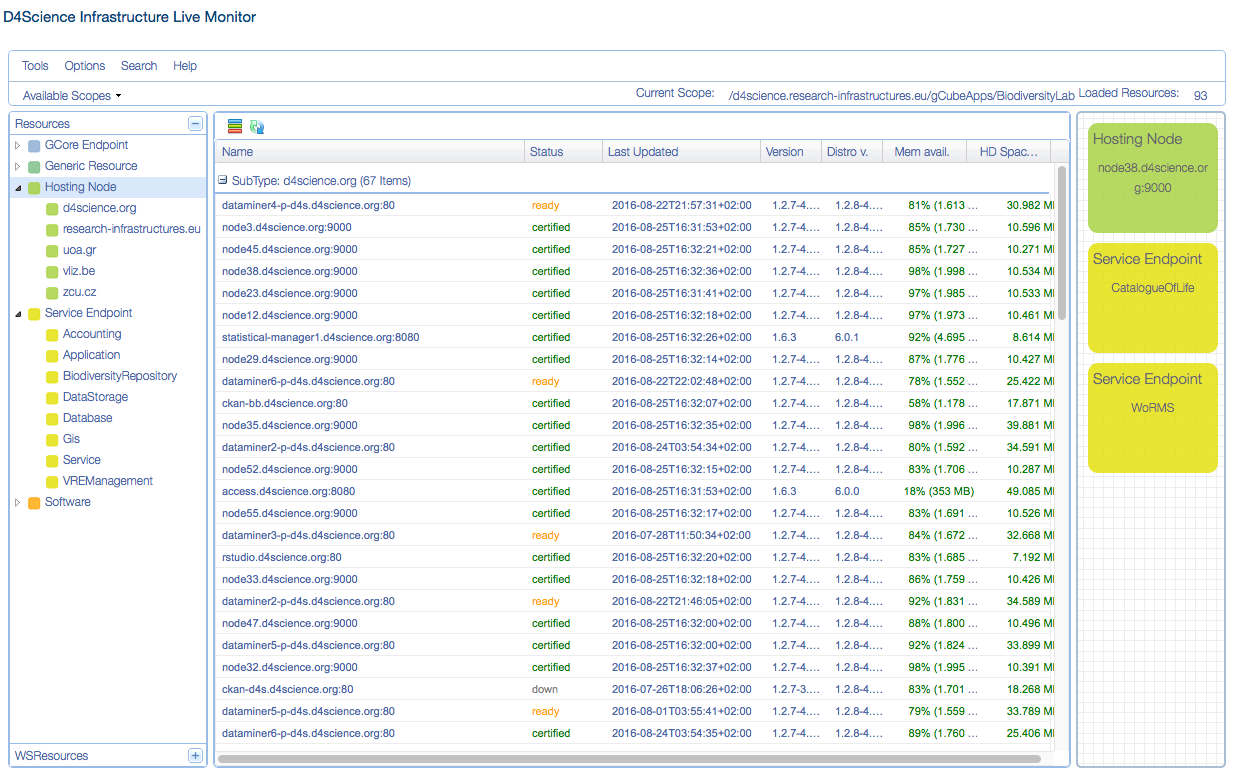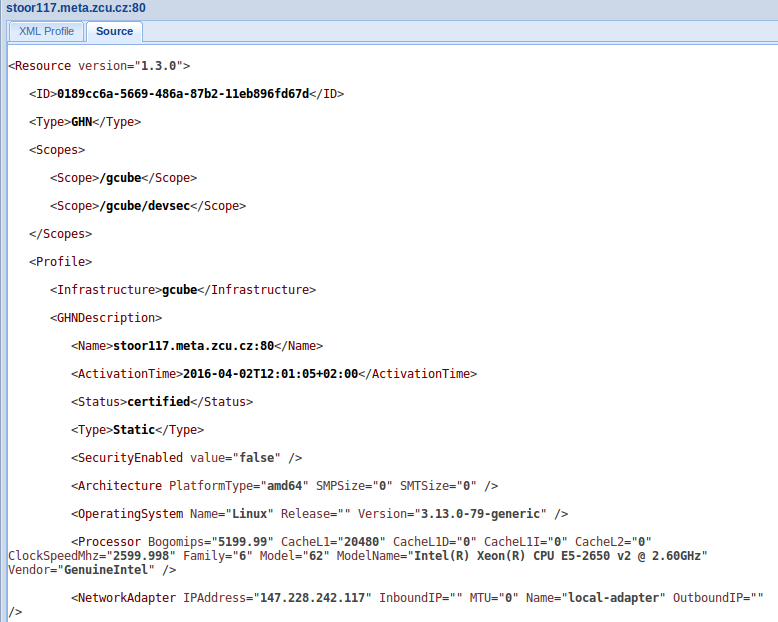Difference between revisions of "FHNManager Installation"
| (34 intermediate revisions by one other user not shown) | |||
| Line 14: | Line 14: | ||
= Deployment = | = Deployment = | ||
| − | + | Components related to the D4Science-FedCloud integration are essentially assembled in two packages that are deployed independently: | |
| + | * the Federated Hosting Node Manager, embedding cloud libraries and connectors, is deployed in a SmartGears container | ||
| + | * the FHNManagerPortlet is deployed in the gCube portal. | ||
| + | |||
| + | Please deploy the war file related to the service into the SmartGears Container (tomcat Webapp folder) | ||
= Authentication = | = Authentication = | ||
| Line 24: | Line 28: | ||
Most, if not all, gCube users do not own a x509 certificate; they access the gCube portal with username/password and the usage of external infrastructures is completely transparent to them. | Most, if not all, gCube users do not own a x509 certificate; they access the gCube portal with username/password and the usage of external infrastructures is completely transparent to them. | ||
| − | Basically the gCube Information System will contain the .pem certificated associated to each VRE or Infrastructure Manager. Such certificates will be used by the service to create a runtime VOMS proxy in order to interact with FedCloud. If | + | Basically the gCube Information System will contain the .pem certificated associated to each VRE or Infrastructure Manager. Such certificates will be used by the service to create a runtime VOMS proxy in order to interact with FedCloud. If no certificates are provided, no interaction with FedCloud will be allowed. |
| + | |||
| + | Please refer to [https://wiki.egi.eu/wiki/Fedcloud-tf:CLI_Environment How to use the rOCCI Client] page for the correct VOMS configuration steps to follow. | ||
| + | |||
| + | To create the first level proxy: | ||
| + | voms-proxy-init -voms d4science.org -rfc -cert INFN_2018.p12 -out ggproxy.pem --valid 8760:00 | ||
| − | |||
= Configuration Steps = | = Configuration Steps = | ||
| − | For a correct configuration of the service, please refer to subsections below | + | |
| + | <span style="background:yellow">'''OUTDATED SECTION BECAUSE THE NEW VERSION OF THE FHN-MANAGER USES THE IS TO STORE/RETRIEVE VMPROVIDERS, NODES AND TEMPLATES'''.</span> | ||
| + | |||
| + | Currently, the data persistency useful to configuration of the service is file-based; in the future, such data (e.g., Service Profiles, Target definition, etc..) will be stored/extracted directly from the gCube Information System repository. | ||
| + | For a correct configuration of the service, please refer to subsections below. | ||
== Target definition == | == Target definition == | ||
| Line 51: | Line 63: | ||
* the typology (x509) | * the typology (x509) | ||
Other fields are related to: | Other fields are related to: | ||
| − | * the endpoint (please refer to | + | * the endpoint (please refer to [https://appdb.egi.eu/ AppDb] for a list of sites exposing occi and supporting gCube smartExecutor Virtual Appliance) |
* the provider ID | * the provider ID | ||
* the provider name | * the provider name | ||
* the reference to node template file | * the reference to node template file | ||
| − | The resource | + | The resource template describe the resources (in terms of memory, number of cores, etc..). |
| − | In | + | In FedCloud case, such field is left to blank; so far, the list of templates extracted from the [https://gcube.wiki.gcube-system.org/gcube/OCCI_library fhn-occi-connector] is stored in ''ResourceTemplates.yml'' file (as GUI requirement) in order to allow the user to collect the template Id and use it as parameter when using APIs; In the next releases, with the introduction of new providers to integrate with gCube, the development of a caching system linking a resource templates repository could be considered. Thus, also the ''resourceTemplates'' attibute will refer an Id. |
An example of resource template representation is shown in the following: | An example of resource template representation is shown in the following: | ||
<source lang="xml"> | <source lang="xml"> | ||
| Line 69: | Line 81: | ||
</source> | </source> | ||
| − | == Define | + | == Define Node Template == |
Node Templates must be defined in ''nodetemplates.yml'' file (available to ../classes/ folder). | Node Templates must be defined in ''nodetemplates.yml'' file (available to ../classes/ folder). | ||
| Line 75: | Line 87: | ||
--- | --- | ||
id: 3-1 | id: 3-1 | ||
| − | os: | + | os: |
osVersion: | osVersion: | ||
name: | name: | ||
| Line 90: | Line 102: | ||
* the Node template ID | * the Node template ID | ||
* the URL of the contextualisation script that will be used to instantiate a virtual machine able to be monitored by the d4Science infrastructure | * the URL of the contextualisation script that will be used to instantiate a virtual machine able to be monitored by the d4Science infrastructure | ||
| − | * the id related to the image | + | * the id related to the image (OS template) obtained by [https://appdb.egi.eu/ AppDb] (in FedCloud case, just the one related to SmartExecutor is considered); In the next releases, with the introduction of new providers to integrate with gCube, the development of a caching system linking an osTemplates repository could be considered. Thus, also the osTemplate will refer an Id. |
| − | * the reference to service profile | + | * the reference to a service profile |
== Define Service Profile == | == Define Service Profile == | ||
| Line 97: | Line 109: | ||
According to domain model, the service profile defines the software specifications running on the instance. | According to domain model, the service profile defines the software specifications running on the instance. | ||
It must be defined in ''serviceprofiles.yml'' file (available to ../classes/ folder). | It must be defined in ''serviceprofiles.yml'' file (available to ../classes/ folder). | ||
| − | An example of service profiles can be found below | + | An example of service profiles definition can be found below: |
<source lang="html4strict"> | <source lang="html4strict"> | ||
| Line 116: | Line 128: | ||
== Edit properties file == | == Edit properties file == | ||
| − | + | Please edit the YAML service.properties file available in WEB.INF/classes folder and replace the ''STORAGE_DIR: /home/"user_name"/fhnmanager'' path with user home path (e.g., ''STORAGE_DIR: /home/ngalante/fhnmanager''); such folder will contain the persistency of nodes created by using the service. | |
| − | An example of | + | An example of nodes created by the service and stored in ''nodes.yml'' file is shown below: |
<source lang="html4strict"> | <source lang="html4strict"> | ||
| Line 143: | Line 155: | ||
nowWorkload: 0.8} | nowWorkload: 0.8} | ||
--- | --- | ||
| − | + | !!org.gcube.resources.federation.fhnmanager.api.type.Node | |
hostname: stoor154.meta.zcu.cz | hostname: stoor154.meta.zcu.cz | ||
id: 4-1@https://carach5.ics.muni.cz:11443/compute/68942 | id: 4-1@https://carach5.ics.muni.cz:11443/compute/68942 | ||
| Line 152: | Line 164: | ||
vmProvider: {refId: 4-1} | vmProvider: {refId: 4-1} | ||
#workload: null | #workload: null | ||
| + | --- | ||
</source> | </source> | ||
| + | |||
Since the nodes are created/started/stopped/deleted via [https://wiki.gcube-system.org/gcube/OCCI_library fhn-occi-connector], it could take time to retrieve consistent information (e.g., the ''status'' attribute, is initially populated as "waiting" and just actually later it becomes "active"). | Since the nodes are created/started/stopped/deleted via [https://wiki.gcube-system.org/gcube/OCCI_library fhn-occi-connector], it could take time to retrieve consistent information (e.g., the ''status'' attribute, is initially populated as "waiting" and just actually later it becomes "active"). | ||
To solve this kind of issue, a mechanism of synchronization between the data retrieved from the connector and the persistency currently stored locally from the service has been implemented (in the future, such persistency will be stored directly in the gCube Information System repository). | To solve this kind of issue, a mechanism of synchronization between the data retrieved from the connector and the persistency currently stored locally from the service has been implemented (in the future, such persistency will be stored directly in the gCube Information System repository). | ||
| − | = | + | = Nodes Monitoring = |
| − | + | The created instances will appear in the [https://next.d4science.org/web/guest/monitor D4Science Monitoring system]. | |
| + | Data collected is analysed to produce alarms and/or take countermeasures in case of problems with one or more resources. | ||
| − | + | [[File:Monitor.png]] | |
| − | + | By selecting an hosting node, many information concerning the resource will be available. | |
| − | + | ||
| − | + | ||
| − | + | ||
| − | + | ||
| − | + | [[File:host.png]] | |
| − | + | ||
| − | + | ||
| − | + | ||
| − | + | ||
| − | + | ||
| − | + | ||
| − | + | ||
| − | + | ||
| − | + | ||
| − | + | ||
| − | + | ||
| − | + | ||
| − | + | ||
| − | + | ||
| − | + | ||
| − | + | ||
| − | + | ||
| − | + | ||
| − | + | ||
| − | + | ||
| − | + | ||
| − | + | ||
| − | + | ||
| − | + | ||
| − | + | ||
| − | + | ||
| − | + | ||
| − | + | ||
| − | + | ||
| − | + | ||
| − | + | ||
| − | + | ||
| − | + | ||
| − | + | ||
| − | + | ||
| − | + | ||
| − | + | ||
| − | + | ||
| − | + | ||
| − | + | ||
| − | + | ||
| − | + | ||
Latest revision as of 09:04, 22 March 2018
The Federated Hosting Node Manager (FHNM) is the core part of the gCube-FedCloud integration.
Contents
Usage
Maven coordinates
The maven artifact coordinates are:
<dependency> <groupId>org.gcube.resources.federation</groupId> <artifactId>fhn-manager-service</artifactId> <version>1.0.0-SNAPSHOT</version> <packaging>war</packaging> </dependency>
Deployment
Components related to the D4Science-FedCloud integration are essentially assembled in two packages that are deployed independently:
- the Federated Hosting Node Manager, embedding cloud libraries and connectors, is deployed in a SmartGears container
- the FHNManagerPortlet is deployed in the gCube portal.
Please deploy the war file related to the service into the SmartGears Container (tomcat Webapp folder)
Authentication
In order to use the Federated Cloud, it is necessary to register a certificate to join a Virtual Organisation (VO) of the cloud. In case of integration with EGI it is necessary to generate a VOMS proxy in order to obtain authorization attributes to be embedded in X.509 proxy certificates, needed to access FedCloud sites.
Ideally, the VRE Manager should have to import the credentials related to own VRE directly from the gCube IS; actually the service foresees an interface for the future integration with the IS, but currently we're using VRE Manager certificates (actually a second-level proxy of the manager's cert. The first one is stored, encrypted, in the gCube information system; the second one is generated by the service just before accessing FedCloud and it's really short-lived; usually it is available at /tmp folder).
Most, if not all, gCube users do not own a x509 certificate; they access the gCube portal with username/password and the usage of external infrastructures is completely transparent to them. Basically the gCube Information System will contain the .pem certificated associated to each VRE or Infrastructure Manager. Such certificates will be used by the service to create a runtime VOMS proxy in order to interact with FedCloud. If no certificates are provided, no interaction with FedCloud will be allowed.
Please refer to How to use the rOCCI Client page for the correct VOMS configuration steps to follow.
To create the first level proxy:
voms-proxy-init -voms d4science.org -rfc -cert INFN_2018.p12 -out ggproxy.pem --valid 8760:00
Configuration Steps
OUTDATED SECTION BECAUSE THE NEW VERSION OF THE FHN-MANAGER USES THE IS TO STORE/RETRIEVE VMPROVIDERS, NODES AND TEMPLATES.
Currently, the data persistency useful to configuration of the service is file-based; in the future, such data (e.g., Service Profiles, Target definition, etc..) will be stored/extracted directly from the gCube Information System repository. For a correct configuration of the service, please refer to subsections below.
Target definition
First, it is necessary to configure the target cloud platforms to add to configuration. To achieve that, please edit vmproviders.yml file (available to ../classes/ folder) and insert data (a list if you desire to add multiple resources) as follows:
---
credentials: {type: x509,
encodedCredentails: /tmp/x509up_u1004}
endpoint: https://carach5.ics.muni.cz:11443/
id: 4-1
name: Cesnet-Metacloud
resourceTemplates:
nodeTemplates:
- refId: 3-1
---Credentials will specify:
- the path to the second level Proxy certificate
- the typology (x509)
Other fields are related to:
- the endpoint (please refer to AppDb for a list of sites exposing occi and supporting gCube smartExecutor Virtual Appliance)
- the provider ID
- the provider name
- the reference to node template file
The resource template describe the resources (in terms of memory, number of cores, etc..). In FedCloud case, such field is left to blank; so far, the list of templates extracted from the fhn-occi-connector is stored in ResourceTemplates.yml file (as GUI requirement) in order to allow the user to collect the template Id and use it as parameter when using APIs; In the next releases, with the introduction of new providers to integrate with gCube, the development of a caching system linking a resource templates repository could be considered. Thus, also the resourceTemplates attibute will refer an Id. An example of resource template representation is shown in the following:
<resourceTemplates> <resourceTemplate> <id>http://fedcloud.egi.eu/occi/compute/flavour/1.0#mem_small</id> <cores>1</cores> <memory>4294967296</memory> <name>Small Instance - 1 core and 4 GB RAM</name> <vmProvider refId="4-1"/> </resourceTemplate>
Define Node Template
Node Templates must be defined in nodetemplates.yml file (available to ../classes/ folder).
--- id: 3-1 os: osVersion: name: description: version: diskSize: script: https://appdb.egi.eu/storage/cs/vapp/15819120-7ee4-4b85-818a-d9bd755a61f0/devsec-init osTemplateId: http://occi.carach5.ics.muni.cz/occi/infrastructure/os_tpl#uuid_gcubesmartexecutor_fedcloud_warg_139 serviceProfile: refId: 2-1
Fields of interest are the following:
- the Node template ID
- the URL of the contextualisation script that will be used to instantiate a virtual machine able to be monitored by the d4Science infrastructure
- the id related to the image (OS template) obtained by AppDb (in FedCloud case, just the one related to SmartExecutor is considered); In the next releases, with the introduction of new providers to integrate with gCube, the development of a caching system linking an osTemplates repository could be considered. Thus, also the osTemplate will refer an Id.
- the reference to a service profile
Define Service Profile
According to domain model, the service profile defines the software specifications running on the instance. It must be defined in serviceprofiles.yml file (available to ../classes/ folder). An example of service profiles definition can be found below:
---
deployedSoftware:
- refId: s2
description: gCube Smart Executor
creationDate: 06-Oct-2015
version: 1.2.0
id: 2-1
minRam: 4294967296
minCores: 1
suggestedRam: 8589934592
suggestedCores: 2
---Edit properties file
Please edit the YAML service.properties file available in WEB.INF/classes folder and replace the STORAGE_DIR: /home/"user_name"/fhnmanager path with user home path (e.g., STORAGE_DIR: /home/ngalante/fhnmanager); such folder will contain the persistency of nodes created by using the service. An example of nodes created by the service and stored in nodes.yml file is shown below:
---
!!org.gcube.resources.federation.fhnmanager.api.type.Node
hostname: hostname
id: 4-1@https://carach5.ics.muni.cz:11443/compute/68051
nodeTemplate: {refId: 3-1}
resourceTemplate: {refId: 'http://fedcloud.egi.eu/occi/compute/flavour/1.0#small'}
serviceProfile: {refId: 2-1}
status: waiting
vmProvider: {refId: 4-1}
workload: {allTimeAverageWorkload: 0.5, lastDayWorkload: 0.7, lastHourWorkload: 0.2,
nowWorkload: 0.8}
---
!!org.gcube.resources.federation.fhnmanager.api.type.Node
hostname: stoor180.meta.zcu.cz
id: 4-1@https://carach5.ics.muni.cz:11443/compute/68102
nodeTemplate: {refId: 3-1}
resourceTemplate: {refId: 'http://fedcloud.egi.eu/occi/compute/flavour/1.0#small'}
serviceProfile: {refId: 2-1}
status: active
vmProvider: {refId: 4-1}
workload: {allTimeAverageWorkload: 0.5, lastDayWorkload: 0.7, lastHourWorkload: 0.2,
nowWorkload: 0.8}
---
!!org.gcube.resources.federation.fhnmanager.api.type.Node
hostname: stoor154.meta.zcu.cz
id: 4-1@https://carach5.ics.muni.cz:11443/compute/68942
nodeTemplate: {refId: 3-1}
resourceTemplate: {refId: 'http://fedcloud.egi.eu/occi/compute/flavour/1.0#small'}
serviceProfile: {refId: 2-1}
status: suspended
vmProvider: {refId: 4-1}
#workload: null
---
Since the nodes are created/started/stopped/deleted via fhn-occi-connector, it could take time to retrieve consistent information (e.g., the status attribute, is initially populated as "waiting" and just actually later it becomes "active").
To solve this kind of issue, a mechanism of synchronization between the data retrieved from the connector and the persistency currently stored locally from the service has been implemented (in the future, such persistency will be stored directly in the gCube Information System repository).
Nodes Monitoring
The created instances will appear in the D4Science Monitoring system. Data collected is analysed to produce alarms and/or take countermeasures in case of problems with one or more resources.
By selecting an hosting node, many information concerning the resource will be available.