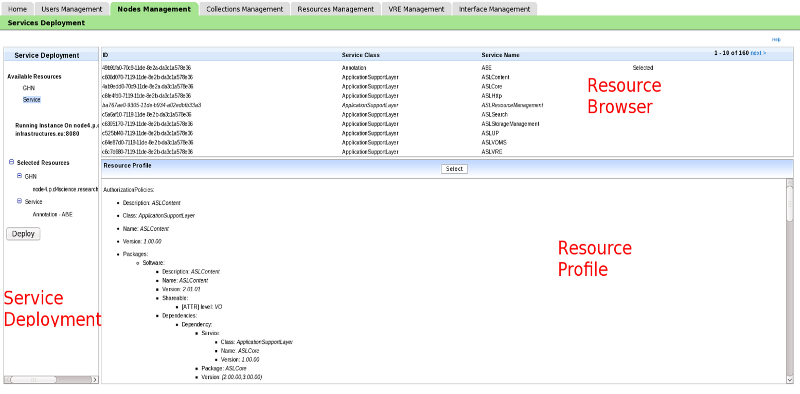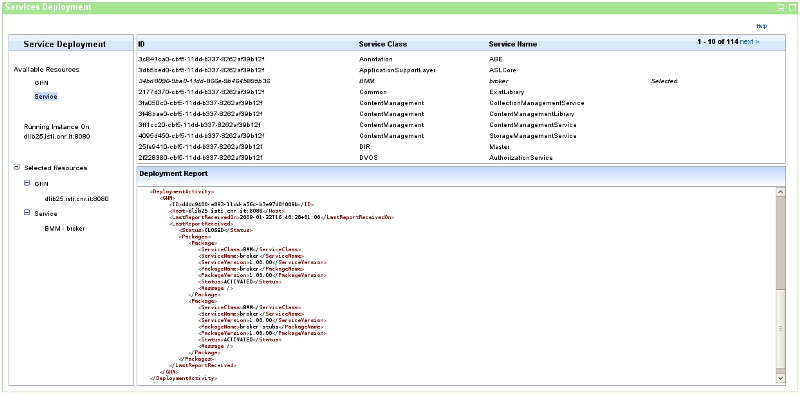Difference between revisions of "VO Services Deployment and Configuration"
Manuele.simi (Talk | contribs) (→Preparing the hosting gHNs) |
Manuele.simi (Talk | contribs) |
||
| Line 1: | Line 1: | ||
__NOTOC__ | __NOTOC__ | ||
| − | |||
| − | |||
=== VO Services === | === VO Services === | ||
| − | + | TBP | |
=== Preparing the hosting gHNs === | === Preparing the hosting gHNs === | ||
| Line 43: | Line 41: | ||
* VRE Modeler | * VRE Modeler | ||
| − | + | It does not have any requirement on the target gHN. | |
=== Data Transformation === | === Data Transformation === | ||
| Line 51: | Line 49: | ||
* DataTransformationService | * DataTransformationService | ||
| − | + | It does not have any requirement on the target gHN. | |
=== Index Management === | === Index Management === | ||
| Line 60: | Line 58: | ||
* Index Updater | * Index Updater | ||
| − | These services are both memory and storage demanding, therefore the target gHN must match these characteristics (their values mainly depend on the VO expected content). | + | These services are both memory and storage demanding, therefore the target dedicated gHN must match these characteristics (their values mainly depend on the VO expected content). |
=== Ontology Management === | === Ontology Management === | ||
| Line 68: | Line 66: | ||
* OntologyManagementService | * OntologyManagementService | ||
| − | + | It does not have any special requirement on the target gHN. | |
=== Metadata Management === | === Metadata Management === | ||
| Line 104: | Line 102: | ||
* Profile Administration | * Profile Administration | ||
| − | + | They do not have any special requirement on the target gHN. | |
Revision as of 23:26, 17 December 2009
VO Services
TBP
Preparing the hosting gHNs
Before to proceed with the services' deployment, 4 gHNs must be prepared in order to host their running instances:
- identify 4 machines
- install gCore in each machine and copy the Service Map files under the $GLOBUS_LOCATION/config folder
- configure the gHNs to join the VO scope
- start the container on each machine and verify that the gHN is correctly published both in the infrastructure and in the VO Information Systems.
Dynamic Deployment in gCube
Dynamic Deployment is a key feature of the gCube system. It refers to the possibility to remotely deploy any service of the gCube system on any gHNs available in a Scope. Dynamic Deployment is the default way to deploy the VO-level Services.
In this part of the section the User Interface allowing the VO Manager to access to the dynamic deployment features is presented.
The interface is divided in three main panels:
- on the left area (named Service Deployment panel), the Available Resource menu allows to select the to-be-deployed Services and the target gHNs (i.e. where they will be deployed). The available gHNs are the ones belonging the VO, while the available Services are the ones registered within the VO;
- when gHN or Service is selected, the list of available resources is displayed in the upper right area named Resource Browser panel,
- finally, when a resource is selected, its profile is displayed in the lower right area named Resource Profile panel.
The selection/deselection of a gHN and/or Service can be done using the related button on the header of Profile Visualizer panel. When a gHN or a Service is selected, it is inserted into the "Selected Resource" tree in the lower part of the left side panel. This tree can be browsed and this allows the user to have a sort of basket to check the selected resources in each moment. Moreover, deselections can be done on its content any time before to request the deployment.
Once a gHN is selected, an additional entry is presented in the Service Deployment named Running Instances On <Name of Selected GHN>. By clicking on it, the Resource Browser panel lists the already available Running Instances hosted on that gHN. This allows the VO Manager to evaluate a gHN and understand if this is the correct target node.
At least one gHN and one Service have to be selected. Afterwards, a Deploy button appears on the left panel. By clicking on it, the deployment starts (after a confirmation request).
During the deployment, the state of the deployment activity is presented in the Resource Profile panel. The state is refreshed until the process is completed.
VRE Modeler
The following service has to be selected for dynamic deployment:
- VRE Modeler
It does not have any requirement on the target gHN.
Data Transformation
The following service has to be selected for dynamic deployment:
- DataTransformationService
It does not have any requirement on the target gHN.
Index Management
The following services have to be selected:
- Index Lookup
- Index Management
- Index Updater
These services are both memory and storage demanding, therefore the target dedicated gHN must match these characteristics (their values mainly depend on the VO expected content).
Ontology Management
The following service has to be selected:
- OntologyManagementService
It does not have any special requirement on the target gHN.
Metadata Management
The following services have to be selected for dynamic deployment:
- Metadata Manager
- XMLIndexer
- Metadata Broker
and installed on a clean gHN with a good storage capacity (for the XML indexing activities).
Content Management
The following services have to be selected for dynamic deployment:
- Content Management
- Collection Management
- Storage Management
- Archive Import
and installed on a clean gHN with a storage capacity of > 50 GB (this value mainly depends on the VO expected content).
Optionally, depending on the VO needs, the following service is selected and installed on a separated gHN:
- TimeSeriesService
This service requires an instance of MySQL DBMS on the target gHNs.
gCube Personalization
The following services have to be selected for dynamic deployment:
- User Profile Access
- Profile Administration
They do not have any special requirement on the target gHN.