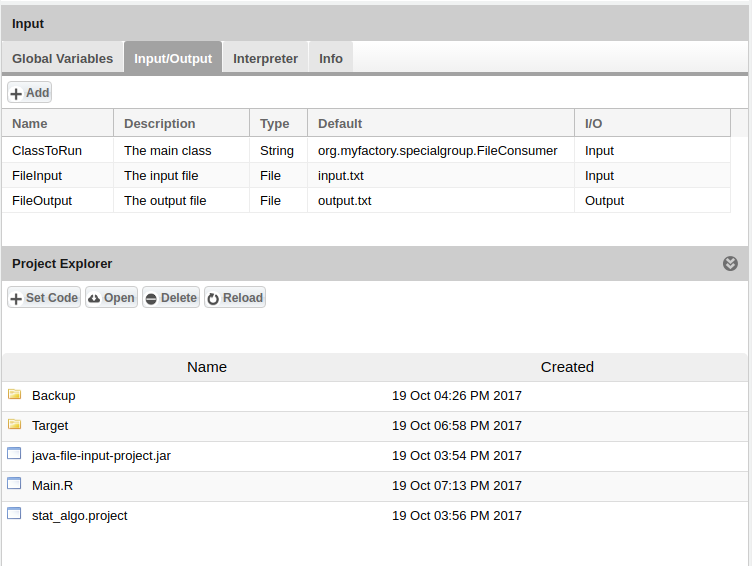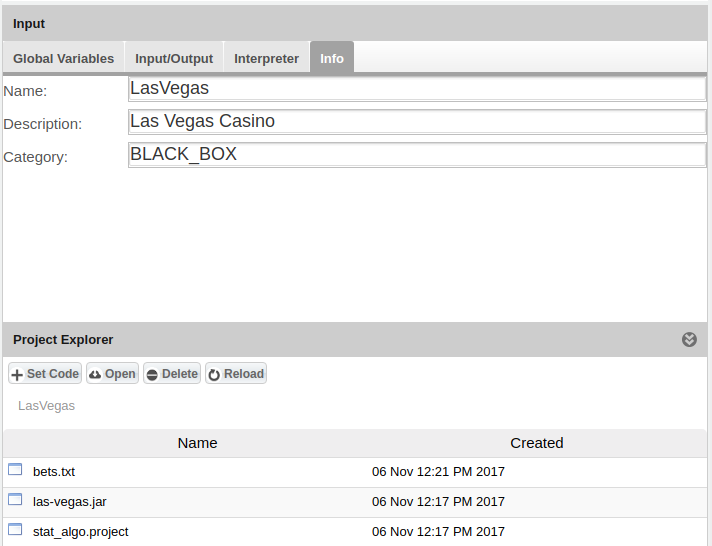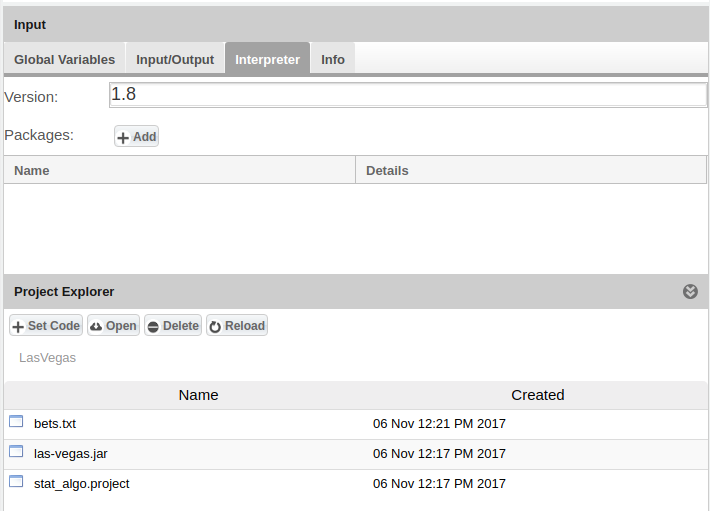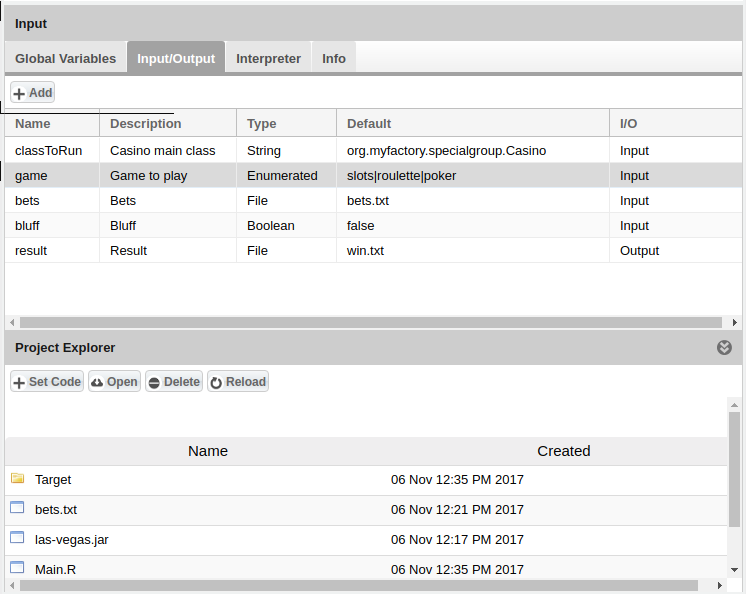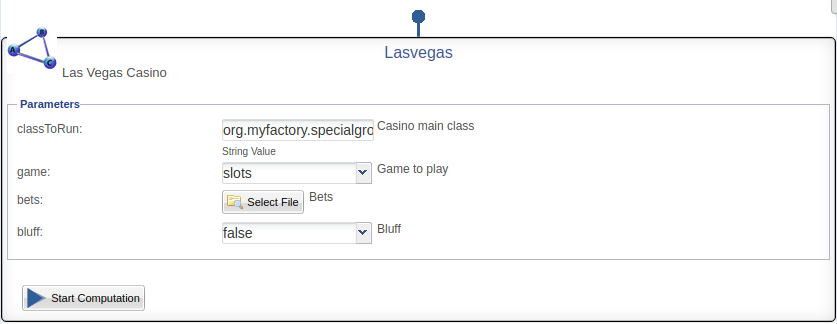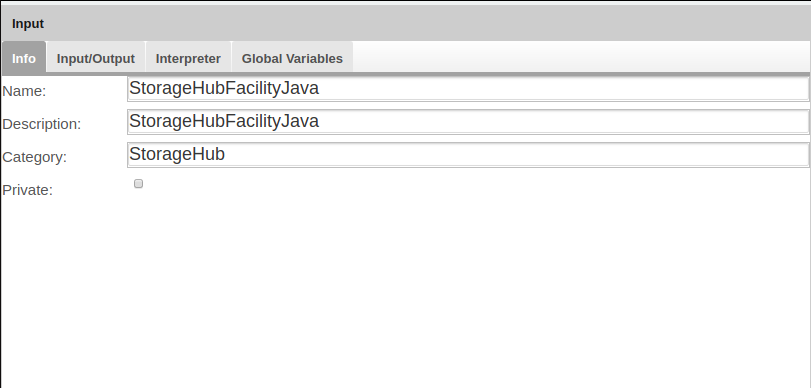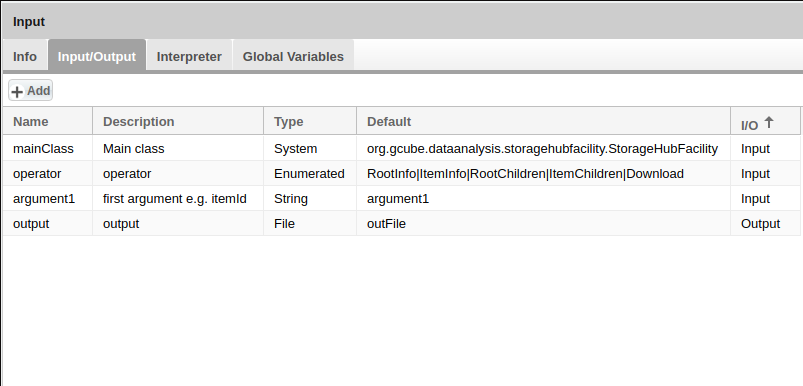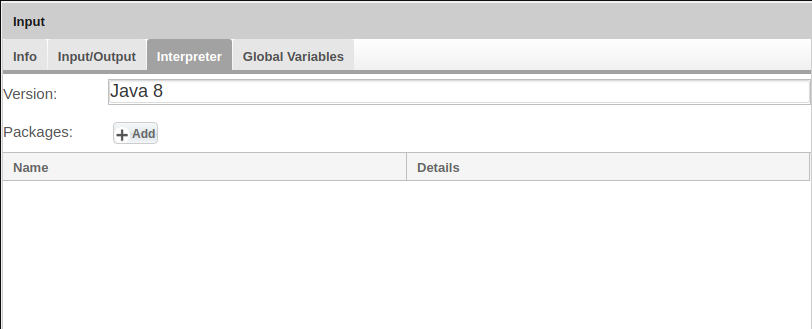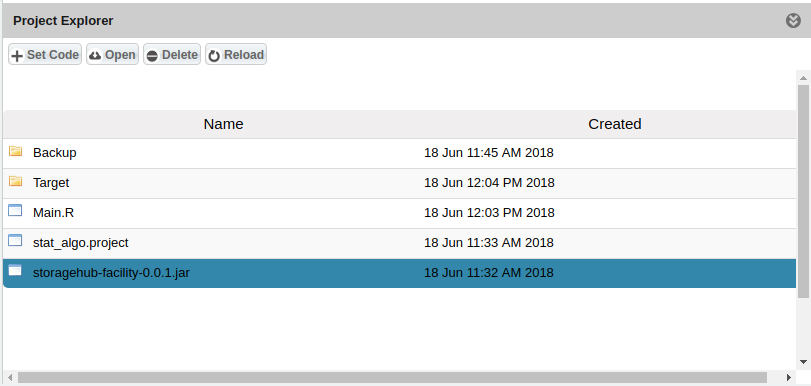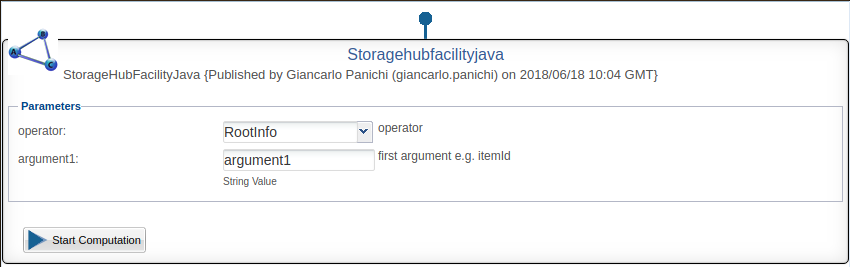Difference between revisions of "Statistical Algorithms Importer: Java Project FAQ"
(→StorageHub) |
|||
| Line 18: | Line 18: | ||
*[[Statistical Algorithms Importer: Pre-Installed Project FAQ|Pre-Installed Project FAQ]] | *[[Statistical Algorithms Importer: Pre-Installed Project FAQ|Pre-Installed Project FAQ]] | ||
| − | == How Use File Input == | + | == How to Use File Input == |
:Add input file parameter in Java project: | :Add input file parameter in Java project: | ||
[[Image:StatisticalAlgorithmsImporter_JavaBlackBox_FileInputParameter.png|thumb|center|750px|File Input Parameter, SAI]] | [[Image:StatisticalAlgorithmsImporter_JavaBlackBox_FileInputParameter.png|thumb|center|750px|File Input Parameter, SAI]] | ||
| Line 57: | Line 57: | ||
[[File:JavaBlackBox_FileInputPrameter.zip|JavaBlackBox_FileInputPrameter.zip]] | [[File:JavaBlackBox_FileInputPrameter.zip|JavaBlackBox_FileInputPrameter.zip]] | ||
| − | == How Use Enumerated Input == | + | == How to Use Enumerated Input == |
:Consider the Las Vegas algorithm: | :Consider the Las Vegas algorithm: | ||
[[Image:StatisticalAlgorithmsImporter_LasVegas-0.png|thumb|center|750px|Las Vegas Info, SAI]] | [[Image:StatisticalAlgorithmsImporter_LasVegas-0.png|thumb|center|750px|Las Vegas Info, SAI]] | ||
Revision as of 16:15, 18 June 2018
F.A.Q. of Statistical Algorithms Importer (SAI), here are common mistakes we have found in Java Project.
Main Class
The first parameter of a Java process is the main class that will be executed, this integration is for java processes that accept arguments as a list. In other words, a Java program process will be called as:
- java -jar arg1 arg2 arg3...
Please note the full package name must be entered as default value, for example:
- org.d4science.projectx.XClass
If your process works like an executable that requires some parameters, you can consider to use the preinstalled software integration way, which allows you to write a shell script though which you can build the invocation to your executable(it is added as a resource of the project):
How to Use File Input
- Add input file parameter in Java project:
- Java source code in sample:
package org.myfactory.specialgroup; import java.nio.file.Files; import java.nio.file.Path; import java.nio.file.Paths; import java.nio.file.StandardCopyOption; /** * * @author Giancarlo Panichi * */ public class FileConsumer { public static void main(String[] args) { try { Path fileInput=Paths.get(args[0]); //second parameter in the project Path fileOutput=Paths.get("output.txt"); Files.copy(fileInput, fileOutput, StandardCopyOption.REPLACE_EXISTING); } catch (Throwable e) { System.out.println("Error in process: " + e.getLocalizedMessage()); e.printStackTrace(); } } }
- Java code in sample:
File:JavaBlackBox FileInputPrameter.zip
How to Use Enumerated Input
- Consider the Las Vegas algorithm:
- Indicates the java version:
- Indicates the I/O parameters:
- DataMiner result:
- Java source code in Las Vegas:
package org.myfactory.specialgroup; import java.io.IOException; import java.nio.file.Files; import java.nio.file.Path; import java.nio.file.Paths; import java.nio.file.StandardOpenOption; import java.util.function.ToIntFunction; import java.util.stream.Stream; /** * * Las Vegas * * @author Giancarlo Panichi * */ public class Casino { private static String game; private static boolean bluff; private static Path betsFile; private static void init(String g, String f, String b) { game = g; betsFile = Paths.get(f); try { bluff = Boolean.valueOf(b); } catch (Exception e) { bluff = false; } } private static ToIntFunction<String> play = new ToIntFunction<String>() { @Override public int applyAsInt(String beat) { Integer b = 0; try { b = Integer.valueOf(beat); } catch (NumberFormatException e) { } Integer winnings = 0; if (b > 0) { winnings = playSpecificGame(b); } return winnings; } }; private static Integer playSpecificGame(Integer beat) { Integer winnings = 0; int factor = 0; switch (game) { case "slots": // 4 factor = (int) (Math.random() * 4); if (factor > 2) { winnings = beat * 4; } else { winnings = 0; } break; case "roulette": // 38 factor = (int) (Math.random() * 38); if (factor > 19) { winnings = beat * 38; } else { winnings = 0; } break; case "poker": // 52 factor = (int) (Math.random() * 52); if (factor > 26 || (bluff && factor > 13)) { winnings = beat * 52; } else { winnings = 0; } break; default: winnings = 0; break; } return winnings; } public static void main(String[] args) { try { System.out.println("Las Vegas"); System.out.println("Game: " + args[0]); System.out.println("Bets: " + args[1]); System.out.println("Bluff: " + args[2]); init(args[0], args[1],args[2]); Integer winnings = 0; // read stream try (Stream<String> stream = Files.lines(betsFile)) { winnings = stream.mapToInt(play::applyAsInt).sum(); } catch (IOException e) { System.out.println("Error reading the file: " + e.getLocalizedMessage()); e.printStackTrace(); } String resultString = "You Won: " + winnings; Path result = Paths.get("win.txt"); Files.write(result, resultString.getBytes(), StandardOpenOption.CREATE); } catch (Throwable e) { System.out.println("Error in process: " + e.getLocalizedMessage()); e.printStackTrace(); } } }
- bets.txt
100 50 40 200 10 30 400
- result in win.txt:
You Won: 43160
- Java code in Las Vegas:
File:JavaBlackBox LasVegas.zip
StorageHub
- StorageHub is the new service for accessing to the user's workspace. Below we show the StorageHubFacilityJava algorithm, it exhibits the interactions with StorageHub through its Rest API:
- Indicates the I/O parameters:
- Indicates the java version:
- Indicates the code jar:
- DataMiner result:
- This algorithm shows 5 types of interactions with StorageHub:
- Get Root Info
- Get Item Info (requires an itemId as argument1)
- Get Root Children
- Get Item Children (requires an itemId as argument1)
- Item Download (requires an itemId as argument1)
- Java source code of StorageHubFacilityJava:
- File:StorageHubFacilityJava.zip