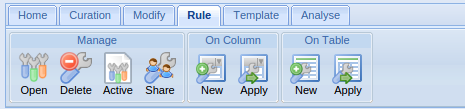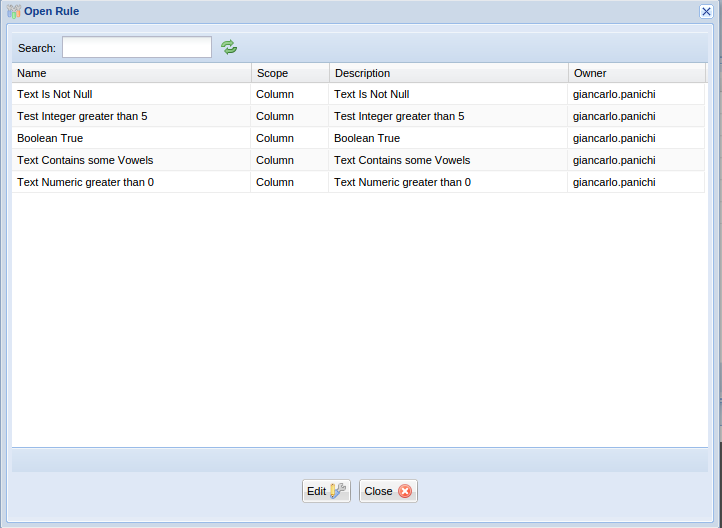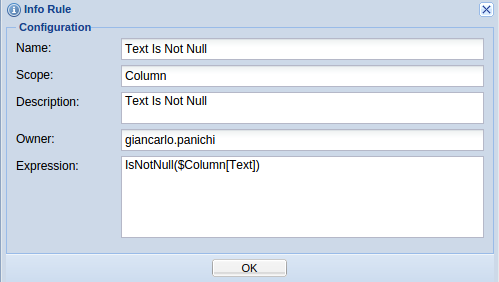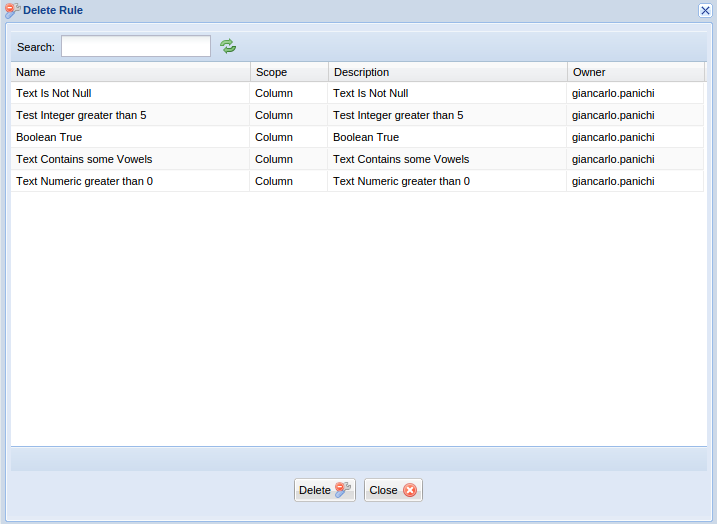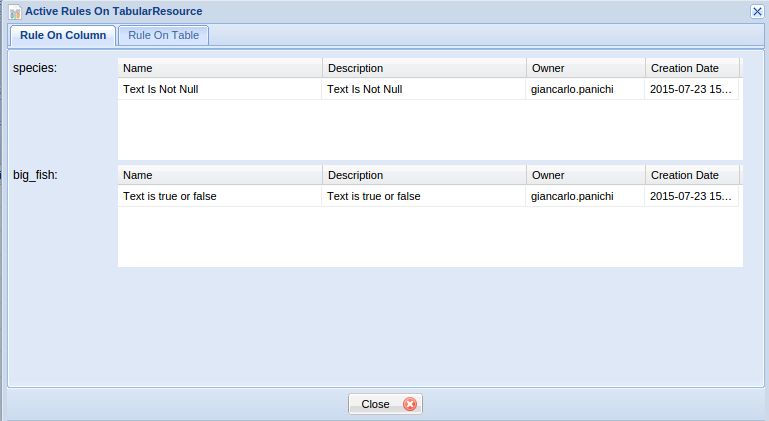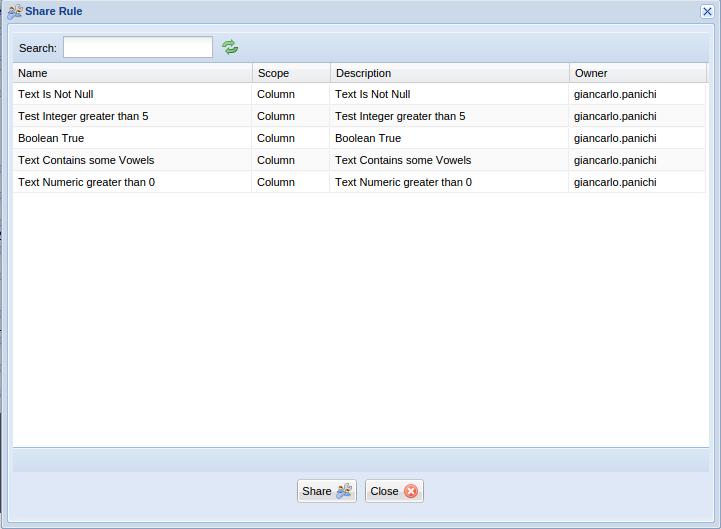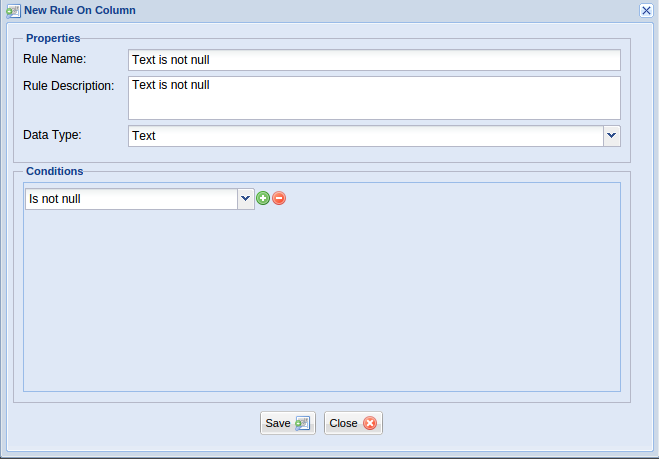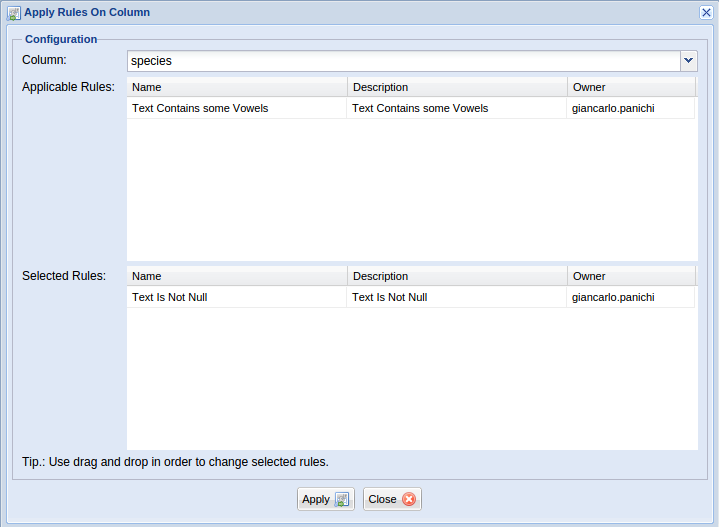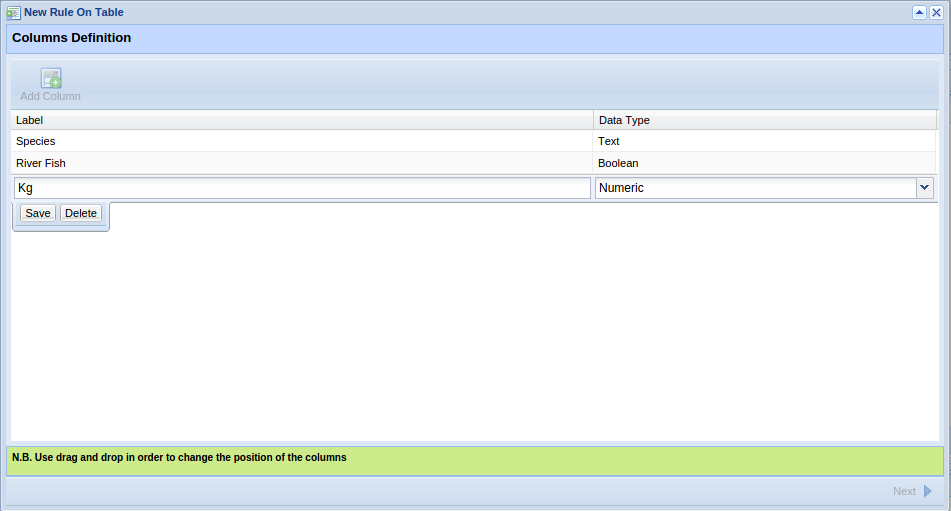Difference between revisions of "Tabular Data Manager: Rule"
From Gcube Wiki
(→New Rule On Table) |
|||
| Line 32: | Line 32: | ||
==== New Rule On Table==== | ==== New Rule On Table==== | ||
: Creates a new rule on table(multi column rule): | : Creates a new rule on table(multi column rule): | ||
| − | [[Image: | + | [[Image:tabular_data_manager_rule_table_new1.png|frame|center|Tabular Data Manager, New Rule On Table]] |
==== Apply Rule On Table==== | ==== Apply Rule On Table==== | ||
Revision as of 15:22, 23 July 2015
Contents
Rule
- In this menu, there is the possibility to manage the rules:
Manage
Open
- Shows the existing rules:
- Use context menu on rule if you want see the information of the rule
Delete
- Delete the existing rules:
Active
- Shows the active rules on the table:
- Share rules:
On Column
New Rule On Column
- Creates a new rule on columns:
Apply Rule On Column
- Applies rules on columns:
On Table
New Rule On Table
- Creates a new rule on table(multi column rule):
Apply Rule On Table
- Applies rules on table(multi column rules):
File:Tabular data manager rule table apply.png
Tabular Data Manager, Apply Rule On Table