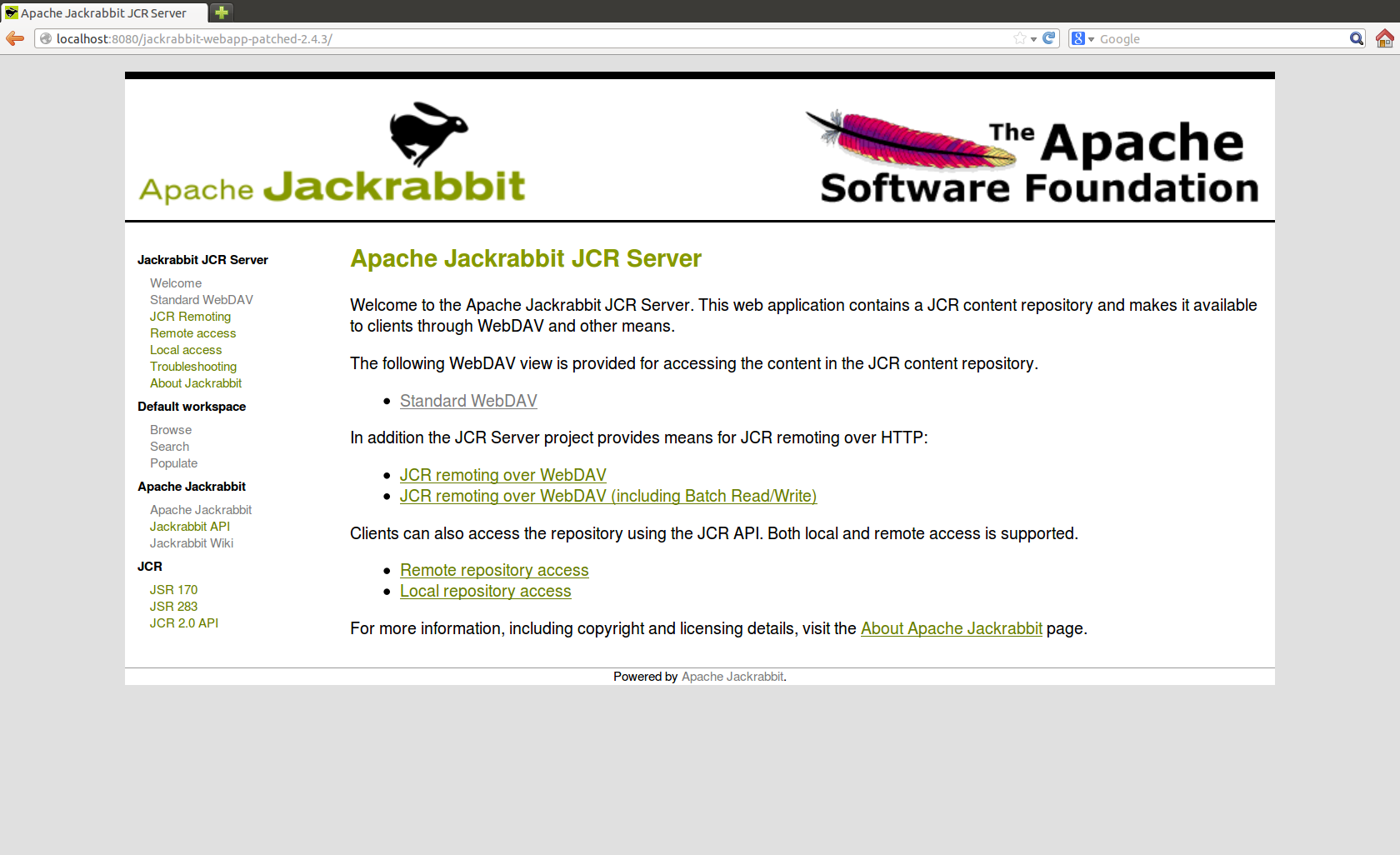Difference between revisions of "Jackrabbit Repository Installation & Configuration"
m |
|||
| Line 1: | Line 1: | ||
[[Category:Administrator's Guide]] | [[Category:Administrator's Guide]] | ||
| + | |||
| + | The Apache Jackrabbit content repository is a fully conforming implementation of the Content Repository for Java Technology API. | ||
| + | A content repository is a hierarchical content store with support for structured and unstructured content, full text search, versioning, transactions, observation, and more. | ||
| + | |||
| + | == Configuration Overview == | ||
| + | |||
This document describes how to setup a Jackrabbit content repository in the Web-Application Bundle deployment model. The instructions in this document apply to Tomcat versions 5.x and 6.x. It should be easy to modify the instructions for other container environments. | This document describes how to setup a Jackrabbit content repository in the Web-Application Bundle deployment model. The instructions in this document apply to Tomcat versions 5.x and 6.x. It should be easy to modify the instructions for other container environments. | ||
| Line 16: | Line 22: | ||
An other parameter you can set is the '''repository-path''', the path where the jackrabbit repository will be installed. The web-app will use these parameters at deployment time. | An other parameter you can set is the '''repository-path''', the path where the jackrabbit repository will be installed. The web-app will use these parameters at deployment time. | ||
| + | |||
| + | |||
| + | == Repository Configuration == | ||
| + | |||
| + | Jackrabbit's main configuration lies in the so-called repository.xml file. It contains global configuration such as Login and Access Management, Versioning or Clustering. Then it defines how the actual data for a certain workspace should be stored by choosing a PersistenceManager and what search/query implementation to use by defining a SearchIndex. | ||
| + | |||
| + | == Node Type Registry == | ||
| + | |||
| + | Each Jackrabbit instance has a NodeTypeRegistry which is created on start-up and populated with the set of built-in node types. | ||
| + | |||
| + | Node types are defined in '''/jackrabbit/repository/nodetypes/custom_nodetypes.xml''' using the "Compact Namespace and Node Type Definition" (CND) notation, then register them using the JackrabbitNodeTypeManager. | ||
| + | |||
| + | == Remote Access == | ||
| + | |||
| + | Jackrabbit supports remote access using DavEx (WebDAV with JCR extensions, since Jackrabbit 2.0) and an RMI layer called JCR-RMI. | ||
| + | Jackrabbit 2.0 supports the DavEx protocol through the Jackrabbit WebDAV server included in the Jackrabbit web application and the Standalone Server. The web application exposes the DavEx interface at http://<server>/<context>/server and the standalone server by default at http://localhost:8080/server. | ||
Revision as of 16:37, 1 August 2013
The Apache Jackrabbit content repository is a fully conforming implementation of the Content Repository for Java Technology API.
A content repository is a hierarchical content store with support for structured and unstructured content, full text search, versioning, transactions, observation, and more.
Configuration Overview
This document describes how to setup a Jackrabbit content repository in the Web-Application Bundle deployment model. The instructions in this document apply to Tomcat versions 5.x and 6.x. It should be easy to modify the instructions for other container environments.
All you need to do is the following:
- Download jcr-2.0.jar and put it into <tomcat-install-dir>/shared/lib.
- Get the WAR distribution from the Stable Build (jackrabbit-webapp-patched-<version>.tar.gz) and deploy it into Tomcat.
If web-application deployment is successful, pointing you browser to jackrabbit-webapp-<version> you can see the follow page:
Use this URL http://localhost:8080/jackrabbit-webapp-patched-<version>/repository/default/ to access the content repository in your WebDAV client.
The server asks for authentication, username and password are provided as init parameters in web.xml file for RepositoryStartup servlet.
An other parameter you can set is the repository-path, the path where the jackrabbit repository will be installed. The web-app will use these parameters at deployment time.
Repository Configuration
Jackrabbit's main configuration lies in the so-called repository.xml file. It contains global configuration such as Login and Access Management, Versioning or Clustering. Then it defines how the actual data for a certain workspace should be stored by choosing a PersistenceManager and what search/query implementation to use by defining a SearchIndex.
Node Type Registry
Each Jackrabbit instance has a NodeTypeRegistry which is created on start-up and populated with the set of built-in node types.
Node types are defined in /jackrabbit/repository/nodetypes/custom_nodetypes.xml using the "Compact Namespace and Node Type Definition" (CND) notation, then register them using the JackrabbitNodeTypeManager.
Remote Access
Jackrabbit supports remote access using DavEx (WebDAV with JCR extensions, since Jackrabbit 2.0) and an RMI layer called JCR-RMI. Jackrabbit 2.0 supports the DavEx protocol through the Jackrabbit WebDAV server included in the Jackrabbit web application and the Standalone Server. The web application exposes the DavEx interface at http://<server>/<context>/server and the standalone server by default at http://localhost:8080/server.