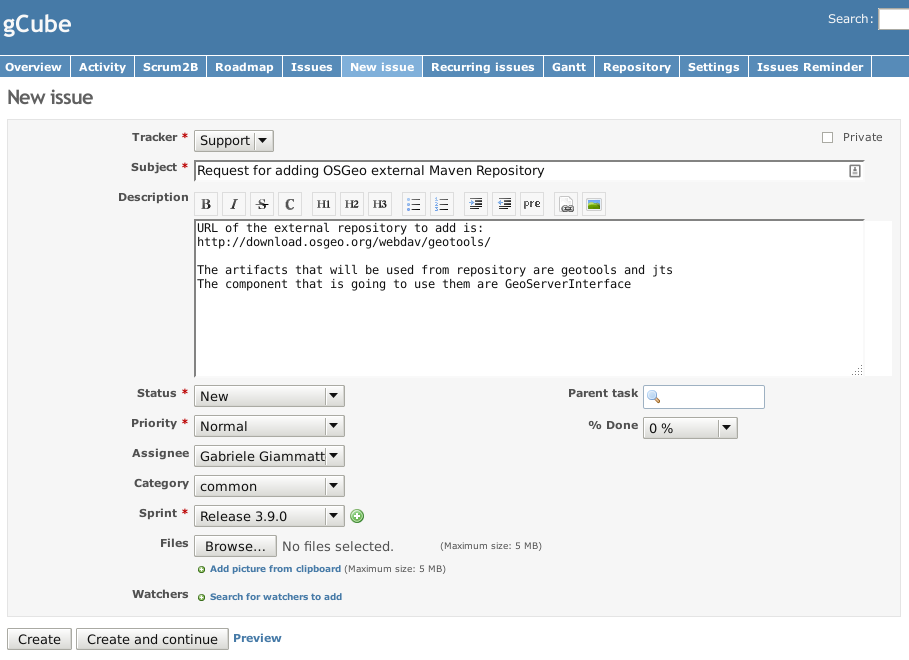Talk:Creating gCube Maven components: How-To
Repositories
As a one-off task, developers must configure these repositories in the ~/.m2/settings.xml file of their local Maven installation, as follows:
<settings xmlns="http://maven.apache.org/POM/4.0.0" xmlns:xsi="http://www.w3.org/2001/XMLSchema-instance" xsi:schemaLocation="http://maven.apache.org/POM/4.0.0 http://maven.apache.org/xsd/settings-1.0.0.xsd"> <servers> <server> <id>gcube-snapshots</id> <username>gcube-user</username> <password>maven</password> </server> </servers> <profiles> <profile> <id>gcube</id> <repositories> <repository> <id>gcube-snapshots</id> <name>gCube Snapshots</name> <url>http://maven.research-infrastructures.eu/nexus/content/repositories/gcube-snapshots</url> <releases> <enabled>false</enabled> </releases> <snapshots> <enabled>true</enabled> </snapshots> </repository> <repository> <id>gcube-releases</id> <name>gCube Releases</name> <url>http://maven.research-infrastructures.eu/nexus/content/repositories/gcube-releases</url> <snapshots> <enabled>false</enabled> </snapshots> <releases> <enabled>true</enabled> </releases> </repository> <repository> <id>gcube-externals</id> <name>gCube Externals</name> <url>http://maven.research-infrastructures.eu/nexus/content/repositories/gcube-externals</url> <snapshots> <enabled>false</enabled> </snapshots> <releases> <enabled>true</enabled> </releases> </repository> </repositories> <pluginRepositories> <pluginRepository> <id>gcube-snapshots</id> <name>gCube Snapshots</name> <url>http://maven.research-infrastructures.eu/nexus/content/repositories/gcube-snapshots</url> <releases> <enabled>false</enabled> </releases> <snapshots> <enabled>true</enabled> </snapshots> </pluginRepository> <pluginRepository> <id>gcube-releases</id> <name>gCube Releases</name> <url>http://maven.research-infrastructures.eu/nexus/content/repositories/gcube-releases</url> <snapshots> <enabled>false</enabled> </snapshots> <releases> <enabled>true</enabled> </releases> </pluginRepository> <pluginRepository> <id>gcube-externals</id> <name>gCube Externals</name> <url>http://maven.research-infrastructures.eu/nexus/content/repositories/gcube-externals</url> <snapshots> <enabled>false</enabled> </snapshots> <releases> <enabled>true</enabled> </releases> </pluginRepository> </pluginRepositories> </profile> </profiles> <activeProfiles> <activeProfile>gcube</activeProfile> </activeProfiles> </settings>
Note:Developers must not configure these repositories in their POMs, only in settings.xml.
This is to:
- keep their projects independent from future changes in repository locations;
- avoid interference with ETICS builds, where access to these repositories may comprise correct system integration;
Third Party external Repositories
Using the the settings.xml aforementioned, any dependency declared in pom.xml that can be found in one of gCube repositories or in Maven Central will be resolved at build time and deployment time without any further configuration.
Of course, range of usable software is not limited to the artifacts deployed on aforementioned repositories. Frequently it happens that gCube components needs software stored on external public Maven repositories. In this case, Maven provides an easy solution for declaring additional repositories for dependency resolution by adding a <repositories> section in the pom.xml of the project. E.g.:
<repositories> <repository> <id>[repository-id]</id> <url>[repository URL]</url> </repository> </repositories>
Though technically possible to add any Maven repository in this way, in order to guarantee the quality of gCube software it is required to check quality and trustwhortiness of its dependencies disallowing usage of external software that does not pass a quality check. To enforce such a control over external Maven repositories, gCube components are allowed to use external repository not directly but only through a proxy repository (a.k.a. shadow repository) created on CNR's Nexus Repository Portal.
The creation of proxy repositories in Nexus Portal is required because at deployment time, only artifacts available in Nexus (in one of the repositories configured in Nexus) can be downloaded and installed.
List of all repositories in Nexus Portal is available at http://maven.research-infrastructures.eu/nexus/index.html#view-repositories
How to request creation of a new proxy repository in Nexus
Proxy Repositories on Nexus are created by the Release Manager. To request a new proxy a new ticket must be created.
Details of ticket are:
- open a ticket of type "Task" in iMarine TRAC (at https://issue.imarine.research-infrastructures.eu/)
- ticket's description must report:
- URL of repository to add
- organization which hosts the repository
- which artifacts are needed from that repository
- Milestone field should be set to the gCube release in which the component is expected to be released
- Component field must report the gCube component that needs the external repository
- Blocking should list (if any) other tickets blocked by the addition of this Maven repository
- Task Category is software
- assign the ticket to the Release Manager
An example of ticket for requesting a new repository mirror is reported in the figure below.
Release Manager will process the ticket checking that repository satisfy the quality level and no issues are foreseen from the usage of software stored in the repository. If request is accepted, a new proxy repository is created and the repository's URL will be communicated publicly on gCube's developers mailinglist (a.k.a. TCOM mailinglist).
Knowing the mirror repository URL, developer can use it adding following lines in pom.xml. E.g.
<repositories> <repository> <id>gcube-ext-osgeo</id> <url>http://maven.research-infrastructures.eu/nexus/content/repositories/osgeo/</url> </repository> </repositories>